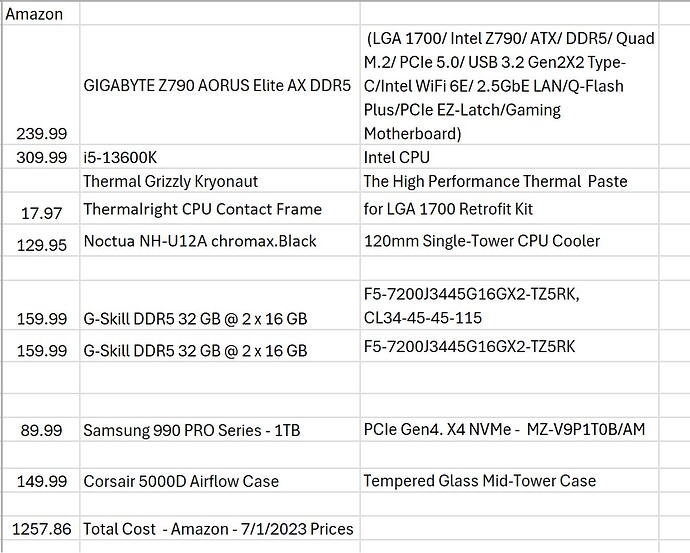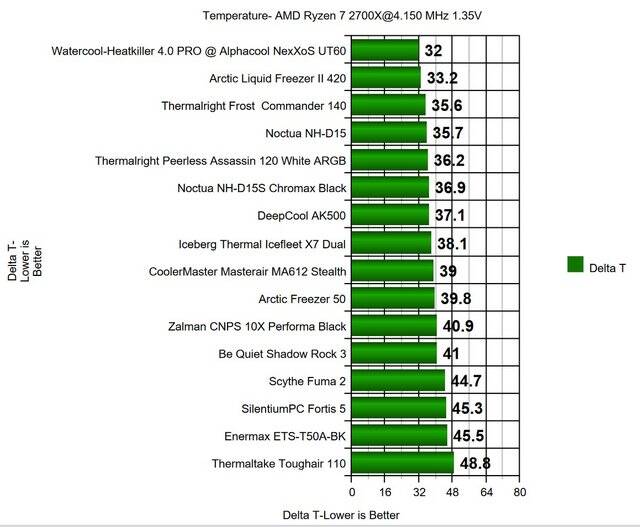Hey everyone. ![]() First time posting, and I’m sorry it’s such a long one.
First time posting, and I’m sorry it’s such a long one.
When I was a kid my dad owned a 1976 Centennial Edition Piper Warrior (PA-28). I have many fond memories of going up with him, together with my sister. That first time breaking through the clouds is still etched in memory, over 40 years later.
He is pushing 80 now, but still very active, and highly coordinated. He wants to relive that experience in as high fidelity as possible, and to do it together …in 3 weeks time when I’m back in the U.S. for a visit. If we succeed, I promise to post a photo of it here.
So I’m looking for advice on what components you would recommend to create a solid desktop flight experience in early 2024, with a budget of 5 to 7K. But please keep in mind we are up against the clock now, and therefore need to get off-the-shelf components that are in-stock and available.
For this reason I have been looking at BestBuy or other pre-fab options that can deliver a machine in days, not weeks.
I wouldn’t rule out a self-build from components,…it would be fun. But in the interest of time my preference is toward a pre-built machine.
Spec wise all I know is that it should probably have an RTX 4080, …and that we could spring for a 4090 if we can find one. AMD or Intel?, 32 v. 64 GB? – no idea.
Again, this will be a desktop setup. He isn’t interested in VR, though might be tempted by a dedicated chair if it made sense…though I am not sure that is compatible with flying a prop plane, seems mostly oriented toward stick/throttle setups.
He thinks he wants either one large, curved display or maybe 3 displays arranged in an arc. Really need a recommendation on this part as well. Also on eye + head tracking, if you would recommend it.
Lastly – ideas on controls – from the standpoint of being very MSFS compatible, but something that would also best correspond to a late 70’s single engine like the Piper Warrior.
That’s it. ![]() Sorry to come in hot like this,…probably with multiple rule violations. But if you’ve read this far, I really appreciate your time, and ANY positive contribution you can make if you’re current on the landscape.
Sorry to come in hot like this,…probably with multiple rule violations. But if you’ve read this far, I really appreciate your time, and ANY positive contribution you can make if you’re current on the landscape.
Please chime in with concrete options to consider, or options to avoid …or anything else you think could be useful to us in this dream project. ![]() You can never go home again, but you can break through the clouds and remember what it felt like that very first time.
You can never go home again, but you can break through the clouds and remember what it felt like that very first time.