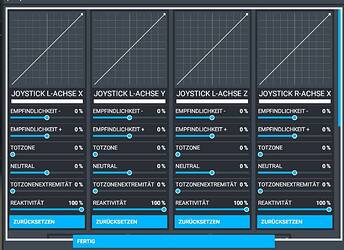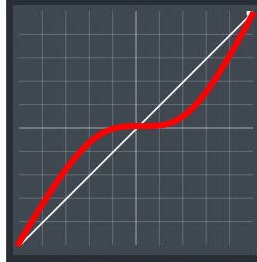Hello guys, when i have me thrust set to IDLE my engines are running at 30% and the plane keeps accelerating on the ground.. but sometimes it goes down too 20% and all is fine but then suddenly it goes back up to 30% without even touching the thrust.. did someone experience the same or i am just dumb and the plane does this on purpose?![]()
sry for bad english
I had the same problem and just calibrated the detents again (using the EFB). After that, I had an idle N1 of 21 percent.
Yeah i tried that too but doesnt work.. what joystick do u use?
When i watch the throttle in the plane it stays on idle but n1 and n2 accelerate to 30%![]()
I am using the TCA throttle quadrant. Make sure that the throttle axis is not set to the “0-100” axis (you will see what i mean, when being in the control settings). If N1 and N2 are together on 30, there is something strange going on here.
I have the same problem. I also have the TCA throttle quadrant.
The throttle is always on idle and the N1 suddenly goes up to 40% by itself. N2 remains constant and does not change. Later on, N1 may go down and back up again without putting a finger on the quadrant.
Deinstall and reinstall did not bring anything. Same problem further.
That is why I have now put the CRJ “aside” until a solution is found.
Yeah its really annoying.. i dont know how to fix it so strange
Another important thing:
Did you all configure your throttle sensitivity and curves in the control settings? So, the EFB is setting the detents the value recognized by the simulator. So, if the curves of your settings are increasing too fast, you will also get this behavior. So, first set up a little dead zone maybe and then get kind of a linear curve on the throttle axis. After that calibrate the throttle again. That it worked for me!
Thanks i will try this tomorrow! The strange thing is at taxiing to the start all was fine.. but after the landing this happend.. i thought the thrust rev was the problem but i dont really know
I already have the curve linear and without a dead zone and the setting also via the EFD.
The Airbus catch are not considered otherwise the Eidle-Climb would be way too small.
Here are my settings and panel view:
Try to add a little dead zone, so the aircraft doesn´t recognize small movements of the throttle. My problem was, that the TCA throttle is so reactive, that even a little impact changed my N1 significantly (f.e moving the mouse and touching the case of the throttle). The dead zone (max. 5%) will add a not responding area near idle thrust.
If this doesn´t work as well, try to adjust the sensitivity in such a way, that you are adding less power in the idle region. Something like that:
After that don´t forget to calibrate your joystick via the EFB again.
Your English is spot on! No worries.
Turn off Anti Ice for lower IDLE Power!
i will try that !
Thanks for the tip.
I don’t understand why (Dead zone apparently not to be considered).
But it worked.
Idle is now at 22%
For info!
Anti ice was always off. But thanks for the hint
I have found my issue.. it was really the activated anti ice ! when i deactivate it the n1 and n2 goes back too 21% ![]()
Same here, there seems to be a compatibility issue, I will try adding the dead zone