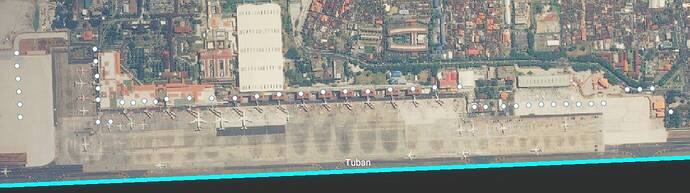This make my ILS landing on grass =_=
Do u guys ever experienced this as well?
R U sure that this point indicates the runway coordinates?
Looks like a normal parking position to me.
Furthermore the ILS accuracy depends on the localizer position, which is a different symbol.
Offset localizer positions are still mostly incorrect in MSFS.
Yes that’s runway dot lol.
I delete my custom airport now and that runway dot back to normal position.
To be honest there’s something weird:
yesterday the custom airport is works, not landing on grass (i have the short video capture as evidence).
But that bug in the pic i send occurred today, make my ILS landing on grass.
So i’m trying to re-download my custom airport now.
It could also be an issue with the new world map not lining up properly.
If you look at the black runway graphic you can see the runway in the Bing data is offset a little.
The line your mouse cursor is on seems to indicate the centre of the runway. I would guess this aspect is just cosmetic in nature.
Which airport is this?
Actually I just noticed at the top left of the image a neat row of parking spots that appear to be in a residential area. 
- so i delete the custom airport, close the game, and relaunch the game.
Result: the default airport runway dot is in correct position. - after that (still in game), i redownload the custom airport.
Result: the custom airport runway dot is in correct position. - after that i close & relaunch the game.
Result: the custom airport runway dot is back to incorrect position =_=
WAAD airport
I cannot find that.
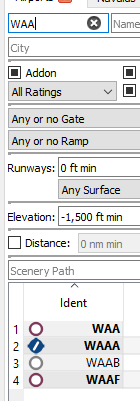
Just search in game world map lol. Or in google. Don’t use app.
I did try searching for it, and could find no airport with the ICAO “WAAD”. I’ll check in the sim. It may have a different name. I use Navigraph data for both the sim, and external apps.
Yes, your code is incorrect, it is “WADD”:
You can see the roundabout to the NE of RWY27.
Oh my bad then
Just firing up the sim to see if I see the same thing.
Yeah, there is defintely an issue of the map underneath not aligning with the sim runway.

It’s aligned further North, and is at least 4 times wider than the real runway.
You can see the stands here also appear offset:
These make it look like the map is both N, and E of where they should be, the fuel stop should be where I put the red ‘X’:


No, just the standard one. I suspect these issues are nothing more than cosmetic, and have nothing to do with your ILS issue.
Then must be your runway 27 dot in WADD is in correct position?
No, but as I say I think its a cosmetic issue with the map screen. I’ll spawn at the Fuel stop, and see where it puts me.
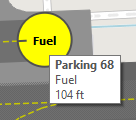

No this is not a mere cosmetic issue:
i have evidence short video. Yesterday i can land ILS properly on runway.
But after i close the game and sleep, today i run the game, i land on grass because that dot is at incorrect position.
You misunderstand. I mean the issue of the stands, and runways being offset with the graphic on the map is cosmetic, not your ILS issue. Here I am spawned at the fuel stop:
If you look at the plane parked to my NW, it aligns with parking spot 63.
When spawning, the game put my aircraft at correct place. But the ILS landing following the incorrect runway dot today :((((
I’ll now spawn on the dot, on RWY27. If what you say is true I should spawn on the grass. If what I say is true I will spawn right on the runway.

Even my runway 27 dot is in grass, the game still put my aircraft on correct runway position.
But when i’m at airborne, my aircraft ILS following the dot position, my aircraft heading to grass lol