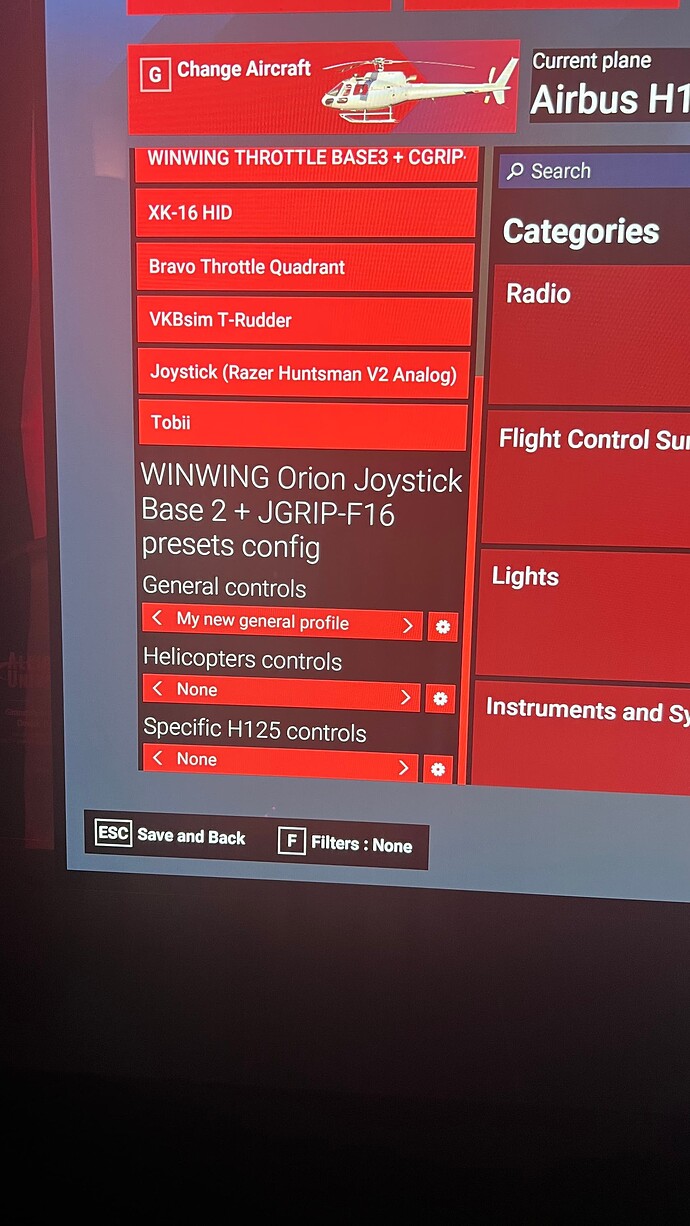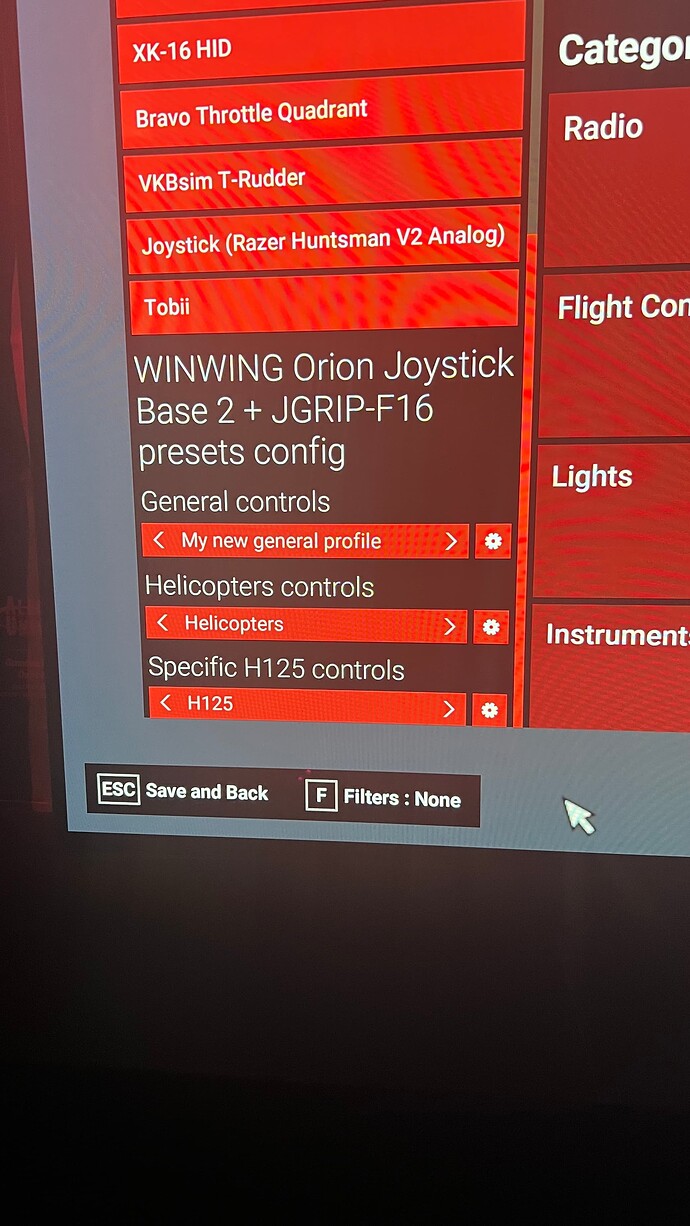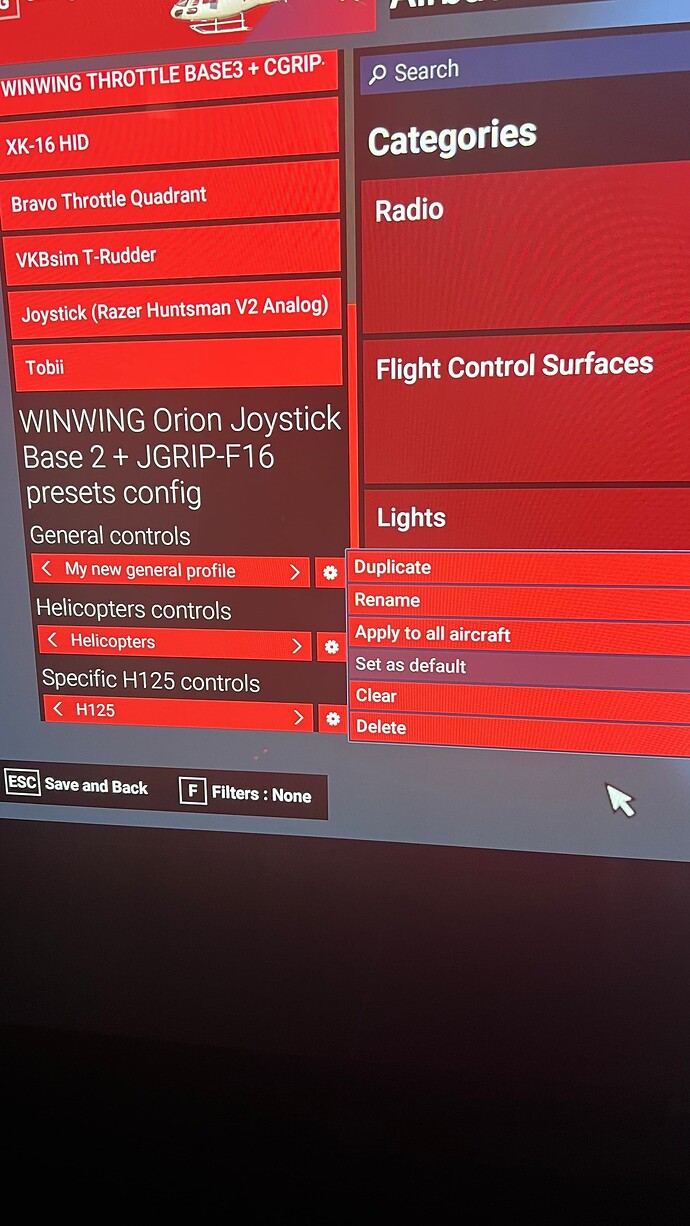After every restart, the simulator won’t load my preset profiles. I have to pick each profile by hand. I thought you were meant to have controls that were individual to each aircraft, and when you switched aircraft, they would load automatically. Am I overlooking something here?
My experience is that it seems to randomly vary between free flight, career and photo mode. It’s like rolling a dice to know what set of control presets you’ll be started with.
Why they came up with this method of setting controls is beyond me. Can we just get our controls back from MSFS 2020? I did not need to switch them every time I flew. In fact they worked on all the planes on my stick and throttle, just some features were not needed in jets, like prop, but stick was still set with that preset.
This new way, defaults to some setting that detected my Sticks, and is a mess…
It loads the Presets that were displayed the last time you exited the
Controls program with Save and Back.
The Presets last saved with Save and Back.
i agree, in MSFS2020 was it much better. So for now i deleted all my configs, and bought Axis & Ohs, and configure all my Control Devices with that tool. Also i could program some things, like remove all covers and chokes in Career Mode automatic when it loads the mission.
Yes but if shutdown the sim and reload, it defaults back to none, I have to manually pick my profile I need on everything.
I’ve hit apply to all aircraft and selected default. Multiple times doesn’t seem to have any effect.
Or maybe I’m messing with something here?
That`s excactly what happens to me. Back to none on reboot every time.
It’s sad that I am not alone, thought it was me & maybe it still is. Been a flight simmer many years, I have never seen such a mess. I have watched many setting up videos, guess I am getting too Old to figure out how to make my profile the default that loads each time. Sorry for venting!!!
It’s not you. I have the same problem. Even worse, sometimes I’ll pick my saved profiles and return to the flight only to find that the Airplane profile is now “None”. I mapped a key to bring up the control settings during flight so I can reload it quickly, but it’s still a pain.
And don’t get me started on how many times I’ve had to recreate my custom profiles because they just mysteriously disappeared.
I’m right there with you, buddy. I’m so frustrated it’s not even funny.
I’m not even sure what to do from here; it just feels like work trying to fly this sim anymore. I feel like most of my time spent in this simulator is struggling with keybinds.
Well, I hope I can bring you some peace of mind to know it’s not just you; hopefully they’re working on a solution.
It may be meant to do that, but that’s not what it does.
For example, I have my own homemade keyboard profiles for general and airplanes that are basically a copy of the 2020 controls but with a couple of modifications, to match what I use in FS2020. My joystick (Thrustmaster A320) also has its own profile which differs from the default.
I NEVER change the joystick profile and the ONLY time I change the keyboard ones is temporarily when I’m doing an exterior walkaround (because my 2020 keyboard settings didn’t have any bindings for walkaround, of course) and then I change it back after the walkaround is complete. I just haven’t got round to setting up the walking controls in the homemade profile yet, because I am lazy.
However, I frequently start flights to discover that the sim itself has decided to switch the keyboard controls to 2024 standard or weirdly sometimes, 2020 transversal. On one occasion it switched the joystick profile back to the A320 default. None of these were manual changes set by me. The profiles seem to remain consistent until I change modes, and then it will decide to switch them. Or not.
Yes control presets should load automatically assuming they are set to default per aircraft.
In the case you still have this issue, there is a bug that causes this and the steps in the link below for a cloud save delete will fix it. Note, it will wipe your flight logbook and all settings and all control presets. It however does NOT wipe your avatar or your career.
Well, after installing SU beta 1 and running the SIM for the last two weeks, the problem seems to be fixed.