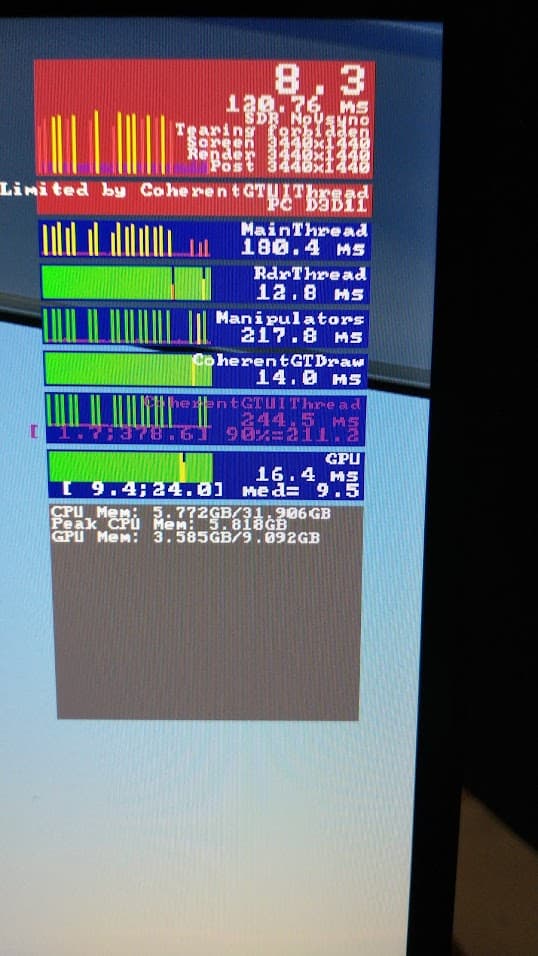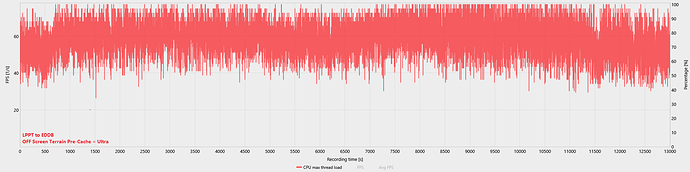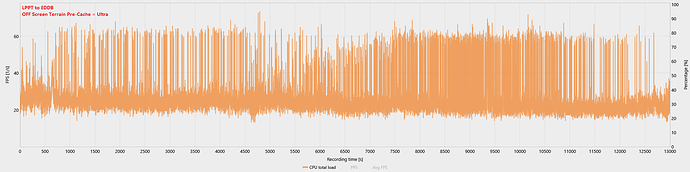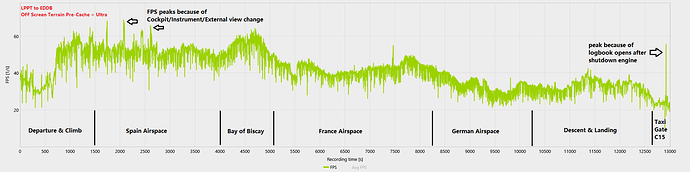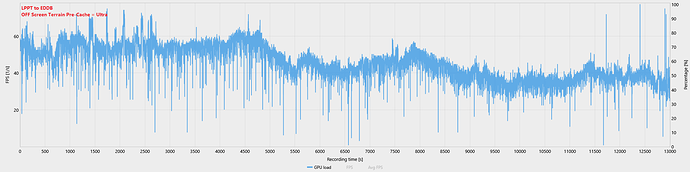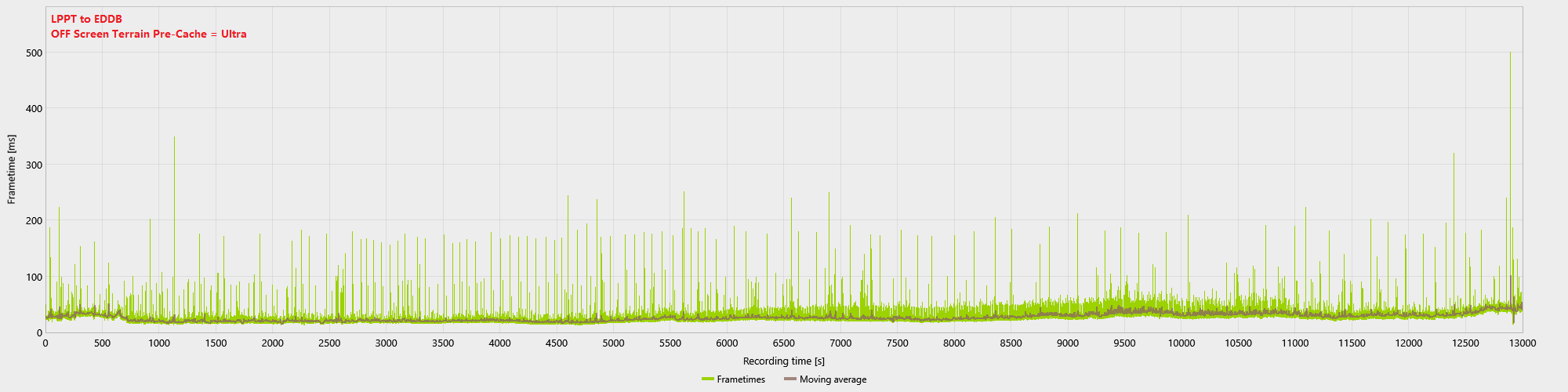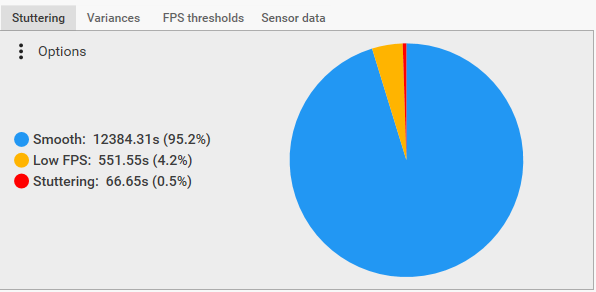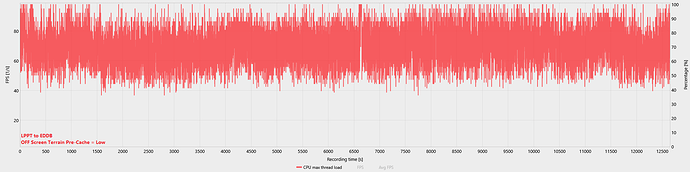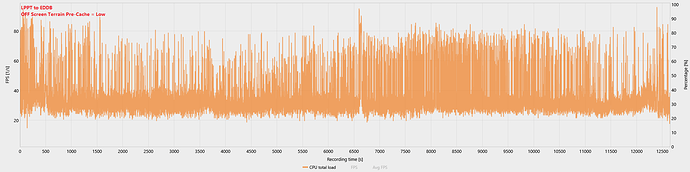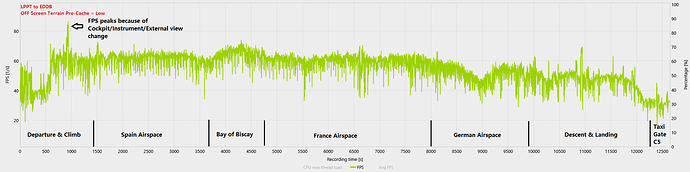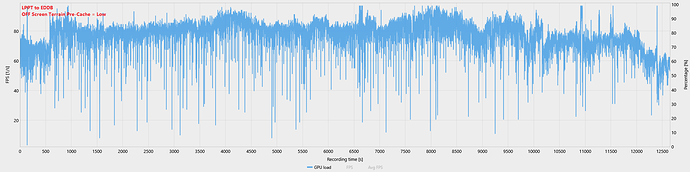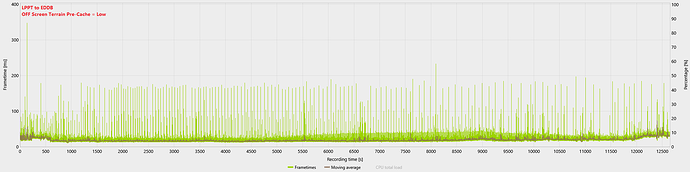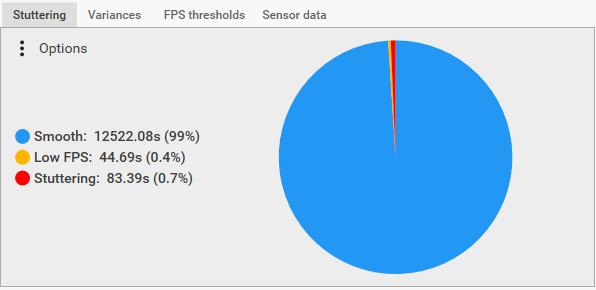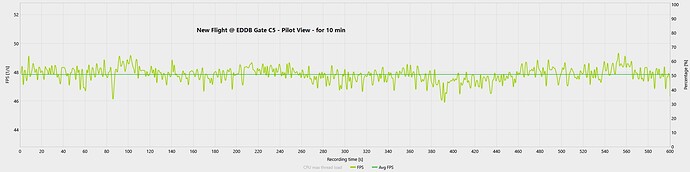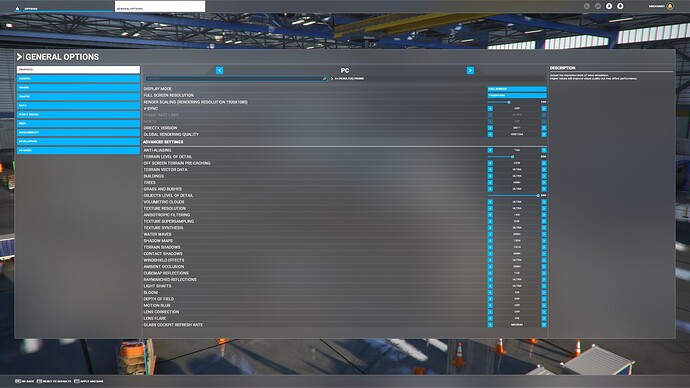Ok, I did 2 Flight tests from LPPT to EDDB. These flights are around 3 hours.
Pass some ocean areas, plains, cities, and a few mountain areas.
The weather changed from sunny to few clouds. Luckily on both flights,
Plane flybywire A320NX version 0.8.0 stable
This is about testing “OFF SCREEN TERRAIN PRE-CACHING” and might help this logged bug.
First Test
“OFF SCREEN TERRAIN PRE-CACHING” to “ULTRA”
Results
Second Test
“OFF SCREEN TERRAIN PRE-CACHING” to “LOW”
Results
New Flight and hold position @ EDDB Gate C5 - Pilot View - for 10 min check (much better FPS)
In-game Graphics Settings (sry very small)
My NVidia Control Panel Settings
Global Settings:
Everything Default except
Shader Cache Size = Unlimited (I recognized much less stutter combined with “OFF SCREEN TERRAIN PRE-CACHING” set to “LOW”)
NVidia Program Settings for Microsoft Flight Simulator:
Anisotropic filtering = Application-controlled
Antialiasing - FXAA = OFF
Antialiasing - Gamma correction = On
Antialiasing - Mode = Application-controlled
Antialiasing - Transparency = Off
Background Application Max Frame Rate = Off
CUDA - GPUs = ALL
Low Latency Mode = On
Max Frame Rate = Off
OpenGL rendering GPU = NVIDIA GeForce GTX 1080 Ti
Power management mode = Prefer maximum performance
Texture filtering - Anisotropic sample optimization = Off
Texture filtering - Negative LOD Bias = Clamp
Texture filtering - Quality = High Performance
Texture filtering - Trilinear optimization = On
Threaded optimization = Auto
Truple buffering = Off
Vertical sync = Use the 3D application setting
Virtual Reality pre-rendered frames = 1
Summary
Panning around during flight was almost fluid on both flights…
FPS on “LOW” was stable for at least 2 hours before I hit German airspace.
FPS on “ULTRA” was just stable for 1 hour. After I passed the Bay of Biscay it dropped.
But overall “OFF SCREEN TERRAIN PRE-CACHING” seems quite unstable. Especially when set on Ultra.
The decrease of FPS on the Ground could be an issue Asobo’s already working on. Or it’s sth different.
Because I see the same FPS drop on “LOW” setting. Although not quite as bad as on “ULTRA”. What is logical.
I actually see a drop from 48 to 20 fps at EDDB. After a 0.5-3 hour flight.
Arriving @ Gate it’s around 30-40% less than what I usually get. In Pilot View.
And this is actually every Airport around the Globe I checked. At least for me.
I never did a long-haul flight with SU9.
But I did one with SU8. And I remember well when I flew EDDB to VHHH.
Before wheels touched the tarmac, my FPS dropped to 12-14 fps.
I survived but this took away the fun.
Now I will keep “OFF SCREEN CACHE” on “LOW” and Frame Rate Limit @ 30. Just to be sure.
And it feels smooth. Maybe because I set NVidia Shader Cache Size = Unlimited.
Idk. But there is no big stutter like I saw in past version or different settings.
Despite 2-5 fps not noticable tiny drop offs when panning around. And a very tiny texture blur for 0.5 sec.
cheers
Intel 8700K
32GB RAM
1080ti 11GB VRAM (512.59 Studio Driver (no CTDs) slightly better performance/stability)
1 TB Nvme gen 3 (Western Digital Black)
200 Mbs wired ethernet connection