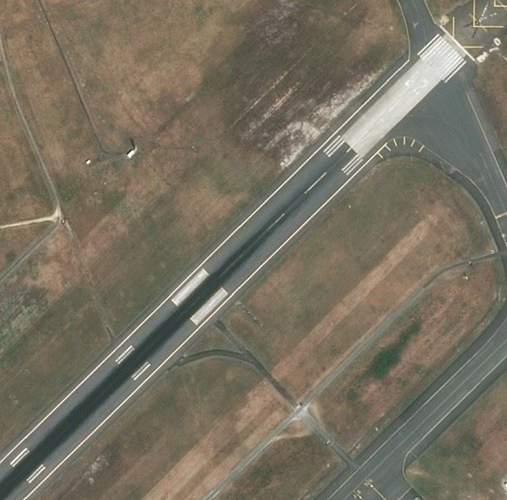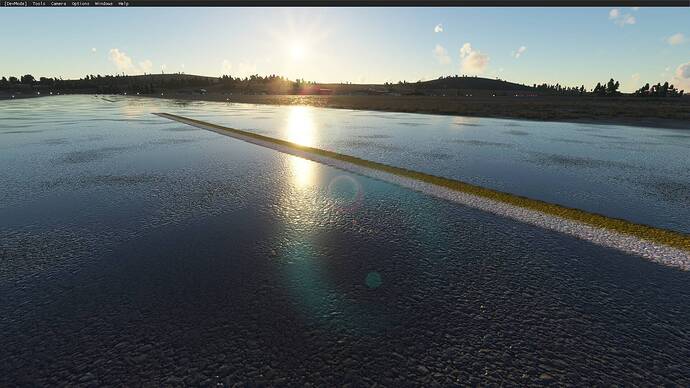How about some ageing on the runways?..tire marks etc etc…also a few oil stains and marks on the aircraft…adds a whole new level of realism. Not a complaint, just an observation that the developers may take into consideration after more important issues are address. Everything just looks a bit to perfect to reflect the real world.
Although I’ve pointed it out elsewhere: the runways are almost spotless. For small airfields with only light types operating this look might be appropriate. But for default textures, medium to large airports should have way more used surfaces with lots, lots of rubber deposit.
Also, I still feel the skidmarks are layered below the runway markings, which is obviously wrong. In real life it happens more than often that the markings are obscured by a great deal due to the rubber.
Same applies to taxiway and apron textures, all of this would make the sim much more lifelike.
Look at this, just as an example. Most heavily used runway look somewhat similar to this. Also note how the centerline is covered by rubber a whole lot and hardly visible at all. That is sort of the „look“ I’m looking for (no pun intended).
I think the autogen textures for manmade objects on the whole could use some more variation and detail. It is very noticeable on runways and the overabundance of flat grey apartment blocks
Yes, would love to see some aged runways. In my opinion, runways look a bit cartoonish, too clean. When I watch landing videos on youtube, I see a massive difference in comparison with MSFS. Let’s see if someone make a mod for this or maybe developers can change it
Quite likely that a third party developer will come along with replacement textures methinks. 
This seems a small thing, but with such realistic world representation it feels like a hangover from the FSX days where there was a bright white border around the runway that you could see from 100 miles out. Now that border is gone, and that is great of course, but we are left with hideously bright runway markings, such a pity!
Hello! I would love to have better runway textures for this flight simulator. There are videos of airports from P3D where the runway textures look extremely good, this is one of those videos here: [Prepar3D] AWESOME REALISM CORE i7 @ 4.6 GHz GTX 960 [HD] - YouTube
Anyways, for xp11 there was an addon for better ground textures which was wonderful, i don’t see what would be wrong for a modder or even Asobo Studio themselves to create better, more realistic ground textures.
Thanks for reading,
Boris
Has anyone come across information about replacement runway/taxiway/ramp textures? I’m hoping we see some alternatives to the default airports- less grey, dirtier markings, tire tracks, you know…we had them in x-plane and P3D, but was wondering if anyone is working on some for MSFS too.
Thanks
Totaly agree !
Since launch I noticed the runways are far too visible and the white marking lines are way too bright.
For instance yesterday I was bush flying in Cameroon countryside where i was expecting to see this kind of runway:
But instead I found this:
This completely breaks the immersion.
Could we have more “dirty” and less gamish looking runway in regions like that?
Thank you
Yeah, planes and runways are definitely way too clean
I’ve said this a thousand times. The skidmarks are unrealistic compared to real, heavy used runways. The layers are simply in the wrong order. First the skidmarks are drawn, then the (white and shiny) markings on top. How many updates have we had and it’s still not fixed? The skidmarks need to be layered ON TOP of the markings. Go ahead and file reports just as I did.
i find it odd that we are using a textured surface on top of photo-real textures…why not instead make the runway surface invisible and use the unerlaying photo imagery instead?
KDAB 7L has a concrete inlay at the threshold all the way through the touchdown zone for about 50% of the width of the runway. Due to the system in use, there’s no way to accurately get this portrayal without custom polygons and custom markings on top of those polys which would be much more accurate if just using the photo imagery underneath.
on top of that, if there is a runway polygon intersecting a taxiway light strip, either part of a taxiway or otherwise, it needs to be a flush-mounted light instead of a pole mounted one…there should be a way to create a buffer zone at the side of the taxiways where it is the shoulder where the light poles exist and then the actual taxiway itself…at the barrier might or might not be placed a edge line, the shoulder could be paved/unpaved (invisible in game terms) and any place the taxiway light lines were over top of the taxiway lane itself would be a type of exclusion zone for the light poles so you dont have light poles in the middle of a tarmac…
taxiway descriptions would be like
surface type = asphalt/concrete/etc…
width = meters/feet
centerline visible = true/false
centerline lighted = true/false
left shoulder width = meters/feet
left shoulder visible = true/false
left shoulder lights = true false
right shoulder width = meters/feet
right shoulder visible = true/false
right shoulder lights = true false
then wherever the terrain engine saw an overlap of the non-shoulder area with a taxi lane, the light poles of a lighted shoulder would be suppressed. this would also work for runways so that the runway edge lights would be surface-type instead of pole type. as it stands, the runway lights are suppressed at taxiway intersections which in my experience is a-typical and usually flush lights are found instead. Same with the runway lights themselves should have the flush light covers instead of just a ball of light emitting from the surface.
The resolution of the textures isnt good enough to be used as a surface. It would lack all the detail that you would expect to see on an asphalt or concrete surface. The answer is proper layering techniques in the correct order like other sims have.
Yes, feels like we got left with something temporary, since the official pre-release promotional videos (2019) showed both aged markings and different surface types instead of what we got:
A relatively low-res ortho, and then just the same repeating asphalt detail texture over and over no matter if it’s concrete or asphalt underneath (plus low res grid overlay to “fake” concrete even though it’s asphalt detail textures). No edge textures… Almost no “clutter”.
And extremely blurry markings/lines on top, all looking brand new shining bright.
It’s simply “too perfect” , hardly any noise nor variation.
And one glaring bug is that the markings/line lack pbr-properties, they forgot to add reflection/roughness to those, no change since release… :
Agreed, we really need this. Right now the runways, taxiways and ramp area look like a shiny polished hotel foyer floor.
i feel like if we get aged runways and stuff, we should also see visible cracks in the asphalt or concrete. We should also be able to hear or “feel” (for those with FFB products like a buttkicker) the little imperfections on the surface.
Even on small runways, i’m sure there’s an airfield with a small pothole you gotta avoid. Imagine…
See, thats a great pic that shows what needs to be fixed. It looks like a polished marble floor and not a beaten up oil and rubber stained airport surface!