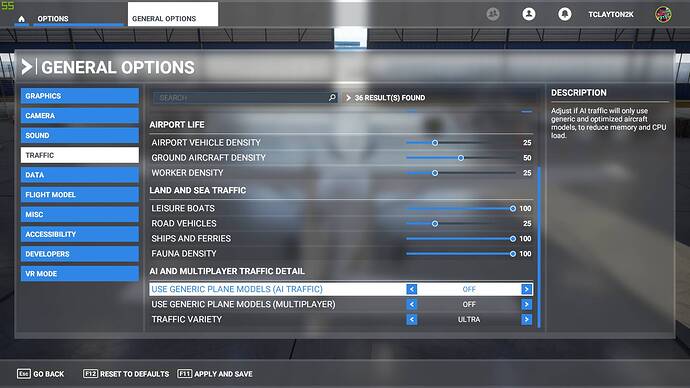Does any body else’s AI Traffic (I’m using the live real time traffic, no mods) use the ENTIRE runway after landing? Whenever an AI aircraft lands it slows down pretty quickly, but then taxis at a slow speed right to the very last runway turn off… passing every possible turn off at taxi speed until the very end of the runway… Or even worse, sometimes they just sit there with the brakes on (this is particularly bad at DFW, JFK, LAX…)
I just find this frustrating as for me the realism is the realistic traffic flying around me whilst flying. Hearing all the different callsigns and navigating around realtime aircraft around you. It’s just such a shame when you line up for a perfect landing and a generic AI aircraft that was ahead of you is taking 5 minutes to clear the runway or has just randomly come to a stop.
I’ve tried all the usual fixes like uninstall etc, I have a pretty high spec PC. Is this just me or is it a known bug?
Thanks in advanced everyone.
Danny / USS Scirocco
2 Likes
same here…but whatever…i land anyway…too bad for that guy…
1 Like
Hahaha yeah, I’ve started doing the same, it just bugs me as up until that moment it’s pretty realistic!
Some airports are just broken for the AI to use.
The AI is messed up in MSFS for sure. I shut off AI but oddly enough there are still a bunch of Generics in the simulator. I’ve come to a point I simply ignore the ATC in the simulator on landing. Tired of “Go Around” 99% of the time. You do get a better experience flying the game in VATSIM.
1 Like
You can turn off the generic models in the options menu - makes ATC chatter much nicer. Also, turn off live AI and just run the offline version. I think it tends to behave much better, and my visuals aren’t ruined by a few dozen floating tags.
I hear what you are saying regarding VATSIM… It’s just I don’t actually enjoy it!
On another note, I am pretty sure that there is a setting to disable generic aircraft at the airport from appearing…
Yep - it’s right here highlighted…
Shame so many bugs with this fantastic game!
My AI Traffic is OFF and I still have AI (Generic) traffic.
I play the game via Steam
I fly the FBW A320 and have liveries and Navdata in my community folder
Are you using Developer Mode or made changes in it?
No
Brief description of the issue:
Generic planes take way too long to exit the runway anf often this causes a go around.
Provide Screenshot(s)/video(s) of the issue encountered: Video Attached
Detail steps to reproduce the issue encountered:
Land Behind any Generic
PC specs for those who want to assist (if not entered in your profile)
Build Version # when you first started experiencing this issue: current version 1.19.9.0. Started prior to World update 3
Did you submit this to Zendesk? If so, what is your ticket #? 129661 and they solved it instantly.
Does anyone know how to enhance the graphics on dirt runways? It is very hard for me to find dirt runways. Which settings are recommended in general options/graphics?
Thanks
If I turn that off will it show no traffic or will it show them in their actual aircraft if I have it?