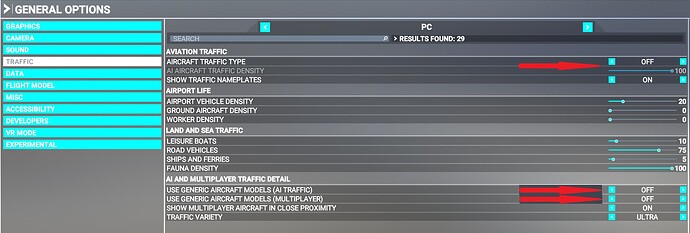A few tips:
No
Try starting the sim first and start the flight, eg. cold and dark. Then start AIGTC.
Also in the shortcut properties for AIG traffic Controller check that in the shortcut tab the target includes the argument “-MSFS2020”
\AIGTech - Traffic Controller.exe" -MSFS2020

Click on the Advanced button and ensure that run as administrator is selected.

Optionally in the Compatibility tab select the Run this program in compatibility mode for Windows 8 option.
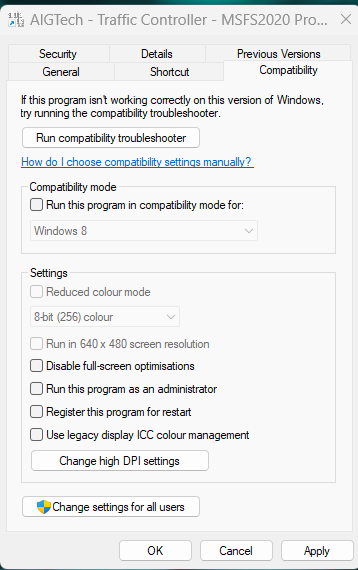
Correct, but model matching can be incorrect at times. MSFS will use whatever it thinks is a close match if it cannot find the right one and is often wrong.
When using AIG Traffic Controller for traffic make sure that you are using these MSFS settings: