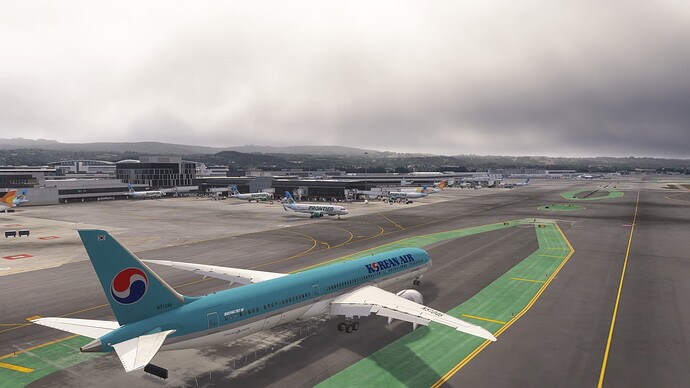Question
Does anyone uses AIG for traffic injection in msfs2024? (because FSLTL still have some major issues (planes upside down, missing liveries) and its not support at the moment (unfortunately)
It works very well, but 2 questions I have
1.) Honestly, I cannot find these settings on my msfs2024 to disable the default live traffic. I know it’s have done this, but I cannot find these switches anymore. I dont want to switch of general ALL live traffic, because I still want to have ships
2.) I started the injector (version 0.9.0.2) after msfs2024, everything is green, it shows how many planes are around me, etc. When I “Quit to Desktop” after my flight(s), the injector is also gone. Do you have the same experience in that?
(And btw.: has anyone ever get the allowance to access their forum? I requested and no permission is given (or any reaction)
I tried the AIG injector and it doesn’t work. Planes circle and never land, or land outside of the runways.
We need default AI traffic fixed by Asobo and with airline liveries, as they promised and showed in their deceiving trailers.
5 Likes
thats strange. I tried this in the last days a few times, and it always wirked very well. Maybe your version is outdated?
Im using aig with fshud, u have to disable default traffic in graphic settings
Hi
I just tried AIG and also FSLTL (again)
I swichted off the 2x Air traffic in the graphics section
Graphics->Global Rendering Quality->Traffic Airport Quality->OFF
Graphics->Global Rendering Quality->Air Traffic->OFF
With AIG I have nice parked planes…but totally wrong companies. Like Air New Zealand in a small airport in Denmark. This is stupid 
So I tried FSLTL again, the parking airliner are now more correct (LOT and Ryan Air)
But what about the ground traffic.
Is the this setting here:
Graphics->Global Rendering Quality->Traffic Airport Quality->OFF
ONLY for the Ground Traffic? Or does it also contains parked aircraft?
For FSLTL is is correct only to switch off this:
Graphics->Global Rendering Quality->Air Traffic->OFF
Very cnfusing 
Best,
Lutz
1 Like
I tried AIG in FS24, but got fed up with the extraordinary time it takes to download all the livery/aircraft files. I stuck with FSLTL.
Did you try their injector or only the liveries?
I was talking about the full package.
“Traffic Airport Quality → OFF” setting affects both airport traffic and default static airplanes.
set online traffic off too
I have stopped using AIG - the result is too stupid.
Reason: I have downloaded all the flightplans (took me a whole night) and switched off the 2 settings in Graphics.
After the injector is running the planes appears…some Philipines airplanes in a medium Danish airport. Some United, at the passenger gates there were cargo planes parking, etc.
This is a mess.
AIG doenst have any idea about which airline is where present. It seem they just display random planes at the gates.
MAYBE the rolling/flying traffic is correct, but thats only 50%.
Sorry…but I have decided (for me) Bye bye to AIG
Any updates on this AIG software? I just installed AIGtech AI Manager. And all I get is Frontier Airlines at SFO… do I also have to install AIG Traffic Controller… or something else… or does this just not work? Anyway a cute picture. Thought Frontier was long kaput! Doing well in San Fran!
Hey thanks. I have the regular version pretty much working. Have been helping debugging a Beta version of some software that must go nameless here and the aircraft were having a noticeable effect on VRAM. My complements if you are involved in this software since it is picking up pretty much all the UAL and international traffic at SFO, my local major airport. I’ll try the Beta as I like to be on the bleeding edge of technology.
PS Solving my VRAM issues hopefully definitively with a 5080 arriving maybe next week.
Anyone using AIG now? I have FSLTL but not too happy with it.
Has there been progress in MSFS 2024? What do you guys use?
I use AIG and FSLTL libraries for use with BATC and Say Intentions in FS24. I have had a great experience with them.
1 Like
I’m having many of the same issues as others with AIG, FSLTL, and FS Traffic.
AIG - Triggered a virus warning. Downloading all the models is extremely time consuming (went thru this with P3D and it was days of work).
FSLTL - installs via FlyByWire installer? Manual edit of json file to configure.
FS Traffic - couldn’t get 1.0.8 to work in MSFS 2024, no traffic at all and then got an exception logged to OS event log and after that, FS Traffic Center would no longer load at all. Not what I expected for Payware.
For now, I’m going back to MSFS 2024 default AI Traffic even though it has MANY problems.
It seems AI traffic is a problem for all the simulators I use, was hoping things would change in MSFS 2024, but sadly they seem to be worse.
Does anyone know if SU3 Beta fixes all the AI Traffic issues?
Plenty of ‘niggly’ issues with the core AI ‘logic’ (check my post history) but the AIG models are working pretty well in SU3 beta. I use the in-built traffic data algo coupled with AIG models. Using default Defender I havn’t experienced any virus warnings on W11 23H2.
It has sprung up new issues in this last beta 1.5.10.0 though - e.g its now completely mismatching some airlines that it wasn’t doing before while also matching the same airline fine for the most part at the same airport. It’s a moving target to be sure, the AI is very much Alpha code still.
Jetblue Virgin at EGLL
Kind of working ..
Kind of not working (this taxiway at default EGLL 27L doesn’t seem in complete path for AI to traverse, a bug I have seen during last few betas, they just stay stuck here)
1 Like
Yeah, default AI has lots of issues also … Dash8 is flying sideways and upside down on approach to runway. They ignore my aircraft completely. They appear over my aircraft in parking and/or jetway stalls. They often just land diagonal to the runway on the dirt/grass. Many do a low pass over the airport violating all kinds of airspace restrictions. I don’t recall AI Traffic being this bad going back to FSX a decade or two ago.
Sad to hear your report SU3 as making AI traffic even worse (didn’t think that was possible).
I feel bad for the freeware and payware developers that are fighting what seems like a losing battle. For now, I think I’ll just turn all AI Traffic off and wait and see.