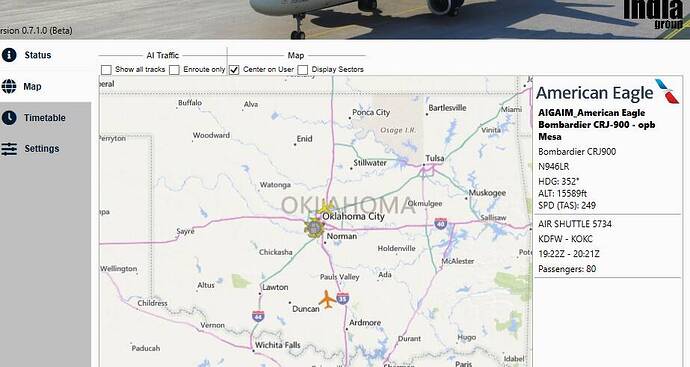Hi i just installed AIG and the liveries are working and the planes they depart and approach, but when i fly i never see any of the planes that are flying too their destination mid air. I have looked up every youtube video and no one mentions it. is my rendering too low? i have added many airlines and set the time and dates when they should fly but they dont show up on the controller map. I followed the tutorial and everything.
Are you launching the traffic controller after you load into the sim and are in your plane?
Also did you set the MSFS switch in traffic controller start icon?
Lastly as a simple test to ensure it’s working. If you laid into a big airport airport and then launch AIG do the gates start to populate ?
Yes thats not the problem, the problem is that i dont “meet” the other planes when i am in the air myself i dont come across them ONLY on airports
You do if you fly below FL100 ![]() The issue is that the planes spawn at low altitude (MSFS bug) and then climb (very!) slowly to their cruise height. If they are in front of you when they spawn you will pass over them and never see them, as they’ll still be well below your cruise alt when you reach them. The reality bubble they live in moves with you, so your unlikely to ever meet any outside of approach/landing. However, flying below FL100 you will come across them from time to time, going about their business and attempting to reach cruise before they leave the bubble.
The issue is that the planes spawn at low altitude (MSFS bug) and then climb (very!) slowly to their cruise height. If they are in front of you when they spawn you will pass over them and never see them, as they’ll still be well below your cruise alt when you reach them. The reality bubble they live in moves with you, so your unlikely to ever meet any outside of approach/landing. However, flying below FL100 you will come across them from time to time, going about their business and attempting to reach cruise before they leave the bubble.
Thx, i understand now, but is there a way to expand that bubble?
Unfortunately not. Its hardcoded into the sim, so only Asobo can change it.
Hello.
I have the same problem. Im using the AIG TC to inject traffic into the sim but it does only in the airports (parked aircraft, landing aircraft and taking off aircraft) but NOT traffic in route, so when Im flying from KDEN to KIAD (just an example) I dont meet traffic in route, only aircraft parked in the airports Im passing by.
What Im I doing wrong? ![]()
Yes! Unfortunately this IS a fact!
Though I doubt it has anything to do with MSFS.
P3Dv5.4 has the exact same annoying issue with missing AIG enroute traffic over 10.000 feet, which wasn’t an issue with the previous versions of AIG.
In P3Dv5.4 suddenly all AIG traffic disappeared and I didn’t understand what the heck was going on!
Then I tried to ask in the AIG forum, but found that I had to create a new login in order to write in there - and so I did, that was after going through all kinds of security questions. But I never got any answer in there whatsoever once I got in to the forum. Then I tried to go in there for a second time in order to press for an answer but realized that I once AGAIN had to go through all the same security questions! All these obstacles in spite of the fact, that I already had created a new account and that I’m actually originally an old member, and even a donor!
So finally, obviously, given up completely contacting dews inside their so called forum!!
As it is, however, I’ve seen a couple of the AIG dews answering a couple of questions in HERE.
So gentlemen, please come forward here and explain to your users what the heck is going on!
Many thanks in advance,
Morten
On top of that, quite a few crashes to desktop! Really intolerable conditions as it is!
Ha, ha! Okay, dews apparently wake up..!!
Without a sound or a text inside here whatsoever, dews suddenly brought back cruising altitude AI traffic over 10.000 feet - That is, at least regarding to the PD3 environment! Bravo!!
However, haven’t yet testet same conditions regarding to the MSFS environment…
LIttle late, but how have you noticed that it is resolved in P3D? I’m flying on the latest version, with AIG enabled. Exactly the same issue as descibed by OP, but my traffic enroute has not appeared. I arrive into the airport with 0 traffic and then once I land, I start noticing some aircraft taxiing around a departing. Strange thing is that at the same time as me another AIG aircraft departed from the same airport and did a similar route and I was able to see just this 1 aircraft the entire time. Any ideas?
Hi Hirca
Two important things:
- You have to do a complete AIG reinstall - that’s what made it for me.
- After that be aware that AIG are doing constantly updates these days - those updates are patches on the run, and they will tell you exactly what to do. So you don’t have to reinstall from time to time.
Cheers
You have to download the LATEST installation file from their site and use that for a new installation!