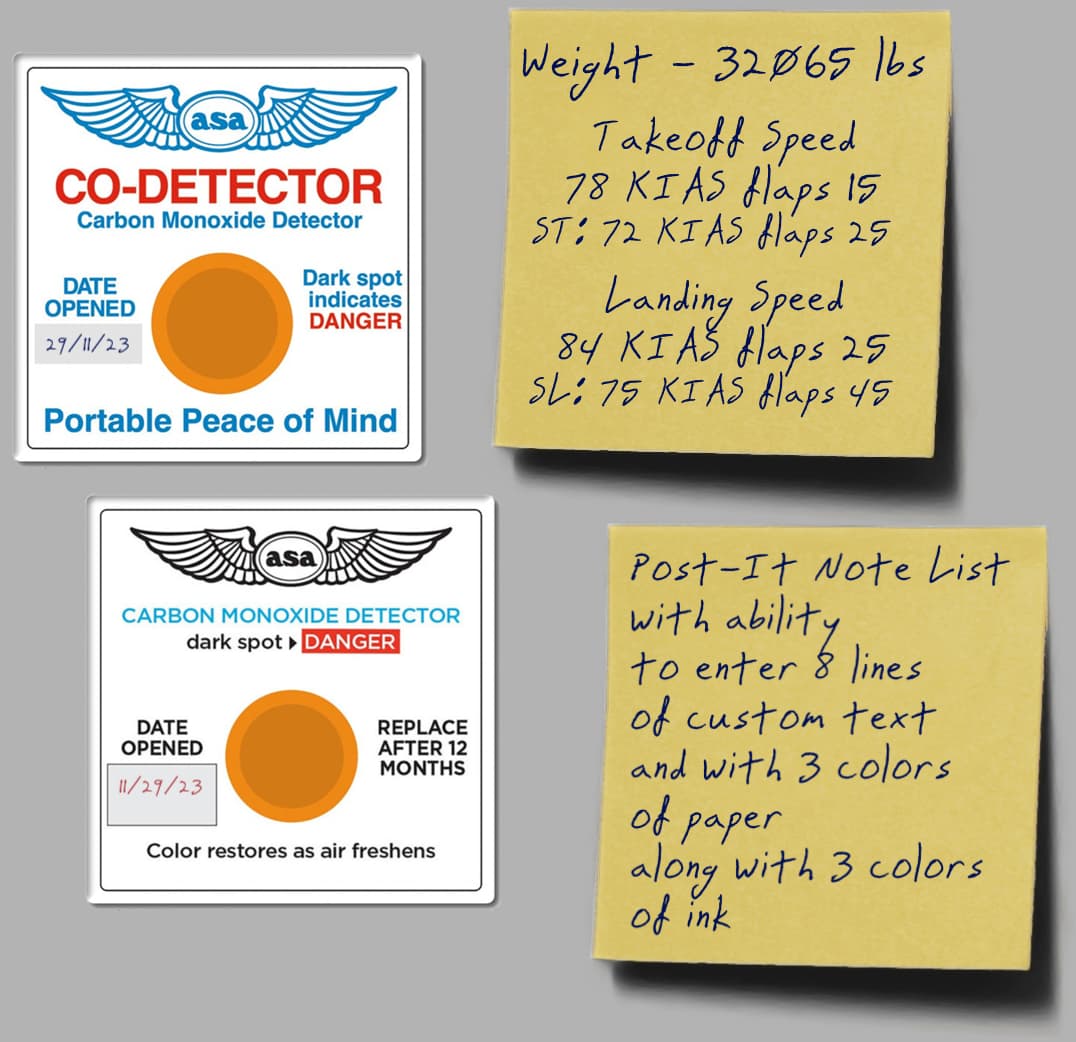Hi No, when you look the content, no instruments of Experimental Sim Avionics are included, I´ve only made one monitor layouts, wich Tony himself appreciates, without the instruments. I´ll put that info in the discription.
Regards, Herbert
Sorry for the misunderstanding, I´ve included only the layouts without the instruments. I´m in close contact with Tony, the owner of the instruments, he don´t mind my pure layouts. Thanks and regards, Herbert
Thank you for your response, and you’re more than welcome to share the layouts with the community as long as they’re not violating copyrights or license agreements.
Sorry I jumped to the wrong conclusion. Glad you’re making single monitor panels. I’m not an airliner guy so your panels do t work for me. I have Tony’s other panels and hoping he is going to do the following planes, SWS PC-12, M500 and the TBM 860.
No problem, the instruments I use are, except mine, published free by Simstrumentation, Yves, Thierry, Alexander, Detlef, …big thanks fpr their fantastic work, for sure I keep their producer infos in the files.
Please contact me, if someone might not want, that I share one of them, it´s our beloved hobby and I just want to be helpful as the others are. Kind regards, Herbert
Now also included is my Cockspur Citation Mustang panel working with the current version V1.1.0.
I´m happy, that they´ve now repaired some of the switches, still Lvars missing, or not workling properly, so some of the switches visually don´t move in the Sim but are working. The Stby Instruments Switch I could animate correctly including the lamps, in the Sim it´s just a dummy. So Air Manager Panels can be more powerful than the original Sim panel. ![]()
On this panel it would be great if you could hide that bottom switch panel and the audio panel to make the G1000’s larger. Those other 2 panels are not used that much after your in the air.
I started using Air Manager a few months ago and I’m really enjoying the scripting side of it. I’m not a dev but I am learning and figured I’d create some simple things to get better. There are so many great gauges available, I started with some that are easy and not typical.
These are three gauges I created for myself that I find cool and or useful.
-
Common CO detector card found in many GA planes. Configuration options include 2 styles, 3 colors of ink, the ability to automatically use today’s date in D/M/YY format or M/D/YY format. Also allows for a custom manual text entry for the date. (2 different options shown in photo)
-
Post-it note for 8 lines of custom user text. Configuration options are picking 3 colors of paper and 3 colors of ink.
-
Post-it note that calculates takeoff and landing speeds based on minimal user input, assuming a linear weight to speed relationship. Configuration requires flap settings for normal takeoff/landing and short field takeoff/landing if selected (optional). Using the POH or other info source, enter the speeds for minimum plane weight and maximum plane weight for each category (i.e. normal TO, normal landing, short TO, short landing). The gauge updates the weight automatically and uses the data entered to figure out the correct (or close) speed with linear interpolation. Ideal for people who fly different planes and need a close approximation reminder that will work for the sim. Other options include 3 colors of paper and 3 colors of ink as well as the ability use use pounds or kgs. NOTE: This will only work if speeds and weight have a linear relationship. Some planes do, some don’t so YMMV.
You can download them here:
I also whipped up this one for a plane where I didn’t have room for a post it. If you fly super fancy planes or airliners and like the panels to be super clean, these all might not be for you. I fly things like the Twin Otter and Caribou and think these give my panels a little more aged and worn feel. I fly different planes and figured that having the key reminders I need directly on the panels help me fly the sim better. The pic is an example of how I use it.
This instrument is a simple tape strip based on the code from the post it above. It allows for 3 lines of custom user text. Configuration options are picking from 3 colors of ink.
You can download the tape stripe here:
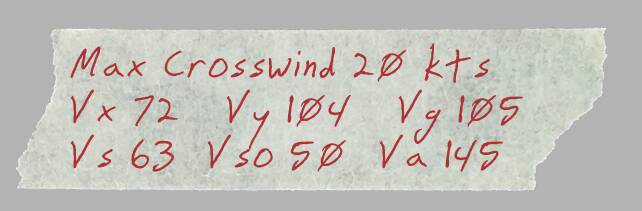
Those look like a fun addition to a panel
Many Thanks for sharing. I was looking for something similar to a posi-it notes.
One more switch for now. This one was created out of necessity and utility because I kept killing my batteries on planes without external power/ground power connection switches while doing dev work on other gauges. I could have simply reset the variables with something like AAO but I wanted something cleaner and also wanted the coding and graphic design practice.
Lots of planes have a built in external power switch but some like the DHC-4 and smaller planes like the 152 and 172 do not have this option. The sim provides a ground power connection in many parking areas so this switch will allow you to utilize this option by setting variables connecting the main bus to this power.
The amber light will indicate if a parking spot has external power available. The green light shows when the main bus is connected. The black battery charge switch is a momentary switch that resets battery to 100%. I find this useful for dev testing things and not having to reset the plane if the battery dies because I left something on too long without the generators.
There are no configurable options but there is a sound that plays when you click the switch that you could comment out if that doesn’t work for you.
You can download the external power/charger switch here:

Good day
new to air manger thank you for the free bees.
is there a Garmin Keypad GUC 477 for air manger that works in MSFS2020 trying to build a panel for the P2012
Not currently but I plan to make one based on my existing 478 and 479 variants used in the old and new SR22 when I get round to doing a panel for the P2012. They are quite similar. Cirrus SR22 Panel Set
Thanks for posting this code. I’m new to this (all of the sim stuff, hah), but trying to use the code you provided in your post to solve the issue N827JR had in this thread. I cloned the NAV1 in Airmanager and copied from your post into the code for the instrument and I’m not seeing the sought after result. Any assistance is much appreciated. I’m using in a C172SP NAV1 steam gauge. Thanks!
The issue N827JR was having was an older problem that was solved (as explained a few posts after that) by an instrument update.
Some of the other instruments from other authors may not of had the same kind of update. At least the MSFS data is better now than it was then so that’s not a limitation.
I’m using newish instruments from the Airmanager instrument packet for the Cessna 172SP and the GPS simply does not input to NAV1 CDI regardless of the selector sending that input. Any solutions that you can see?
Yes. The solution is to use CDI’s that have this capability. You could try the GI-106 that I updated to solve the issue reported in this thread but even that may still have some issue simply due to when it was last updated, There have been a few changes around the operation of this with MSFS so the issue is likely that they have just not been changed to keep up with what was at times a bit of a moving target. I don’t generally use community instruments myself because I do all my own. The good news is it’s ertsinly possible with the right instrument.
Great to hear! Could I get a steer to the location of the GI-106 you mentioned? I’m browsing Simstrumentation but can’t seem to locate. Thanks again!
There is a community one directly from within AM. For a more up to date version and a better selection you can look here. www.experimentalsimavionics.com