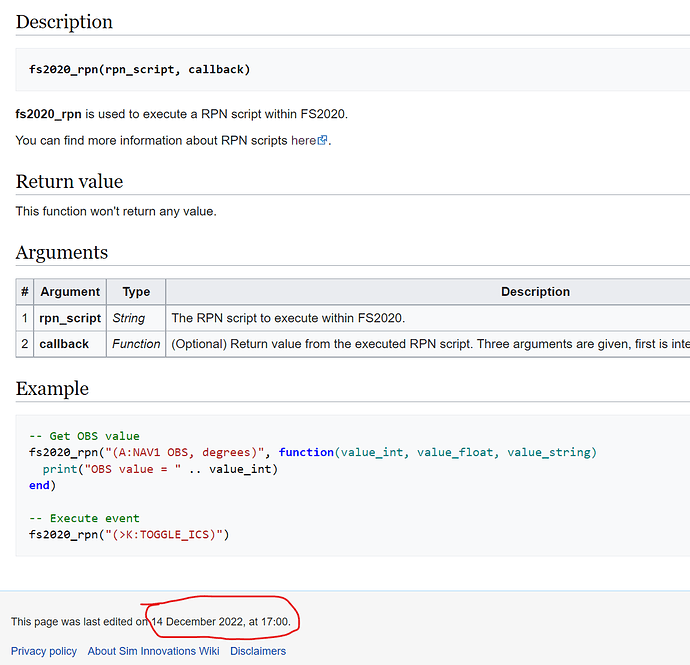First, let me say, I’m amazed and humbled by the huge amount of community work that has been done making instruments and panels for Air Manager, and around these parts the Simstrumentation team deserve particular praise.
But (you knew there would be a but) the problem with Air Manager as the only real home cockpit solution we have is that there are way too many aircraft to possibly cover all their switch panels and bezels and all the other stuff that we need to build home cockpits with MSFS, and the only reason we really need to do this is because the sim is woefully inadequate for cockpit builder needs.
Let me give an example: I am excited to (soon-ish) have the AvroJet version of the BAe-146 in MSFS. It’s an aircraft I used to fly in P3D and which I did significant work for, including building custom software, to include in my old P3D-based home cockpit setup. Presumably the glass elements of the cockpit will be available as pop-outs. But there is a ton of other instrumentation and panels that you need to fly the aircraft, and they will not be pop-outs. In fact, I don’t think it’s possible to make a switch panel or anything other than a gauge screen into a pop-out in MSFS.
So Air Manager is the only hope here, but to really make it work you’d either a) need Air Manager panels for the overhead, the pedestal, the engine readouts, etc etc etc, or b) have a complete custom-built physical AvroJet cockpit and wire up all the hardware. I’m never going to have b) because I don’t have a single-type cockpit, and I don’t want one. And I’m never going to have a) unless someone decides to do all the work to create all the custom instruments in Air Manager for the AvroJet. That would require a huge amount of work and dedication and the community building Air Manager instruments is fairly small and (not unreasonably) focusses on building instruments and panels for the aircraft they want to fly.
Now, I like to be able to scratch my own itches, so I will try to learn how to build Air Manager instruments, but I’m no graphic artist and I suspect my efforts will not look brilliant. And even if I do, that does nothing for the dozens of other aircraft for which there are no good Air Manager solutions. Generic instruments work up to a point but it’s not really immersive.
The really sad (and annoying) thing is, all we really need is the windowing and camera capabilities already present in FSX and P3D. With the ability to save camera views, you could create a camera pointing to the panel you need to export, open up a window to the camera view, and drag it off to the monitor you want it on. It would need to be interactive - that is, you’d have to be able to use the mouse (or more likely, touch-screen) on it. Which FSX / P3D can do and have been able to do for literal decades. That’s how I operated the AvroJet in my P3D sim. It works, and works well. It’s not rocket science. (Of course, developer-provided 2D panels are even better for this, but almost no-one does 2D panels any more and MSFS doesn’t, AFAIK, even support the possibility.)
OK, so, this is yet more whining about stuff the sim doesn’t do that would primarily benefit a small % of the user base, so I’m sure people will jump in and tell me that it’s not a real problem and I should just use VR. Let’s take that as read, shall we? Thanks.
If we assume we’ll never get an FSX-equivalent windowing and camera system in MSFS, and I figure if we were going to we’d have had it right at launch; and if Air Manager instruments are the only way forward for type-accurate exporting of panels to other displays; then how can we get more of them? Could 3rd party aircraft makers consider making Air Manager panels to ship with their aircraft? Or as an optional extra for extra cost? I’d pay for that.
So what’s the solution here? Thoughts welcome.