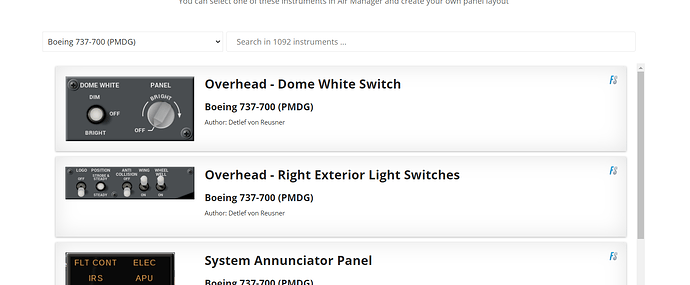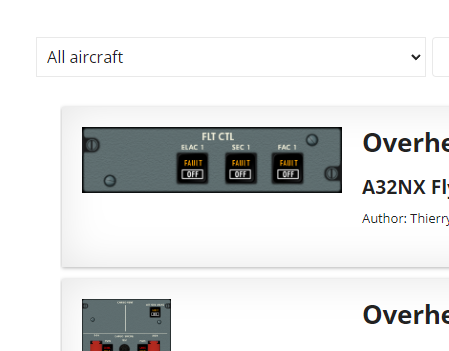Not sure how you can say there aren’t many instruments in Air Manager. There are about 1200 free instruments available in Air Manager currently, and close to 1000 of those are MSFS compatible. That’s not an insignificant number. And there are a bunch more available externally from various authors that haven’t made it to the community store yet for various reasons.
We at Simstrumentation have made about 200 different instruments for Air Manager - mostly for specific planes. Some of them are already in Air Manager (CJ4, Kodiak, the G1000 NXi, GMA 1347 audio panel, and more). Others are available for download from our site at simstrumentation.com like the entire cockpit suite for the Vision Jet. There are plenty of instruments.
Other authors like @HPuukka have done all kinds of work for various other planes as well and are available from their own external sources.
Panels, however, are another story. There are so many different screens sizes people use out there - from small tablets (using SpaceDesk to connect to PC) , 11", 13", 15", 19". 22", 24". Many are 16:9 aspect ratio. Others aren’t. Designing panels to work with a wide variety of monitor sizes is pretty much impossible. We’re only able to design complete panels for the size monitors we have.
As an example, I run dual 22" touch screens as my main Air Manager panels. If I distribute my full panels made for a 22" screen, that’s barely usable for someone using a 15", and useless for someone with a 13" or smaller. Stuff will be too small to read, buttons too small and close together to accurately use, etc. Likewise, if we develop for small monitors like 13 and 15", those will be comically large on full size monitors. In either case, it means most folks won’t be able to use our panels and will just end up tearing them down and building their own anyway. So we have the philosophy to just provide the required instruments and let people build their own panel layouts.
@Sling380 from Experimental Sim Avionics, on the other hand, provides fully made payware panels. He puts the time into creating complete backgrounds and full layouts. Currently, he’s got 1 in the AM store (Cessna 414) with more to come (very worthwhile if you have the C414). He likes to provide full panels that people can then modify to their own liking. The same problem still exists though. He built and sized them on 24" screens. I tried loading the C414 on a 15" screen. I can’t read the gauges, nor can I accurately use any of the controls with my stubby fingers. But he likes to give people a starting point, and I get it. Besides, he’s charging money for his work, so putting that extra work in there is worth it for him.
So that’s the general gist of why there are instruments available, but not a lot of full panel layouts. If you find a panel, chances unless it was designed for the exact size monitor you own at the same aspect ratio, you’re going to be basically rebuilding it anyway to make it work for you.