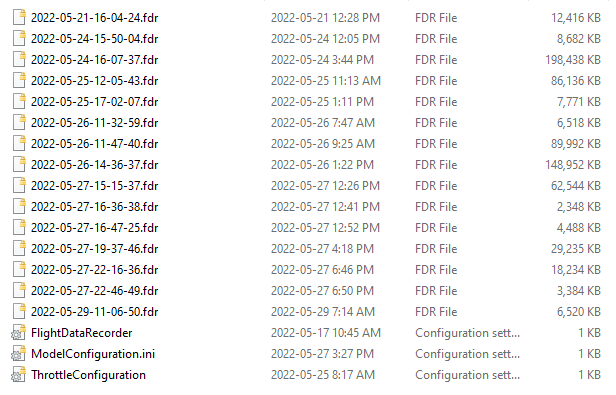Regards’ to sim rate, when I flying the airbus 330-900neo I can only fly with max sim rate of 2, all other aircraft I can flying more then 2 . Any quick solutions?
This is part of the FBW A32NX design, the Headwind A330 is based off of the 0.8.1 FBW stable release. FBW has the sim rate limited to 2X to prevent flight instabilities with auto pilot on.
However, a little while back, one of the developers posted a hidden config element you could add to the aircraft config file to bypass the sim rate limit.
- I can’t find it, but it’s buried somewhere on the forum in another thread. Maybe someone here has it bookmarked and will chime in.
- I don’t know if that hidden config element is still supported or not.
Thanks for the quick response.. If only one who can find that file name and I can make that quick change .It will make life a bit easier for long haul filgihts . Atleast x8 rate that would be great just llke FSX..
Just two snags that can be fixed on this aircraft and this aircraft would be awesome to fly .
1 Weight and balance ( EFOB ) issue
2 Sim rate option to go from 1 to 8 rate.
You will very likely go unstable and crash at 8X sim rate. You will need to monitor it very closely. The plane will start porpois-ing up and down even with minor wind changes and the control loop will quickly go unstable, your AP will disconnect, and you will hear a lot of screaming passengers as you go down ![]()
Found it. Let me know if it still works!
Where is the file to update. Cannot find it in the app data file. Or is in the CFG file under systems / autopilot ? cuz I cannot find it..
The “work” folder is in the AppData directory structure in the Packages/FlyByWire location. You’ll need to do some searching. It’s where they store flight data recorder files, throttle config, etc…
This where i inserted the modification file and it didn’t make any change.
C:\Users\name\AppData\Local\Packages\Microsoft.FlightSimulator_8wekyb3d8bbwe\LocalState\packages\headwind-aircraft-a330-900\work
If you added it to the model config file and it doesn’t work, they must have removed support. Last option would be to ask on their Discord server.
FYI, the FBW A32NX devs say it’s still supported on their mod, so I’m surprised it doesn’t work in the A330.
Yup still doesn’t work, I am running out of options .. I like to do Long haul flight 14 hrs but li cannot seat for 14 hrs on my desktop lol .. PMDG 737 can go up rate 16 x or more.
It is an A320 in 330 disguise that and because it inherited the awful nose wheel control and breaking behavior i uninstalled it. The current dev build is much better but still not quite there yet.
Weird, I don’t have any steering problems. How do you have the tiller configured in the EFB? I have tiller off and steering assigned to rudder control and it seems ok.
Do you have screen shot of the file? where in A320 is located pls.
I didn’t have tiller on a separate axis. The nosewheel was extremely laggy making it almost impossible to control. The brakes once applied (keyboard braking) always braked until full stop at slower speeds.
Here is a question for you ? I dont have 320 installed. I am trying to find the file to disable the sim rate limited to rate of 2 . I would be happy with 4 atleast . I searched online and no solutions out there. Ii looked in the work folder and there noting there to change and i looked in the cfg file under autopilot nothing or systems ..
The A330 and FBW A320 are completely different installs, so they do not affect each other.
I created the config file and added the sim rate disable line for the A330. It didn’t work for me either.
I didn’t try the A320, although the devs said it is supported there.
I didn’t yet ask on the A330 Discord if they don’t support that feature.
In case someone still wonder
The ini file should be placed here for A330 (Steam)
C:\Users\user\Roaming\Microsoft Flight Simulator\Packages\headwindsim-aircraft-a330-900\work