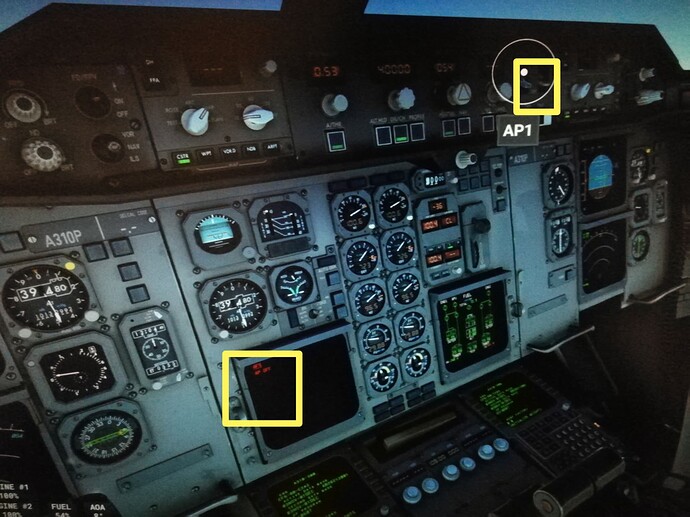Hello good afternoon, I think I have a problem with the A310 using the Xbox.
At the ECAM screen, I have a warning signal in red that the autopilot is deactivated (AFS: AP OFF), there is no way to activate it, it deactivates itself after a time.
This fault appears to me every time after a while I use the tablet to refill the fuel tank.
Someone has this same problem?
Thanks.
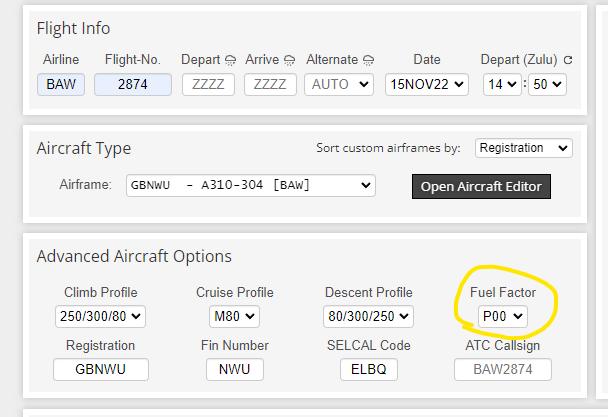
It’s here.
It depends on the airlines but I usually select 80 as E1D1D1L suggested
This aircraft has set the standard of what needs to be provided by developers now.
An airliner that can be as complicated or as easy to fly as you like. You can start off by allowing the co-pilot to “autocomplete” the checklists in order to get from a cold and dark state to lined up on the runway then just hit TOGA and off you go. Or you can step through the procedures manually, although getting even a single step wrong has the potential to screw up your flight. Take it slowly is my advice. Learn by watching the co-pilot do his stuff and slowly incorporate fewer automated steps over a number of flights.
Autopilot does a fine job of getting you on to approach, observing speed and altitude restrictions (assuming you’ve set things up correctly) then it’s up to you whether you watch the plane autoland or else fly the ILS yourself.
Could I also make a point of congratulating the developers on the taxiing of the aircraft. It is the first aircraft I’ve flown in MSFS, be it GA or airliner, stock or 3rd party that actually feels like you are moving a heavy lump of tin and not a go-cart. There is a real sense of inertia that is lacking in anything else I’ve flown.
I’ve attempted to fly other airliners in MSFS, both study level and not, and nothing has given me the enjoyment this aircraft has. I’d like to think this aircraft will open the doors to many other people move up from GA.
I have the a310vol1rev40.pdf too. Thanks
Good evening, a question, on the new msfs A310-300 aircraft in the FMS on the INIT page, when I put the ICAO of the departure and destination airports and press the cpt 1r key button the fs crashes and turns off, Any answer to the problem. Thanks
Many thanks for the feedback and I’m so glad you call them Airbi, that’s what I call them and get weird looks hahaha
Yes that’s definitely stall protection there. On finals I always set my speed to 130knts (depending on wind) and discon auto-throttle around 1-2 miles out and then hand fly her down with manual throttle sticking around 130knts minimum until flaring.
Again depends on wind but I’d aim for around that.
You can also try an auto land so get fully configured in the pipe (LOC and G/S) and flick on AP2 which enables auto-land.
Then watch the engine percentages to gauge how much the AP is using, also a good tip for when knowing how much to manually use.
So you’re refilling the fuel mid-flight using the EFB and hitting Apply to Aircraft?
This will likely cause the AP to disconnect as you’ve just changed the CoG of the aircraft.
You can try cycling ATS and trim switches to off then back on and try AP1 or AP2.
Many thanks for this, have passed to the team ![]()
Thanks, I will try to do it.
Good evening, are you on PC or Xbox?
And if on PC are you using the latest Navigraph data?
Also which airport codes and I’ll do a test?
Airbi!! Absolutely. Plural of Airbus ![]()
Ah, thanks!! Ok. I think I had the speed set to 134 knots per the VAPP that was spit out in the MCDU… I will try disconnecting AT on short final this time. Just need to do like you said and make sure my physical thrust lever(s) set to where it needs to be on disco. (maybe a possible enhancement request have an optional marker on N1 to show where your physical thrust is set? ![]() not a complaint just a very minor ER… lol) Still was surprising to have the aircraft think it was low on speed, but yeah maybe winds were doing things I wasn’t expecting.
not a complaint just a very minor ER… lol) Still was surprising to have the aircraft think it was low on speed, but yeah maybe winds were doing things I wasn’t expecting.
I am going to take this beauty up in VR tonight on a live stream in front of a few folks and I can’t wait!! (don’t want to post the link here due to forum rules)…
I seriously am finding it hard to fly anything else right now! The whole aircraft is just a blast to fly in VR. Everything just works in VR and the immersion is absolutely amazing! Thanks again to you and your team for this!
Congratulations on the plane, I love it and it’s already in my top. I’m going to put endless hours of simulation into it.
I have a question, how is the ILS activated when I am already in the airport area? I fill out the flight plan indicating the ILS runway, but at the end I don’t know what to do, I changed NAV to ILS, but I don’t know if I have to put LAND, in the end the plane diverted, it didn’t just intercept the ILS. Thanks in advance.
good evening, I use a PC, I don’t have the latest ones, but AIRAC Cycle 2208 - and as test codes they are
LGAV-EPKK
Thank you very much, what should I do?
Hello you have to use the radio of the pedestal (ILS) to intercept the signal for example (photo) … Remember you have to manually set the correct frequency on the radio (ILS) of the runway that you are going to land.
I have been landing at this island and it has worked very well for meTune the ILS frequency. Set the ILS course. Both from the approach plate. Move switch to ILS to get the scales on the PFD, then select LAND to capture and fly the approach. All the while respecting airspeed, flap/slat configuration, and landing gear deployment.
IKR!!! ![]()
Yeah I’ve been caught out a few times, especially with a 38knt gusting head wind coming into EGKK the other night, suffice to say that was hard landing but so much fun.
Oooh do you have a channel, I’ll watch the stream too, DM it to me please?
I know, I get to fly her everyday almost and can’t stop loving her.
Where do I have to enter the frequency? I can’t find the radio where I can enter the frequency
I wish I could click the ![]() more than once for this post!!
more than once for this post!!
I’ll DM you if you want to check it out… big note - I am not a pro-streamer LOL! And if you watch the first stream I did with the amazing iniBuilds A310, please forgive me! I popped up an impromptu stream after about zero minutes using this aircraft just to check it out… luckily there were lots of folks in the chat who were able to help me through it ![]() I have since practiced and become more proficient and now flying this is like flying the 320 or 738 which I have countless hours in (both MSFS and The Other Sim)… so tonight’s flight should be better (should be!!)… regardless… it’s always a fun time. I’ll DM you the link if you want to check it out…
I have since practiced and become more proficient and now flying this is like flying the 320 or 738 which I have countless hours in (both MSFS and The Other Sim)… so tonight’s flight should be better (should be!!)… regardless… it’s always a fun time. I’ll DM you the link if you want to check it out…
Cheers!!
Center pedestal on the upper column center is ILS VOR left and right
It’s on the center console, just above the ECAM control panel.