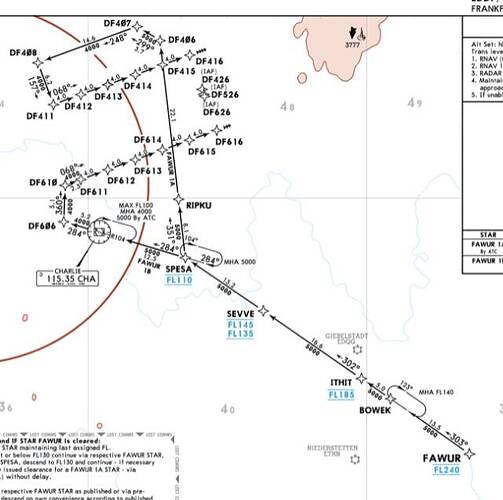charts give you an idea of that - i don’t trust the sims ATC since it seems to always get me down way too late but it’s normally ATC job to give you this information.
here are some charts for LXGB
for LXGB: radar approach followed by visual or am i wrong?
can’t check the latest navigraph charts for gibraltar right now - not in front of my private pc…
1 Like
Thank you. I can’t figure out anything from this paper. One would think the sim would know these things by itself.
no problem - it’s more like LXGB has no ILS approach for you as it seems - on neither runway and if you chose an airport like this you’ll have to do the landing yourself, i guess
2 Likes
Have you actually checked if the runway you want to approach has ILS? Because many do not have this system
2 Likes
No I haven’t. I think on the map it says ILS when you select an approach for an airport, but for Gibraltar it only said Runway (RW or whatever), so it only set the approach route. This is something that I didn’t pay attention to.
1 Like
if an airport has ILS its localizer frequency is written in the charts like this in the upper left corner:

1 Like
You can also just check it if you put the runway manually in the MCDU, then it shows ILS before the number of the runway so you know it has this system. You can also use filters in the flightplanner (navaids filter) and you can see if the runway has a localizer near it, but I strongly recommend you just download the Airbus a320 FlyByWire from the market (for free) and put everything manually in  I dont wanted to use MCDU too at the beginning, but things are easier I think when you do use it
I dont wanted to use MCDU too at the beginning, but things are easier I think when you do use it
2 Likes
Off top of my head…very high level
- Make sure the Localizer frequency is correctly active in NAV1 (and or NAV 2)
- Make sure AP is engaged and following your ILS waypoints
- On approach, make sure you are at the correct localizer and ILS intercept/capture altitude
- Press the “LS” button to display LOC and ILS diamonds
- on final approach when LOC diamond is almost centered press “LOC”
- Once LOC is captured, press approach button (APPR)
Disable AP and AT just before touchdown and bring it down manually. This should do it.
ANYWAY!
I have the feeling we are only making it more complicated than it really is with the frequencies, flightplans, charts, approaches and stuff.
What I would do to make it simpler:
-
Download the A320 FlyByWire version from the market
-
Put the flightplan manually into the MCDU, it’s max 15 minutes of learning how to use it and you have much more aspects of your flight under control
-
Choose the arrival runway via MCDU and you can pick the one with ILS. You don’t have to worry about frequencies and stuff because as you choose the runway it puts the frequency of ILS for that runway automatically. You can also choose the approach you want (STARs)
-
Put the flight level in the MCDU (you can also fill the other stuff if you want like zero fuel weight)
-
Turn autopilot on after takeoff, it should fly you until the end, but I always land manually so I can not say if it will land by itself - I don’t think so, I expect the plane to just bounce of the runway a few times
That should do it 
I can also do a video for you step by step from the startup to landing, but I think there are enough out there
2 Likes
and i would even recommend a “simpler” plane when doing the first ils procedures like the longitude for example but that might be just me, haha - but use WT’s mod then, too - those garmins can also be fun to play around with
1 Like
Note that without VNAV feature available. The aircraft can’t climb according to the altitude restrictions for each waypoint yet. What I usually do before take off is directly point my altitude to my cruising altitude. So after takeoff and on managed climb. It climbs straight to my cruising altitude. ATC tends to follow and keep assigning you the next altitude clearance as you climb through.
As for Autoland. Like everyone says in here. Is not implemented in the default A320. ILS approach is not the same as Autoland, but Autoland required ILS approach.
You need to install the FlyByWire A32NX mod development version. This one has Autoland. But to do so, you need to select the ILS approach either in the world map or the aircraft MCDU. And as you approach make sure your ILS is tuned into the ILS frequency of the runway.
Not all airport supports this, Gibraltar has no ILS approach so you need to try in another airport. Usually large international airport hubs will have this like Paris Charles De Gaulle or London Heathrow.
When your ILS is tuned in, press the APPR button as you intercept the signal and make sure both AP is on. And the aircraft will start descending down to the runway. Leave it on and the aircraft will Autoland.
Hi Dreampage
I have tried to simplify it all with a few pictures
You are using the A320 in the sim? this is OK for the standard ILS landings but not for the full Autoland where you use both Auto-pilots ( but may be updated in the future)
At this moment in time, the ATC is not perfect to say the least, you have to remember that.
As someone stated press the constraints button and you may see the approach altitude for you to detect the ILS.
Question, When I turn on the LS data, the “diamonds” never appear on PFD
1, Did you check to see if the ILS Frequency actually has been programmed in, more times than not with MSFS it does not go in. You can check to see if it has loaded correctly by clicking on the RAD NAV button on the MCDU … before take-off if you want. As you can see here it didn’t work.
2, You can turn on the LS 25k out or more I think.
3, Don’t use Gibraltar as it does not have ILS try any International airport to start off with.
4, change altitudes, when you dial in the Altitude are you clicking below the button? this will give you an ALT in the PFD, when you see the ALT then dial in the VS and press below that button to inp[ut the setting when you see both in the PFD it will go to the height you have selected.
I am only learning so correct me if it’s all wrong!
2 Likes
HAVING THE SAME ISSUES WITH MINE. I program a short flight, I set everything up and it flies right past the destination Airport. It just keeps taking me to differant way points on the route. I have tried this three times now. you dont get any landing instructions or set up. The last time, I took it off auto pilot shut off auto throttle, and tried to land it manually. It wouldn,t desend it kept fighting me trying to get down to land. So Yea Same problem with mine using the A320 with a programed flight starting at the gate.
1 Like
First things first…
Make sure all your assists are turned off, or set to Hard/True to Life. We don’t want any of the sim’s “assists” to fight against the flight computer systems.
Also make sure your AI Copilot control is disabled as well. AI copilot has a mind of its own, you also don’t want it to interfere with the flight computers.
Lastly, make sure you have entered the STAR and Approach path in your MCDU or flight plan. Currently in the sim, the ATC won’t vector you in to line up with the runway, it works by looking at your flight plan. If your flight plan is incomplete, by the time the ATC assigns you the approach that you need to do, usually it would be too late and you’ll still be too high and you have to do a weird turn to get yourself in line.
What I usually do is to include the STAR or Arrival Pattern in the Flight plan, but keep the Approach as Automatic, this is the only way for me to be able to set a destination gate/parking. Otherwise, without a Gate-to-Gate flight plan, the ATC will assign me to a obscure parking at the corner somewhere instead of the proper passenger terminal.
So, once I’m on the flight session. I then Apply the Approach into the MCDU so it rebuilds the flight plan at the end of the flight giving me a path that directly line up with the runway. And just fly it. The ATC will still give you altitude assignments and all, but it only works by following the STAR and Approach that you set. The AP Managed NAV mode will navigate your plane through the whole pattern as you keep descending, eventually, you’ll be at the right altitude at the right time to intercept the ILS (if you choose the ILS approach) and down to the runway.
1 Like
**THANK YOU VERY MUCH. I WILL PRINT THIS OUT AND GO THROUGH IT ONE ITEM AT A TIME. Now if I can only get my content problem with the whole down Load fixed that will be great. but so far nothing works. ’
Thanks again**
Yes dont use Gibralta… for example Frankfurt EDDF… ILS25R… 111.35 Frequency … intercept NIBAP (FAF) at 5000ft … this when the upper diamond just comes in from above and meets the horizontal line in your PFD…
You approach the NIBAP waypoint mainly via DF426 (IAF - Initial approach fix) which is mainly part of the STAR you choose … the STAR is choosen depending from where (north, south, east, west) you approach the airport and is part of your flightplan and must be programmed in the MCDU… ATC might change it as you approach (but ATC does not work in MSFS properly).
All the above values change of course for different airports … in the US the charts are free (Skyvector) for the rest of the world a Navigraph subscription helps tremendously.
I’d like to thank everyone for their input here, I’ve already learned a lot. Mainly that the sim and the ATC themselves are not so smart on their own as I thought they would be.  But this is also a great learning experience to see what can and can’t be done by relying on the different systems provided by the sim itself.
But this is also a great learning experience to see what can and can’t be done by relying on the different systems provided by the sim itself.
Right now my current laptop can barely run MSFS (if it doesn’t crash at all due to the insufficient amount of memory), so I doubt I can immerse myself much deeper into it. But I’ve been fortunate enough to try a few flights and it’s great to finally put the puzzle pieces together. Your inputs complement the various YouTube videos very well. Now I have a much better overall knowledge about this whole thing. In case I have the opportunity to play in proper quality (either on a better PC or on console) I will make use of all this info. Thank you again!
1 Like
Good luck and have fun…
Just in addtion of my post above in order to give a flight plan (STAR) example.
This is a Eurocontrol flightplan from Munich (EDDM) to Frankfurt (EDDF)
GIVM6E GIVMI Y101 ERNAS T161 FAWUR FAWU1A
Here the STAR is FAWUR 1A (RNAV), in Frankfurt the STAR does not automatically get you to intercept the ILS, but in real life ATC will give you a heading to a point between NIBAP and DF426, depending on traffic.
Of course if Frankfurt has runway 25C or 25L active for landing, than the STAR will be different e.g. FAWUR 1B.
For additonal illustration… here fully established and configured (no blue) on ILS25C, Frequency 111.55 via STAR FAWUR1B and IAF DF526 and glidescope interception at REDGO at 4000ft (as still can be seen in the FCU window, although in real life the FCU at this point would be set to 5000ft which is the missed approach altitude) …
What exactly is CSTR (Constraint) used for and when do I turn it on?




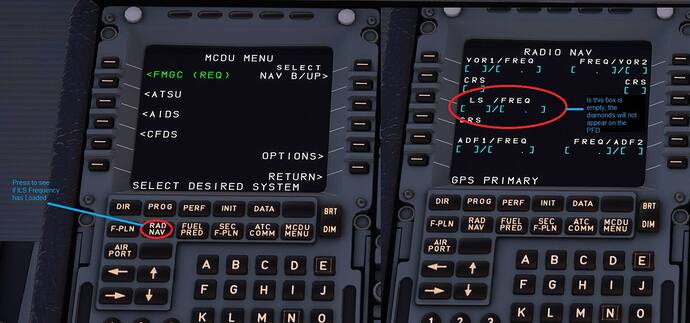



 But this is also a great learning experience to see what can and can’t be done by relying on the different systems provided by the sim itself.
But this is also a great learning experience to see what can and can’t be done by relying on the different systems provided by the sim itself.