You can always turn it on … it displays for example the altitude limits (constraints) in the navdisplay e.g. -FL140 means that the STAR / flightroute requires you to be below FL140 (unless instructed otherwise by ATC).
Currently the A320 does not have VNAV implemented so it does not follow the restrictions vertically as they are planned in the MCDU, so you have to manually (via FCU) dial in the correct altitude / FL.
1 Like
Ah so it’s just a display option and not affecting the AP’s behaviour. Thank you.
I like to turn on both Autopilots in this kind of approach.
Yes you are right espec. with DH200. I am currently on FBW 6.1. stable, which does not support yet two APs and neither does the default A320 afaik. But I guess IRL by that time (in the pic) most aircrews would have switched off the AP altogether given the weather conditions (clear visibility) or would have flown the approach completely visually…
I had this strange problem too. It just does not land on ILS. Well I gave up, switched everything autopilot-related off and landed it by hand 
But after a few more YouTube tutorials the Fly by Wire Airbus probably will ILS-land some day.
Just don’t confuse ILS approach and Autoland. ILS works just fine, provided so set up everything correctly and configure the aircraft for landing. (See A320 SimPilot YouTubes - very Good). Autoland is only implemented afaik in the FBW development version. I am still using the stable version though.
Flybywire. That is the name of the team which develops the free modded version of the A320, called A32NX. Brilliant guys. Google it, the best airliner available (for free).
Only the development version has the FlyPad inside the cockpit.
That`s why I recommend the development version.
I am still waiting for a FBW texture upgrade getting rid of the styrofoam-look some textures inside the Airbus cockpit still have (like the surface around the steering stick or the glareshield cover) but otherwise a PERFECT plane 
The current stable version 0.6.1 already has the FlyPad inside the cockpit. It has the ground services and pushback functionality working too. The only thing it doesn’t have in the FlyPad is the custom throttle calibration.
But yes, I agree. The development version is recommended.
1 Like
Hi all
I have been using the FBW A320 in-game version for the last 4 weeks or more and I have had no problems using ILS landings, I cannot remember the last time the ILS system has failed.
The things you have to be aware of is bad advice from ATC ( such as go to 17,000ft when 21 miles out )
And the ILS Frequency has not been entered into the MCDU by the flight sim as expected.
As soon as the flight loads the first thing I check " is the ILS Freq in the MCDU " and I find its
best to insert it on the ground and not mid-flight or things can go to hell!
It only takes seconds to insert, if the Sim has not done it automatically.
Since I have been using the in-game FBW 320 I have more time flying than ever before, flip-flopping between Development and Experimental was fun but I am very happy with the FWB sim version and I also have had zero problems with the game stability for over a month or more.
The thing about the latest dev version of the A32NX mod is that the ILS frequency should be automatically populated into the NAV RAD page. But only when you have entered DEPARTURE and ARRIVAL inputs in the FPLAN page.
The current dev version automatically switches the NAV RAD ILS frequency for both departing runway and arrival runway on each of the respective phases.
Using the default A320neo, the frequency is never filled in the MCDU. However, there are further problems:
-
If I check on the world map, when choosing an approach, there are often more than one frequencies for the same runway. I don’t know which one to use.
-
The above problem doesn’t even exist because whatever I try to enter the MCDU for frequency, it always says “out of range”. (I am on the RAD/NAV page and press the ILS FREQ button to fill it.)
-
Interestingly, the last time I did this the plane still landed on its own, even though the frequency was not loaded in the MCDU and the diamonds were not captured. All I had to do was to enable “approach mode” for the AP and it did its thing from there.
Is this a series of bugs with the default A320neo?
This is just a quick example. How do I know which frequency to use?
As for the format: I tried entering, say, 127.575 and it said OUT OF RANGE. Is there another way to enter decimals? I do it with the “.” button.
As for the third point, I can’t capture video but it happened. I didn’t land manually, haven’t even touched the controls. I enabled Approach mode and even though there were no diamonds or the frequency loaded, the plane got on the glide slope and landed. On this very airport I have to add, but maybe not on the same runway, I don’t remember now. I remember though thinking that it would not work as I couldn’t give the frequency, but it did.
That’s not an ILS frequency, that’s why it’s out of range.
You have to go to ‘Open filters’ at the bottom, and switch on NavAids.
Then zoom in on the airport (make sure the Filter window is closed), until you see the runway.
Then click on the round thingy behind the runway you’re landing on. So at the opposite side.
Then you see the ILS frequency on the right.
I’ve also struggled with this one. It’s just not very user friendly. And it does not save your Filter selection (very irritating… that worked in the first release… now you have to edit some file to keep it on… then after an update it’s off again…)
1 Like
Yep. These are not the ILS Frequncies, but the ATC approach frequencies covering the different approach sectors / stage.
Quick google got me ILS 25L 110.35. But without guarantees as I am away and don’t have access to my Navigraph charts. (Which I can only recommend).
BTW. The FBW version (stable 6.1) populates the RAD NAV frequency automatically, provided you choose the correct (ILS) approach in the MCDU.
As to your autoland, I do believe you. I’m not sure if there’s something like ‘autotuning’ going on. I think most likely the ILS is set to a ‘standard’ frequency - even if it’s not showing in the MCDU - and the GPS might pick up on it. One of those runways might be set to that standard ILS frequency. It shouldn’t do that of course. It should need you to click that ILS button and then crash you cause you didn’t set the frequency.
I have a similar thing going on in the DC-6, that lands with ILS on GPS, but you do not see the glideslope. Most people seem to think that should not be possible. But I think: Asobo and their bugs… sometimes they work in your favor 
Then again, could be something in the Airbus development we don’t understand. It’s a complicated machine.
1 Like
Thank you again everyone. Next time I will check out the real ILS frequency.  I also have different assists enabled in the options, the plane handles flaps, lights and maybe even the landing gear on its own, even though I wouldn’t need those, but honestly I’m not playing at full speed simply because my laptop can’t run it properly. More like I’m just testing things, hoping it won’t crash.
I also have different assists enabled in the options, the plane handles flaps, lights and maybe even the landing gear on its own, even though I wouldn’t need those, but honestly I’m not playing at full speed simply because my laptop can’t run it properly. More like I’m just testing things, hoping it won’t crash.  Trying to learn as much as possible until the console version arrives. So having these assists may have something to do with the plane landing with some generic ILS frequency or whatever. I’m definitely not on full sim settings.
Trying to learn as much as possible until the console version arrives. So having these assists may have something to do with the plane landing with some generic ILS frequency or whatever. I’m definitely not on full sim settings.
Well, perhaps it’s the AI-pilot landing your plane! I didn’t think of that possibility… mostly because that usually fails…


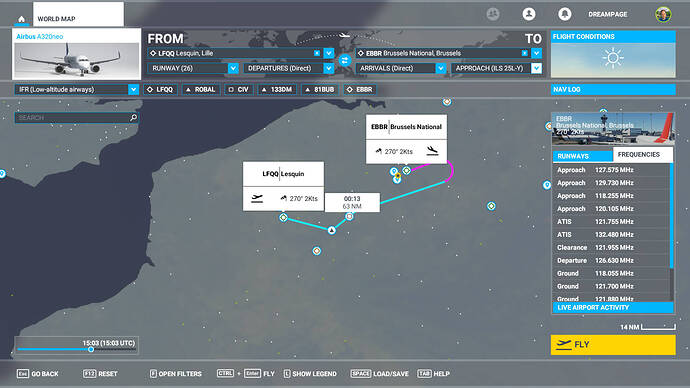

 I also have different assists enabled in the options, the plane handles flaps, lights and maybe even the landing gear on its own, even though I wouldn’t need those, but honestly I’m not playing at full speed simply because my laptop can’t run it properly. More like I’m just testing things, hoping it won’t crash.
I also have different assists enabled in the options, the plane handles flaps, lights and maybe even the landing gear on its own, even though I wouldn’t need those, but honestly I’m not playing at full speed simply because my laptop can’t run it properly. More like I’m just testing things, hoping it won’t crash.  Trying to learn as much as possible until the console version arrives. So having these assists may have something to do with the plane landing with some generic ILS frequency or whatever. I’m definitely not on full sim settings.
Trying to learn as much as possible until the console version arrives. So having these assists may have something to do with the plane landing with some generic ILS frequency or whatever. I’m definitely not on full sim settings.