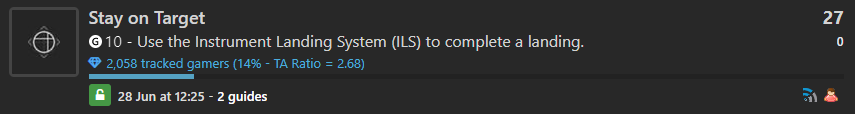Hi Dreampage, welcome to the sim community.
Listen, you’ll need to check out several YouTubes on this type of procedures and how the aviation technology supports those. But… let’s also set you up with a little back-up routine so you can improvise yourself when you notice your use of this technology isn’t perfect yet (and note: the sim isn’t perfect yet either, they’re still trying to sort things out with ILS procedures).
I’m gonna try to give you the smallest of guides on an ILS approach.
First, you’re going to need an ILS frequency and an inbound course for the particular runway you are landing on. Just google “skyvector” and then the airport ICAO code that you’re going to land. Like EHAM, EGGL, LFMN, whatever. This website contains all that data on ILS frequencies and headings.
Now make sure you have your Flight Director (FD) selected to on, this might also cure your autopilot hold mode, but I’m not sure. Just double check this always before departing. It tells the autopilot where to go.
Now manually put that ILS frequency and the course in the box here (thanks KarmaWhiskas). The system will normally do this automatically but it’s perfectly fine for you to do this manually if need be. It happens in real life too when suddenly sidestepping runways for traffic separation.
Once you have put the ILS frequency and inbound course in the MCDU, select APP / APPR (approach) on the autopilot panel. You can engage localizer first too, but let’s not overcomplicate things. Basically the LOC is only half of the ILS and ‘APP’ is also needed for autoland.
Now you’ll have to understand two very basic things about an average ILS approach:
You intercept them at about 3,000 feet above the ground, about 15 miles from the runway tresh hold, in an angle of maximum 45 degrees. Think of the ILS as a funnel, aimed upwards to the sky. It’s a beam of radio signals that you need to fly into.
So when you are aligning for the runway, try to be there at about 15 NM, at 3000 feet Above Ground Level (so if the airport elevation is 1800 feet, you’ll be flying at 4800 feet), and keep your speed at 180 knots or below.
When you aim your turn into the ILS radio beams, keep your heading bug within the dark spot on your ILS needle. You’ll need to intercept it within an angle of maximum 45 degrees or the localizer intercept might fail, that’s why. You can get this image on your Navigation Display by using the rotary switch above the screens. Put it on ILS.
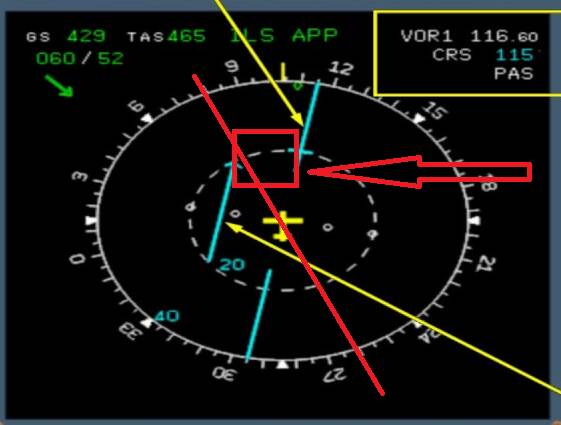
Finally, make sure both Flight Directors (left and right) are engaged and both ILS modes (left and right also, so on the copilots panel) and this way you should always be able to manually program the ILS you’re going to use, regardless of MCDU procedures that are a lot more complex (but also very cool to study on YouTube and elsewhere. Treat yourself on all this fascinating technology)
Hope you’ll have many happy landings in the near future! 

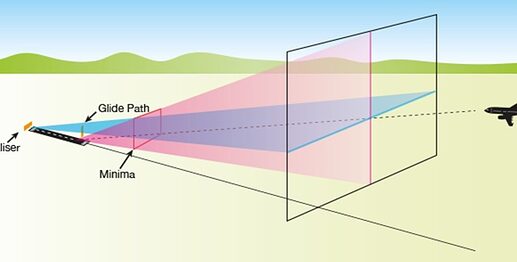
 There are many things to look out for, even during flight planning, which I’ve learned the hard way. I do think MSFS could do with more tutorials on this topic (something which it will probably get with the console release) as anyone who wants to fly an airliner simply has to know these things.
There are many things to look out for, even during flight planning, which I’ve learned the hard way. I do think MSFS could do with more tutorials on this topic (something which it will probably get with the console release) as anyone who wants to fly an airliner simply has to know these things.