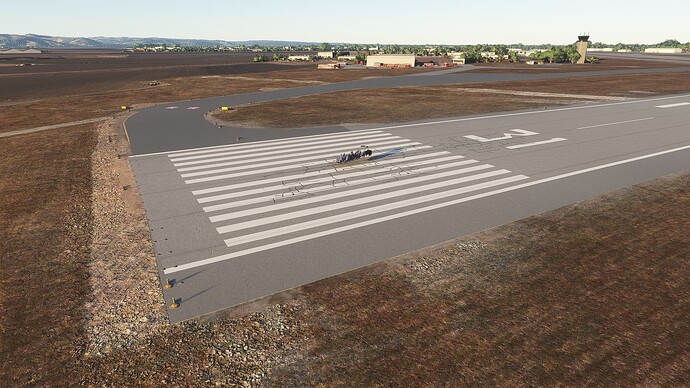ISSUE DESCRIPTION
Description of the issue: The level of detail based on distance from the aircraft is very low. It only takes very little distance to walk away from the H225 to have the frame disappear, but the interior will stay displayed. This affects many default Asobo aircraft to some degree.
If applicable, which aircraft is experiencing this issue:
Airbus Helicopters H225
[PC Only] Did you remove all your community mods/add-ons? If yes, are you still experiencing the issue?
Yes
FREQUENCY OF ISSUE
100%
REPRODUCTION STEPS
- Select Airbus H225 and spawn in to any airport
- In walkaround mode start to walk away from the helicopter OR switch to Drone View and move away from the helicopter
YOUR SETTINGS
Object LOD and Terrain LOD set to 200
[PC Only] Are you using Developer Mode or have you made any changes to it?
No
[PC, MSFS 2020 Only] Are you using DX11 or DX12?
[PC Only] What GPU (Graphics Card) do you use?
Radeon RX 6800XT
[PC Only] What other relevant PC specs can you share?
MEDIA
[END OF FIRST USER REPORT]
![]() For anyone who wants to contribute on this issue, Click on the button below to use this template:
For anyone who wants to contribute on this issue, Click on the button below to use this template:
Do you have the same issue if you follow the OP’s steps to reproduce it?
•
Provide extra information to complete the original description of the issue:
•
If relevant, provide additional screenshots/video:
•