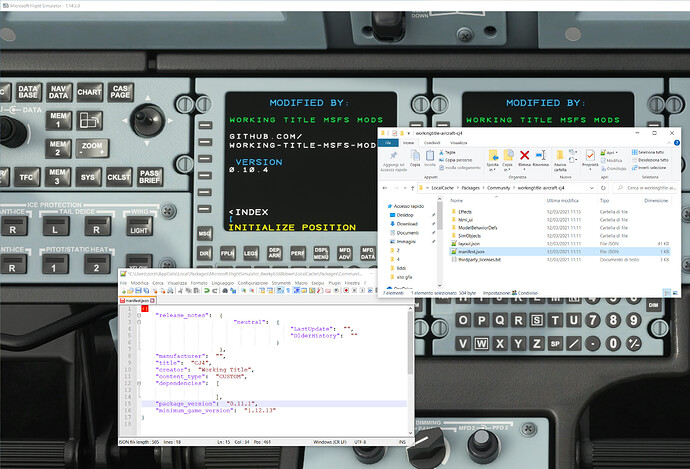Just downloaded the CJ4 and a320 mods into the community folder and they are not working when I open the aircraft. Thoughts??
What do you mean with regards, to not working?
Are they unpacked correctly?
Most mods have a Folder 1 when unzipped and unpacked. But the mod is actually one Folder Level down in Folder 2. It’s Folder 2 that you want at the Community Level.
By not working I mean that the default plane is open without any mod.
I will check that again but I unpacked and put the appropriate folder into community. Thanks for the tips! I’ll get back to this asap.
The uppacked folder is in the community folder just as the instructions indicate. Restarted sim and still just default plane loads. Hummmm…
I wonder if it’s the right Community folder. If this is a re-install of the sim and you changed paths from first install…
But before that - to confirm sequence of events - you are unpacking the files into the Community folder, then starting the sim? They have to be present before Sim start/initialization.
I was wondering the same thing. I will check my destination hierarchy. Thanks!
yes. they are unpacked in the Community folder before I start the sim.
C:\Users\YOUR WINDOWS LOGON NAME\AppData\Roaming\Microsoft Flight Simulator\UserCfg.opt
Open using any text editor or reader. Last line shows you where MSFS is currently installed.
Awesome! Thanks. I will take a look.
So in the Roaming File there is No Microsoft flight Simulator folder!! I did have to install on my D: drive for space.
Hi @OldBenjammin55 I dont know if my same experience could help you.
Few days ago I put the latest WT CJ4 mod release 0.11.1 inside Community folder but i’m not able to see latest features like Navigraph charts and operative charts button and related joystick.
After unsuccesfully several attempts (included WT discord suggestions), today I do a whole pc search for working-title-cj4 and found some older of this folders in other locations than Community. I dont know the reason for that but after deleted this fake folders I re-downloaded the latest WT CJ4 mod, put in Community and now its all OK.
In my case before this action I put WT CJ4 mod inside Community, open the included manifesr.json file and it shows 0.11.1 release but on FMC >> IDX >> ABOUT shows me the older 0.10.4 as per attached image.
Now shows 0.11.1, Navigraph referencies and charts buttons are working.
Good luck
Bye
Thanks PilotaX57! I will give that a go. Maybe something got misplaced with lasted update 3!! Glad you got yours working.
Hi @OldBenjammin55 i.e. I found the old WT CJ4 mod inside the dir 20D04FE0-3AEA-1069-A2D8-08002B30309D; dont ask me why. MS mystere.
Also I asked at WT discord support and he suppose depend from certain livery: no at all. After solved as per my previous message I change four or five liveries without problem.
Bye
Interesting. I have been with this sim as an early alpha tester and I’m still finding little nuances. I personally love it.
Well, I finally went to where I had FS install the program on my D: drive as I did a clean install after the release of update 3 as my C: drive was to full and there I found the community folder and after moving the mods there they are now working now.
I’ve had the same problem with both aircraft mods. They simply don’t appear on the selection screen.
I found one which was the performance enhanced Icon A5 as it had another default planes thumbnail.
Not sure why the CJ4 and A320 mods don’t show up for me. I have them unpacked like all my other community mods.
This topic was automatically closed 30 days after the last reply. New replies are no longer allowed.