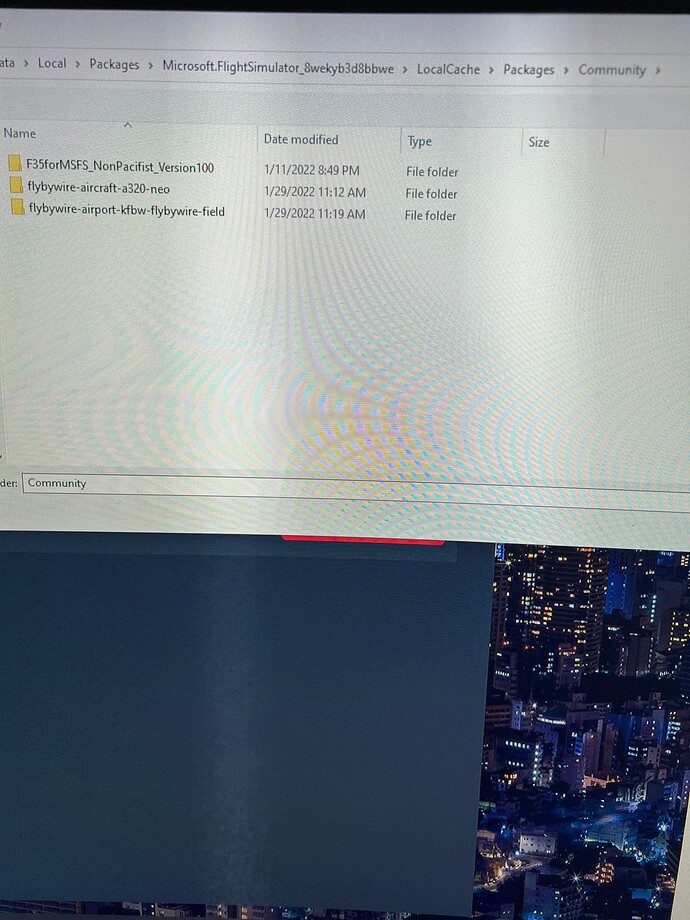I have installed several XCUB amphibian aircraft into the Community folder but they are not showing up in the aircraft selection menu in the program.
The XCub folder that you put into Community…what is in that folder?
All my add-ons such as mods, aircraft & scenery.
All of your addons are in the XCub folder? That’s not right
They are aircraft that I downloaded from Flightsim.to.
When you go to your community folder and open each mod folder, can you see a manifest file straight away, or do you have to go into another folder or two first? If you have to go through multiple folder levels to find that file, it won’t work. It needs to be Community -> Mod folder -> manifest.json
Also, have you made sure you’ve downloaded the aircraft itself, and not a livery mod that will still require the base aircraft to be downloaded/installed too?
Don’t put all your addons in the XCub folder. They all should be in the Community folder.
Thank you. The manifest file is right there, but you might have a good point regarding the base aircraft.
I think you two miscommunicate and he meant all of his addons are in the community folder, the same place he’s putting the XCub mods.
My original question was basically asking the same thing as @LongHaulSky, what is in the XCub folder. Sometimes developers put a folder in a folder.
I downloaded a couple of XCUB Amphibian mods from “Flightsim.to” as I thought they would work on the default XCUB. They do not show up in that aircraft’s menu so I am wondering if I am missing the Base aircraft, and if so, where is that obtained from?
It should be already loaded but you can check in the Content Manager. Or see if it shows up as a selection to fly with. If it’s not there, you can re-download it via the Content manager.
Thank you. Is it possible for aircraft to show up in the Content Manager and the not appear as a selection to fly with? That is what I am seeing.
I am using this community folder to try and install liveries including my new F35 and they never show up. My flyby wire 320 shows up but none of the other aircraft I put in the community show up. Help
There are a million things that could be going on here.
As noted, the first check is to make sure each mod is in its own folder in Community, and every mod starts with a manifest.json and layout.json inside the root folder of the mod. As noted above, sometimes authors, for whatever reason, have multiple levels of folders in their zip file, which screws a lot of people up.
After that, we need to determine, are you loading an “Aircraft” or a “Livery”, in other words, a whole aircraft (in which case it won’t be in the default xcub), or a different paint for the aircraft (in which case it WILL be in the default aircraft, IF, big IF, it’s meant for the default aircraft and not a Got Gravel one).
If it is indeed an “Aircraft” you are installing, then, it will most likely have its own aircraft to choose from and not show up as a livery within the default Xcub plane. So then you need to search your whole list of aircraft.
Yes, it is possible for a mod to show up in Content, but not within the game. Typically, that would be due to a misconstructed manifest.json or layout.json, or missing files, or bad files. Like, old mods of liveries used to have model files in them, or panel.cfg/xml files they didn’t need, and if those are old, can cause problems.
Let’s check all that first, then we can continue the diagnosis.
That’s the wrong Community Folder. Might be a ghost from a previous install or some other reason. Find the other Community Folder.
Who are you answering?
If someone is putting an aircraft mod in the Community folder and it’s not showing up in the game, that is clear evidence that the aircraft is in the wrong Community folder. There have been multiple posts in this forum of similar problems. The solution is always that there is a different Community Folder that the game is actually using.
Wow You just answered my question that’s my problem…. Wrong Community folder. Mine been going into the wrong one now I just gotta figure out where is the right one
I turned on Developer options and opened the Community folder from there. Path: C:\Users\Ron\AppData\Local\Packages\Microsoft.FlightSimulator_8wekyb3d8bbwe\LocalCache\Packages\Community
Pasted all the mods (downloaded from flightsim.to, aircraft airports etc.) but the aircraft are not available in the selection in World Map. The Manifest.json files are present in each folder. Any thoughts?