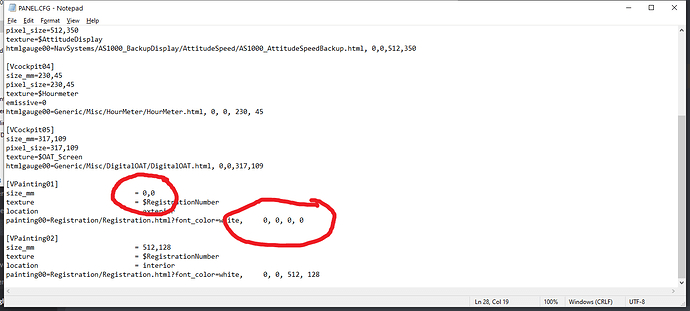It would be nice if we could decide not to have any reggie letters/numbers at all in the dialog box. If we do that right now the sim displays the default Asobo one.
The problem with that is if we have an addon livery which doesn’t need any. So for example, I can’t use the French Air Force CAP10 without either some reg that I choose over its markings or the default ‘ASXetc’ overwriting it. The best I can do right now is just use the number 1 which doesn’t get too much ‘in the way’. I tried using one or more spaces etc etc but no use - just reverts to default.
Since more third party aircraft are coming online I have found that if I use my own tail number (or not) that either my assigned tail number or the default tail number is overlayed on whatever tail number or items are used on an existing aircraft livery. I could choose not to display any tail number BUT the default tail number is placed on the livery regardless making a mess of the livery and my screenshots. Is there any way to make it so we can choose not to display a tail number, including the default tail number, so any third party livery painting can be properly displayed without being overlayed?
I just fired up the Carenado Piper PA-44 Seminole, and it had my custom tail number displayed correctly.
Bring it up with the authors of those planes/liveries. This is not a MSFS issue, it’s a mod issue.
Respectfully I disagree with MortThe2nd. I don’t consider it just a mod issue. Our previous flight simulators didn’t have the option to overlay a tail number, it was a painter thing. Frankly I like being able to overlay my own tail number on aircraft I fly BUT in a case where I’m flying an aircraft with a “fixed” livery I prefer to NOT have any tail number overlaid on the livery. With more freeware aircraft being released and painters doing their thing, they could be forced to leave tail numbers off but what if they are painting an historical aircraft and intend to “fix” an original tail number to the paint. Right now the default tail number shows up against my choice if I elect not to display my own. IMHO it is also a MSFS issue because they have coded it so I don’t have a choice and I’m merely expressing that I would like to have the choice.
Its all very simple really. If Asobo made it possible for us to type one space in the reggie box and display it we would have the choice of no registration.
They could still have their default reg if we type in nothing
Yep, little issue that demands so much patience. Everyone is using the sim on a daily basis and finding things in every nook and cranny. Some minor, some major, some not Asobo’s. Hopefully it’s managed well and sorts itself out quickly. Major issues will take time, minor issues will remain a nuisance. In the end I hope Asobo kicks butt and makes it the best sim we have ever seen, at least before my hands grow old, turn gray, stuck to my yoke flying off into the sunset. 30+ years flying sims, and the saga never ends.
Actually, Flight Simulator did have the ability to change the registration number on planes from way back. But it only worked on default aircraft, or aircraft makers who added the Registration decal (none did).
Yes, this is an MSFS issue. There is no official way to remove the Registration number. There is the Panel.cfg hack, that I’ve used on several of my liveries, for those that want to paint the Registration number on since the decal of default aircraft is so limiting.
(But, then when I paint it on, since they added the “Save Registration Number” feature, it remembers the reg number you put in the ATC setup forever till you change it and overrides the default Reg number for the livery from the aircraft.cfg. I actually liked it better before when they forgot your reg number.
It should work that the user should be able to set up a Registration number for each livery. That’s a feature I could go for, so, for any particular plane, if it has an auto reg number, and the user sets it, it only remembers it for that livery for that plane. That way, for planes that use the Reg# decals, the user can save an N-number they like for each livery. But, I’m off topic.)
Yes, this is an MSFS problem. They need to document the proper way for turning off the Registration number on the outside of the plane for the sake of repainters.
The Panel.cfg hack has issues and is unstable. And you can’t use it for premium planes, unless you can figure out how to create the correct panel.xml file. The settings for this in the aircraft.cfg file don’t work.
Actually, it is entirely possible to remove the default registration from MSFS aircraft.
Create a panel.xx folder in the relevant livery’s aircraft folder. Copy the panel.cfg (and panel.xml if it exists) from the Asobo aircraft. Then edit the panel.cfg as follows.
Of the two VPainting sections, make sure you edit the “Exterior” only. I’d imagine setting the size to zero should be enough, but the example I was following changed the colour too. Update your aircraft.cfg to point to the new panel folder, and you should be good to go.
Here’s a example of the result, the default registration is located below the door, but now completely removed.
One huge word of warning. Any livery using this method will not be compatible with mods such as the Working Title CJ, and possibly many others. These mods use there own panel.cfg file, which unfortunately gets overwritten by the panel.cfg in any livery folder.
Edit: @FlyingsCool5650 Haha, you just beat me to it.
The other way around, I don’t think livery makers should hardcode paint tailnumbers on their livery ‘for historic accuracy’. Aren’t they able to set all the details in the config? Like color, size and font.
Yes they are, but not location.
In the King Air example above which is based on a real aircraft, the default registration location is below the door, yet the correct location is aft of the last cabin window.
Then I guess it’s better to ask for the ability to assign a custom location than to get rid of a custom tailnumber. The latter is a step backwards, the first is a step forwards.
I could get behind a custom location for your tailnumber, and I’m sure it would attract more votes from others too. ![]()
It would still be far easier for Asobo to make one space = nothing displayed
But that would mean ATC has nothing to call you by?
How about a simple check box you can tick or leave unticked?
“Display default external registration: Yes/No”
That’s a better solution, but imo it still doesn’t justify ‘hard painting’ a tailnumber on the livery.
Well, currently that’s the only option if it needs to be in a location other than the default position.
Having a dynamic position is simply not possible, as it’s location is embedded in the aircraft’s 3D model and not editable. This is not so much a design decision as it is a technical limitation of current 3D modeling.
Valid point. But they can call me Experimantal, they can call me nothing, they can call me a taxi (I never use ATC - but I will do once they sort out proper speak)
I find the following works for me where I have baked the aircraft registration into the texture to get a specific font style, font colour or registration position.
- Edit the aircraft.cfg
- Change the atc_id line to read as shown below, ie with blank characters between the quotes
atc_id = " " ; tail number
- Change the atc_arline line to read as shown below. ie with a comma between the quotes,
atc_airline = “,” ; airline name
- Change the atc_flight_no line to include your aircraft registration as shown below.
atc_flight_number = “OE-FSG” ; flight number
This works reliably on my system where I have the registration in the texture, preventing the default registration appearing on the fuselage, while ATC uses the correct aircraft registation for communications.
Note - that people using the repaints can’t have any value in the registration under the ATC options when selecting an aircraft. As MSFS remembers this, it needs to be removed.
You can access the blank character by pressing windows+R and search for charmap. Select and copy the blank chararcter and paste it inbetween your quotes. Blank character tip thanks to vanfipe who does some Brasilian repaints on flightsim.to.
Edit - have updated post as I found the space in the atc_id line I mentioned originally would occassionly cause MSFS freezes. The blank character appears more reliable.
You can use a no-break space or a soft hyphen to create a blank. Simply type Alt+0160 into atc_id =" "