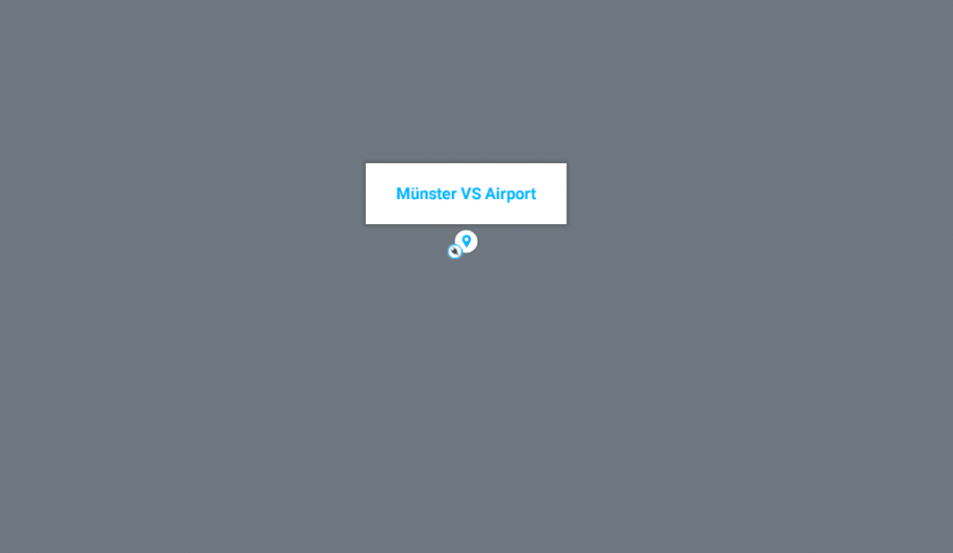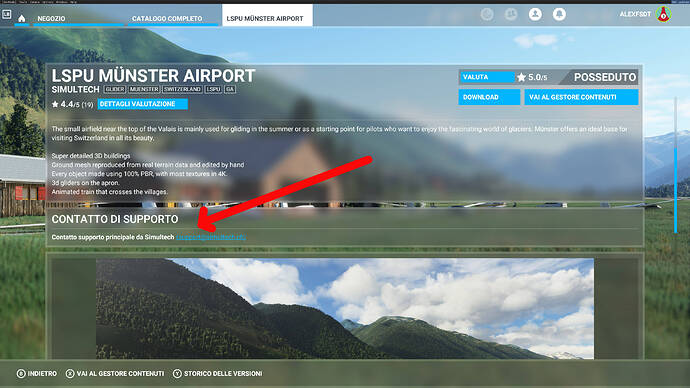Bought an airport from the MP (Simultech munster airport) and all it shows is the third party icon and a poi so you cant start there/ If you travel to the airport there are no buildings or runway. so who can i contact about this i cant seem to find any reference to simultech apart from a facebook entry ( i don’t use facebook)
any idea how to fix this or who i can talk to. while most seem to like the MP after this i wont use it again as there is no point of contact when things go wrong
Hey,
first, I would try to install the airport again, using the ingame content manager. Maybe there went something wrong while the download/installation process.
sorry i knew i missed something its been re installed multiple times and i removed all mods too to make sure it wasn’t a conflict
Hi there,
Zendesk is responsible for marketplace issues. I suggest reporting your issue there.
You can submit it to ZenDesk, using the “Submit a Request” option on the top menu bar.
Can you try clearing the rolling cache, then loading back into the airport?
Open MSFS and go to Settings > General > Data and delete rolling cache, then you need to initialise it again by switching it back on on the same page, clicking save, and waiting while it initialises, then restart the sim
i dont use any cache static or rolling and i cant load into the airport at all it doesn’t even list an airport there just a poi only way to reach the area is to fly from another location
thanks for that
If you’re on Facebook, they have a page there. I have no idea how responsive they are though.
I am guessing that you have tried restarting the sim a few times and/or logging out of the sim and then logging back in again?
I had a run in with zendesk over the marketplace a few months ago and was told that sometimes content that you have purchased may not show up in game because it gets validated on game start.
If that validation fails the content may be temporarily blocked and it’s as if it wasn’t there.
(I uninstalled the marketplace content, bought it again from an external vendor who also provided a proof of purchase receipt and I’ve not touched the marketplace since.)
What you are describing doesn’t sound exactly like this but I guess if you have tried everything else logging out and logging in again won’t hurt while you are waiting for a response…
ive enclosed a couple of screenshots to show how it looks in game you can see the sim recognises something third party is there but nothing is being displayed… i think some of those buildings maybe from scenery and the gliders too but the runway is on the terrain texture so its showing parts of it
update to this… Simultech are still hiding, zendesk basically told me to contact simultech and eventually sent me a facebook ( i dont use facebook) and a website neither of which seem to contain any contact information whatsoever so lost money, broken airport and unless i can get hold of simultech nothing… moral to this story is before you buy from the MP make sure you can contact the developer for support first … better still dont use the MP
Perhaps the download went wrong, because the screenshot should show many more things, like a hardend runway.
Delete the downloaded add on in content manager, stop MSFS 2020, restart it and then re-download the add on via the content manager.
I had also asked ASOBO to include the e-mail adresses of the developers of the content in the Marketplace, so, that one could contact them in case of a problem, because ASOBO won’t help! But no.
ive redownloaded over 15 times now with no difference, after seeing your screenshots i’m now going to remove everything i’ve ever downloaded even from the official ( things i’ve got from MP) so its basically default and see if it works
ok well its worked sooooo i have a conflict
I read this discussion only today I’m sorry, but I see that the problem is solved, I point out that in the product page of the Marketplace there is the support e-mail address, just write to the address to have my direct support.
Yes it’s solved now but no email address was present at the time in fact no third party had contact information viewable that is very recent
Hi, did you work out what the conflict was? As I have the same issue.
Hi, Not really, what i did was I removed all my community stuff plus i then removed every single thing i purchased from MP ( i just copied the folders to somewhere else on hard drive) i then redownloaded and installed Munster and it just started working. I put things back one by one to see which addon caused it but they all went back and it still works
Ah ok. Cheers for the reply.
Odd. So I removed all marketplace content, and the airport still doesn’t exist on the world map. I’ve sent a ticket off so we’ll see. Seems like a bug. I’ve seen that it was originally a missing airport on the PC that had to be added later on, so I wonder if it’s that. I’m on the Xbox not the PC.