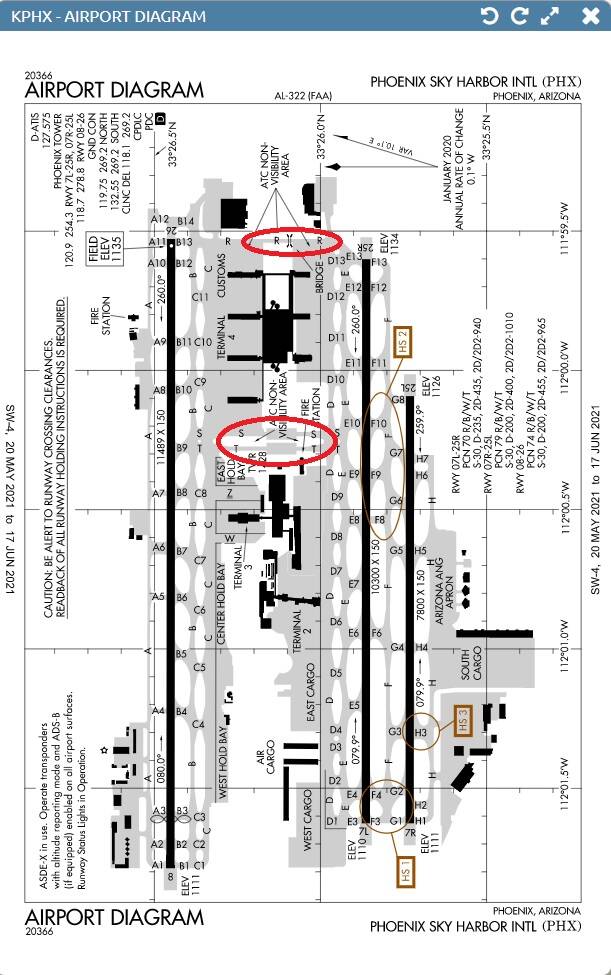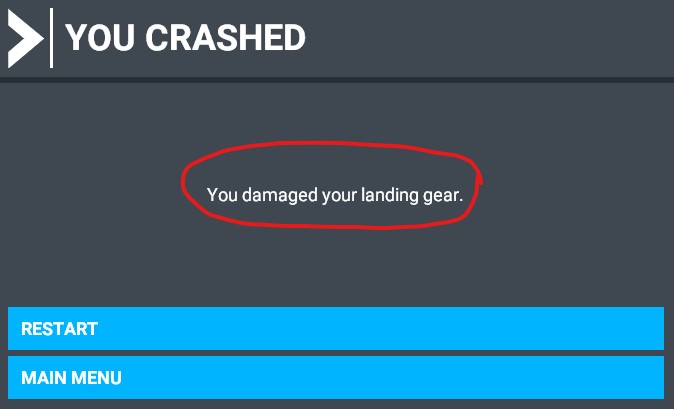I just wanted to say KPHX - Phoenix Sky Harbor International Airport.
some of theTaxi is missed up, Then I started to crash. Please fix this airport.
It would be nice to fix things up to check every Airport you see.
I am also seeing Trees at the gate it’s kinda really unrealistic thru
If this is the stock airport, then you need to submit a Zendesk report. If it’s an addon, then besides this thread being in the wrong section, you’ll need to contact the developer.
I have the same issue with the default. Sent tickets to zendesk- deaf ears over there. Maybe voting will help to generate the attention it deserves?
Yeah, the whole airport is awful, and it’s a shame. KPHX is a big gateway airport. I hope a developer brings it into the sim one day. Flightbeam did it for P3D, but it needs to be updated, and bringing a new KPHX to MSFS doesn’t seem to be on their top priority list unfortunately.
The elevation anomalies in the taxiways are enough to cause a prop strike. It is possible - if you’re moving slowly enough - to get “stuck” at an elevation transition.
I have encountered this “elevation disparity” issue at a couple of other airports as well, but Sky Harbor is pretty bad.
As mentioned by @SageGoldfish543 - Sky Harbor is a major hub in the southwestern United States. To have this problem (at any airport) is… well… a problem.
Still KPHX has extreme hazards. ATC still routes us via taxiway R, S, and T. Plane still crashes going over these hazards
I have submitted this with every release
Fixed!
try it at
https://flightsim.to/d/tigershark85000/kphx-terrain-fix
Wow… wish I’d seen your post before I got this message a few minutes ago at KPHX:
It’s really not that big a deal, but it’s always nice to actually park. ![]()
You can see (I think?) where the glitch is on Little Navmap:
Thanks for the fix! I’ll load it up for the flight back… ![]()
EDIT: Just saw this is for Taxiway R… may crash happened on T… ![]()
You are right, I just flatten S and T as well.
I can’t remove the cars crossing the taxiway, thanks to the wonderful useless exclusion function of the SDK ![]()
At least you can simply run right over the cars! ![]()
The big issue occurs where the train bridge is supposed to be (also a major feature of the airport that is missing). I have tried to fix it using a terraforming polygon and it will not smooth out. The other issues on the taxiways over the road were fixable, but taxiway R is impassable. There is a terrain fix mod from someone else here: https://flightsim.to/file/17183/kphx-terrain-fix
Flightbeam says they are working on KPHX, lets hope it is not too long of a wait.
MODERATOR EDIT:
This post merged into this topic.
![]() Thank you for using the Bug section, using templates provided will greatly help the team reproducing the issue and ease the process of fixing it.
Thank you for using the Bug section, using templates provided will greatly help the team reproducing the issue and ease the process of fixing it.
Are you using Developer Mode or made changes in it?
yes
Have you disabled/removed all your mods and addons?
no
Brief description of the issue:
During a Test Yesterday i tried to taxi on Taxiway R in KPHX and there is a big issue on the Ground.
Provide Screenshot(s)/video(s) of the issue encountered:
sorry i forget to do
ICAO or coordinates (DevMode > Options > Display position)
KHPX Taxiway R
Detailed steps to reproduce the issue encountered:
PC specs and/or peripheral set up if relevant:
Build Version # when you first started experiencing this issue:
latest beta
![]() For anyone who wants to contribute on this issue, Click on the button below to use this template:
For anyone who wants to contribute on this issue, Click on the button below to use this template:
Do you have the same issue if you follow the OP’s steps to reproduce it?
Provide extra information to complete the original description of the issue:
If relevant, provide additional screenshots/video:
Do you have the same issue if you follow the OP’s steps to reproduce it?
Yes, same issue.
Provide extra information to complete the original description of the issue:
KPHX taxiway elevation is horrible on Romeo. Crashes plane every time you try to cross.
If relevant, provide additional screenshots/video:
This needs to be fixed in 2024 right away.
I would not hold your breath, it has never been fixed in 2020 for nearly 5 years. There are several major US airports that have this same issue. DFW, TUL, ORL, I’m sure there are others.