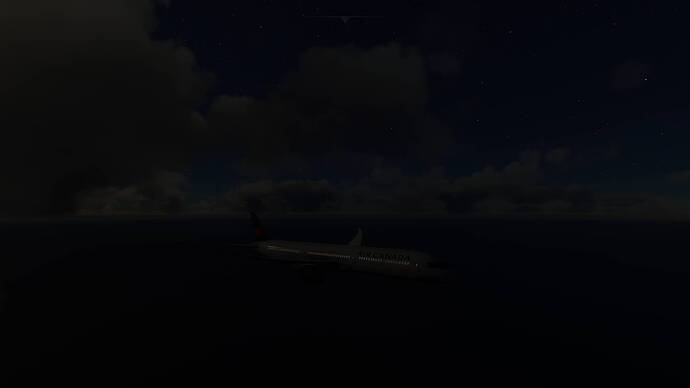I removed everything from my Community Folder. No change. No exterior lights work.
I am using Developer Mode, activated, but have not made any changes to it.
None of my aircraft (stock OR add-on) have working external lights. All of the panel lights seem to work OK, and although the external light switches are selected, and visually DO move in the cockpit view, there is no corresponding visual light that comes on. Pressing the “L” key turns on/off the panel lights, but nothing else.
I am running a Intel 8700K CPU, with a ASUS GTX 1080ti 11GB RAM GPU, with Windows 10 Home Edition, Version 21H1, Build 19043.1110, MSFS 2020 (1.17.3.0), Steam Edition.
Submitted to ZenDesk today: ticket # 111380
Hiya Chief! Hopefully you’ll get some good answers here.
Have you tried turning off Developer mode instead? See if you can also bind other lights into your control? Like Landing Light, Taxi Light, etc. and try those bindings.
Also, make sure your aircraft has electrical power connected or with the engine started. and test the lights again.
It would also help if you test it at night which is much more visible than testing it during the day.
I just started having the same issue, only with all my default aircraft. Have you found a solution?
I have tried all that, plus went further and uninstalled/reinstalled MSFS2020 (Steam edition), but the problem persists.
I’ve uploaded two pictures below. Not sure if this is exactly what you’re experiencing but the cockpit picture is with all flood and dome lights on, and the external is with all external lights on.
Yes, that is exactly what was happening. I say “was”, because I ran out of ideas on how to fix, so I did a clean reinstall (Steam version). Only took a few minutes, as I have pretty good internet. All is fixed now, thankfully. Had the problem persisted, you would have heard me cussing from here in Pensacola.
1 Like
It’s doing the same thing on Xbox version also. I won’t know how to fix either