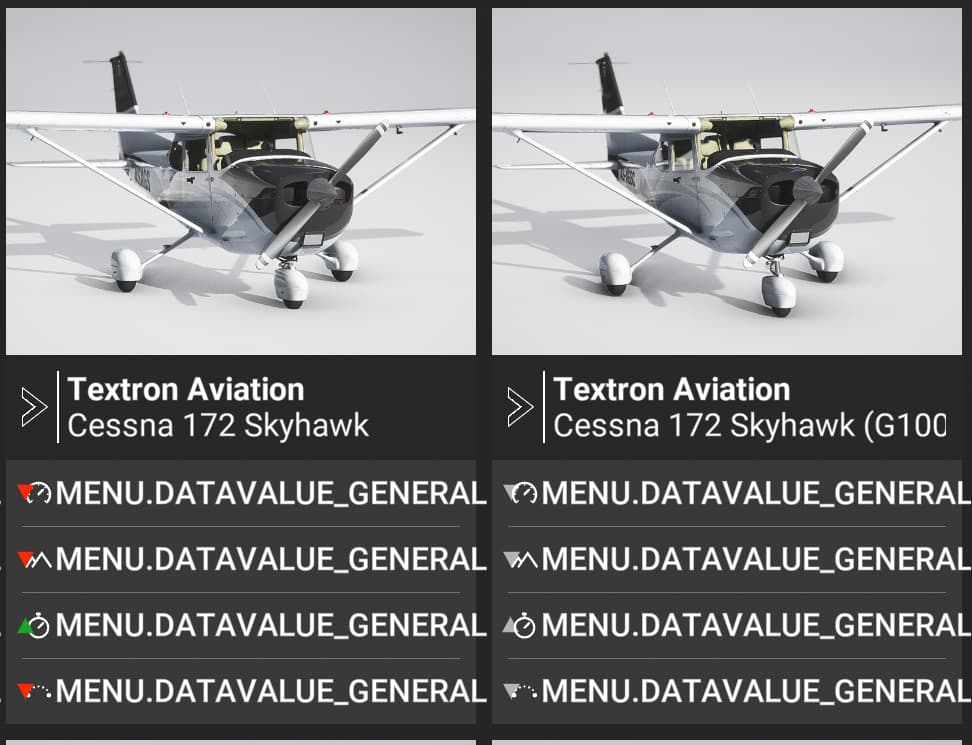So what is all this about?
The screenshot is just an example. Every single plane has the same now.
It was working fine until today.
At the same time, in each flight I have been getting the “Azure speech unavailable” message and closing MSFS (Quit to desktop) just freezes with the “Yes” button dimmed on that popup after I click Yes to confirm exit. If I show the desktop then the MSFS toolbar icon disappears from the bottom, but it doesn’t close down as normal.
Last things I did:
- Installed the new WB-Sim Cessna 172 update which separates it from the Asobo default deluxe plane. But I am sure the hangar looked OK first time I loaded the game after that install.
- Enabled the Touching Cloud DG808D Glider. Disabling it makes no difference to the MENU.DATAVALUE_GENERAL texts.
- Installed the EU ATC Phraseology Mod (which I have used in the past but ran the command installer again since SU11. However the sim worked yesterday before I remembered I needed to do that and still works now after testing ATC).
Any ideas please?!
EDIT: Just quit MSFS again now, and it did close to desktop this time.