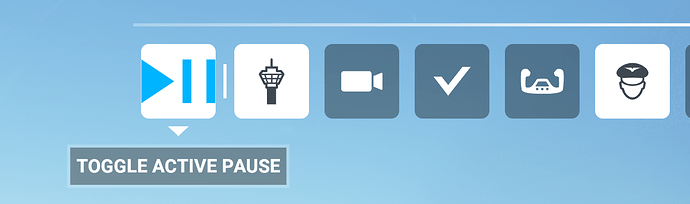Dont use active pause, instead map keys to “turn on pause” turn off pause" problem solved ! Is the same as active pause, but without the issues.
Hmm, yes its working. Thanks ![]()
Active pause is very annoying. IT DOES NOT TELL WHAT IT DOES.
I think you have 3 good option, and one bad.
- “Game freeze” press Esc (no photos, etc. but safe to leave computer)
- “Real pause” button, button which is NOT BINDED by default, real pause but allow you take photos etc, everything! USE THIS!
- “Active pause”, Game shows you are ok, but you are not. You could be upside down
- “CO-pilot”, hand flying to your co-pilot and enjoy break, take photos etc. you can see game “goes on..”
So, there is NO situation where you want active pause, ever.
This bug/feature/whatever is so ridiculous. If I use active pause while reducing speed, it will keep reducing. Upon resuming flight I’m then to handle a stall situation …jeez!
To use active pause you need to have the plane trimmed to fly straight and level and at a stabalized speed. And do NOT use it with auto pilot. Bad things happen lol. If the plane is in the process of doing something like a dive, climb turn or changing speed it will continue to do that during live pause.
So lets say you level your plane off after a climb but still have the throttle up and haven’t trimmed the plane to a certain speed and hit live pause. The plane is going to keep doing what it was doing even though it looks paused. So it will keep accelerating to what ever speed it can attain at that throttle setting. And since it is also speeding up it will most likley also start to pitch up.
Live pause does NOT pause the game or the physics. It merely freezes your aircraft in that spot until you unpause it again. If you want to actually pause the game hit the ESC key or bind it to a button on your controller. I have both bound to buttons on my throttle. I don’t use the live pause feature very often though.
What is the active pause for then?
It could be a very useful feature. Currently it must not be used when AP is on.
Active pause is for quick turning knobs, checking some minor things are correct etc… Your plane stays still/is not wobbling around in the wind… (sry my bad English)
Not just the AP … I did a flight a couple of days ago where I started up at the gate and handed control over to AI co-pilot Charlie for the taxi.
Then the phone rang. Used active pause so I could take the call.
On returning just a minute or two later, we were still at the gate so I just hit the key to turn off active pause without thinking. Only by that time, Charlie had been trying to taxi for a couple of minutes, the throttles were at the firewall and the sim ‘thought’ we were doing nearly 200kts …
Quite surprised we got through the terminal building, across the interstate and into the city beyond before the inevitable Boom, black screen and ‘you collided with an object message’.
Now I avoid active pause. Use ‘Esc’ or assign a key to the proper pause is my humble advice!
I was having the same problem with Active Pause ( unpausing and ending up in a spin or a stall) so tried “regular pause “ using ESC key, but that pops me out to the menu ( General-Assistance-Controls) . What if I want to pause the aircraft in flight while I fly the drone to look at scenery?
Thanx
Can confirm the stall condition (case example) and not even with active pause
Improper C172 physics - Album on Imgur
This is what the active pause toolbar button looks like on my sim since patch 2:
Also clicking it does enable/disable active pause, but the button doesn’t change color, symbol, or anything and it’s confusing as to weather or not active pause is enabled
Mine looks the same way.
I never had that button before the patch. Can it be removed, it definitely looks ugly.
I’d rather consider normal (e.g. totally pausing) pause button instead of active pause. If I want to get afk, my plane crashes because the weather and other simulation is still going on.
It’s ugly. Come on!
My first thought when I first saw it.
Like they just dropped something - anything- in there quickly!
In light of other issues, not sure why time was spent adding this, seemed pretty obvious when live pause was on/off before.
Also that icon is hideous and doesn’t match anything else in the toolbar
Indeed. Active pause sucks anyway so why give it more exposure…? Why add a button for this while it has a key by default (which should have been assigned to a regular pause btw…) Very odd.
Why add a button that’s obvious and ugly so people press it when we all know this doesn’t work properly and never has?
Same here. Button doesn’t look like other items in the toolbar. Too big, weird line after it. Also, there’s no option in toolbar settings to hide it. There needs to be an option to hide it from the toolbar.