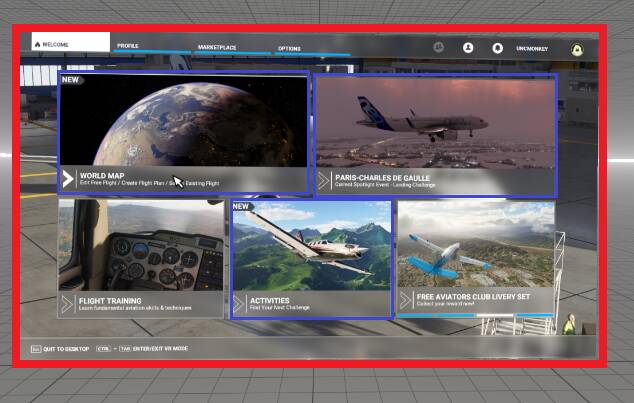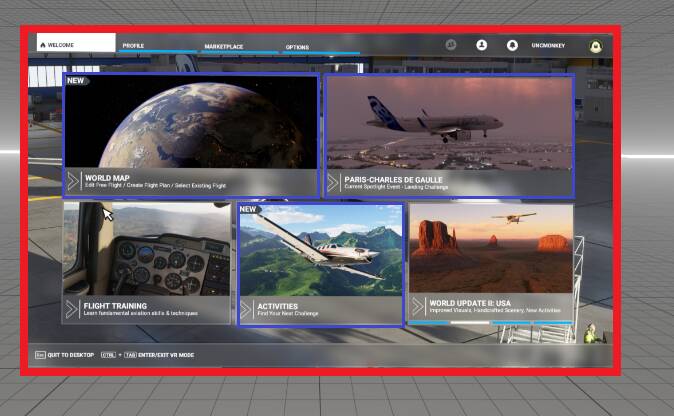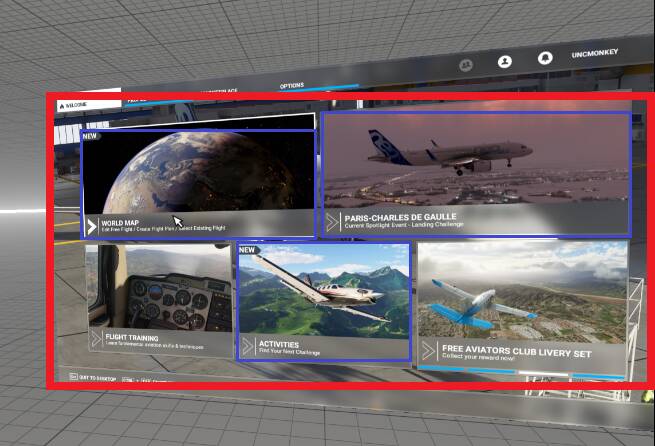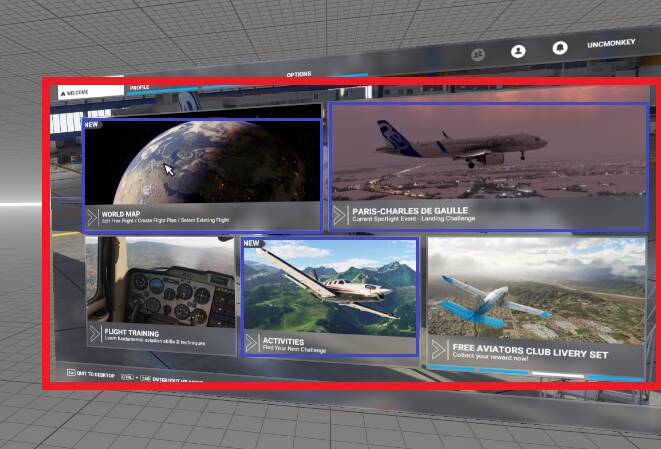I have spent hours and hours trying to figure out how to fix or find root cause or even describe the strange distortion I see while playing MSFS 2020 in VR when I run my Oculus Rift S through the SteamVR runtime rather than just through the Oculus runtime. Although I haven’t heard from others with this exact same problem, I’ve read others (not just in MSFS 2020) seemingly trying to describe the same nauseating visual behavior:
“…as though it is zooming to where I look at the same time i move.”
“…if I turn my head left and right, I feel weird, as If my eyes are slightly zooming In and Out as my head rotates.”
“…as if the VR FOV was different than the HMD FOV.”
“..it’s like my eyes are on stalks and are rotating around my head.”
If I couldn’t solve this issue just by telling OpenXR to use Oculus rather than Steam, I think I wouldn’t be able to use MSFS 2020 in VR. It is that nauseating. Since I have a work-around, the only reason I’m trying to get to the bottom of this is for the benefit of others (possibly across Oculus, WMR, and Valve headsets) who haven’t found a work-around.
I’ve pretty much given up, though, because not only can I not find root cause, I simply cannot come up with a way to SHOW the behavior for those who haven’t experienced it. I’ve tried videos and screen captures and nothing shows what my eyes and brain see. What I know is that it has nothing to do with FPS or graphic settings (turning everything down does not solve the issue). It has nothing to do with motion smoothing (AWS). It has nothing to do with Nvida driver version. The only way for me to make it come and go is to change from Steam runtime to Oculus runtime for OpenXR.
And, by the way, although it takes turning your head side-to-side in the cockpit to cause the sick feeling, this same distortion actually shows up in the menus too. As you turn your head left and right while looking at the menu, a funhouse mirror thing happens, with parallel lines becoming unparallel. It really is like the IPD or FOV or something in Steam does not match the actual setting in Oculus.
Although I can clearly see this distortion, I haven’t been able to capture the effect outside of actually wearing the headset. My last attempt to show it showed the same thing (seemingly expected behavior) on both Steam and Oculus…
Looking at a menu straight on with SteamVR has everything pretty much square in the 2D monitor view for one eye:
Same as Oculus:
Turning your head left, predictably, causes some forced perspective in the 2D monitor view, with the right side (the “closer” side) of the menu screen appearing bigger than the left side…
Steam:
Oculus:
So, I give up. Can’t find a way to make SteamVR not have the issue nor a way to make Oculus have the issue, but it is somewhat unique to me, as others don’t have a problem with SteamVR. I would have liked to get to root cause (or at least a work-around that others could maybe use for other headsets) but it’s not happening. Only sharing here in case it helps somebody else figure it out.