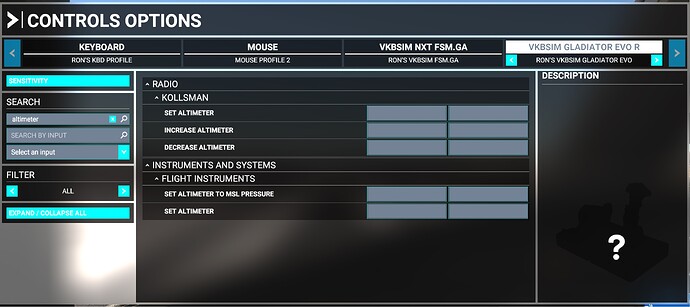This usually involves setting the altimeter to QFE before taking off whatever the actual pressure is in mBar. Then when you use the chart or ATC you adjust the mBar setting to show your height relative to MSL (as ATC might instruct). Readjustments of the altimeter continue through a long flight with a return to QFE before descent.
In VR, the altimeter can be adjusted using mouse movement with left key pressed. But this can’t be done quickly enough to prevent loss of control of the aircraft as you concentrate on the display. Can altimeter adjustment be done using CONTROLS OPTIONS keyboard binding?
There is a keybinding available (“B” is what mine is set to, not sure if it’s default). I’m not sure if there is a controller button binding available - never tried.
You can also bind keys to adjust the altimeter by increment up and down. But I’m not at my PC and cant’t tell you the function name…
You should be able turn cockpit dials by using the middle mouse wheel (assuming you have one). Not too much of a problem if you are properly trimmed out. Not so easy when flying helicopters though depending on your hardware.
1 Like
This topic was automatically closed 365 days after the last reply. New replies are no longer allowed.