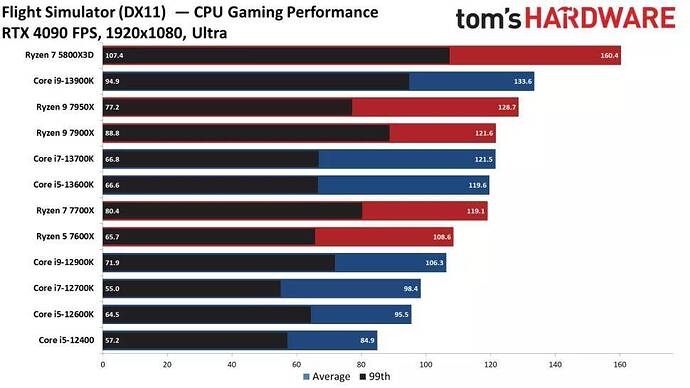I haven’t touched anything apart from adding -30 on all text fields on PBO2. My system has been stable so far, no crashes or weird behaviors. Not sure what else to say. My original issue was hot cpu not so much the boost clocks so this managed to get the temps down. I guess I could lower the offset but since its stable I didn’t bother. Only check I did was to run Cinebench back to back few times HWInfo to check peek core speeds and temps. Then I left it as it is for over a year. Maybe at some point it will become unstable but not at the moment.
Assuming the same applies as for my 5800X Ryzen Master has a game mode that is tailored to run mainthreaded games which is IMO fantastic as I am seeing 5GHz reached on all cores except one that tops out a few MHz less (+150 offset, -30,-30,-30,-24,-30,-30,-30,-30). Not that I’ve had problems but for normal apps my profile 1 curve is a little more sedate at 4850MHz across the board and it keeps very cool even on air.
PS Cinebench is not really good for gaming benches except maybe single thread, in multithread my profile 1 actually gives better scores than game mode but slower timings in MSFS.
What’s your LLC set at? An agressive LLC minimizes Vdroop for undervolting but means higher voltage under load. This could be why you can set -30 without instability. Some motherboards will manage LLC automatically based on other settings.
Same here. Even with the lowered power level I had no weird behaviour over the last few days. Used Cinebench, OCCT, Passmark and 3D Mark-Time Spy.
So I guess I must’ve been lucky on the draw with my specimen if other people with a 5800X3D have different results.
Reading above that some people write about their experiences with 5900X or 5950X I can only say: I would expect different processors to react differently so I don’t think that comparison is helpful.
Ha. OK, well I guess that wasn’t helping anything. Assuming my motherboard allows it, do you know what setting would set the CPU to run at a -0.030V offset? I might try it and see if it produces good results. Thanks in advance if so.
Anyway, in case it helps anyone, I am using the BeQuiet Pure Rock 2 (air cooler). It only has one fan mounted on it as designed. I added a second fan to the other side of it (so both fans are blowing toward the top rear vent fan in my case) and now it is running somewhat cooler. Temps are in the high 70s with occasional spikes up into the mid to high 80s while flying the PMDG 700 and 800. The CPU is running at approximately 4450 MHZ when needed.
The new CPU has really helped smooth out the sim for me. I still have some stuttering at really busy airports but they aren’t so bad that I can’t enjoy the experience as was the case with my previous CPU, a Ryzen 3700X. I am using it with a Sapphire 5700 XT graphics card and 64 GB of RAM. (The RAM is 3600, but my system becomes unstable if I try to activate XMP, so it is unfortunately running at 2666 MHZ)
-Joe
Didn’t change any bios setting for llc but I went and checked. vddcr cpu llc is set to auto and vddcr soc llc is set to auto.
Let me know if you need me to check anything else.
Use Curve Optimizer to undervolt instead of a single Vcore offset. The issue with a single offset is that CPUs have bad cores and good cores. Typically the bad cores need a higher voltage to achieve the same frequency as a good core. If you do a single offset, theres’s a chance the bad cores will become unstable and start throwing errors or causing BSODs. You have to do a offset by each core to separate the bad and good cores, then testing each core for stability. This is very time consuming, but there’s lots of guides on Youtube how to do this properly.
Make sure your BIOS is updated, and verify your Vsoc (voltage of SOC) is set to 1.1v for DDR4 3600 to work. Usually about 1.1v is require for 3600 Mhz to be stable. Most motherboards will auto set Vsoc to 1.1v when XMP is enabled. If you’re not sure where to check, use HWInfo and you should see the Vsoc value.
My 5800x3D also chugs along flawlessly with all cores set to -30 in PBO tuner. At least I did not have a single error or fault whatsoever, not in MSFS, not in P95, and not in anything else.
I believe the 5800x3D may be less critical due to being limited to lower clocks. Also, it was the last of the Zen3 CPUs, and the yield of the wafer process might be better now, then it was when the first Zen3 CPUs have been made 2 years ago.
Hi everyone, I’ve been following you for a while now, and I always read very interesting things!
I have a question, today I’m signing up for the new pc for msfs, and having set myself a budget of 4000 euros, I can get myself an excellent pc without limiting myself on the components.
Kindly, can you confirm that if there is no limit on PC spending, the i9 13900k configuration is better than the 5800x3d?
The gpu will be the rtx 4090 plus 2 sdd samsung 980 pro, 32 gb ram 6000 mhz.
Everything will be exploited in 4k on a single TV with a 120Hz refresh.
I would kindly like to know, if wanting to buy the best cpu there is at the moment I’m good for i9 13900.
I have read that the differences are more noticeable in very heavy and dense contexts, the i9 manages to be superior.
Thank you very much to anyone who wants to tell me theirs…
Thank you
Stefano from Italy
If you can wait just a little bit, I’d wait for the 7800x3D. Or upgrade to a 7600x or 7700x now and swap out the CPU later, which is what I’m doing.
The new 3D chips should turn out to be the absolute best for MSFS for the near future.
Not sure about 5800X3D VS 13900K in MSFS, maybe someone else can comment on that. I would expect the 3D to be slightly better due to the cache though. MSFS doesn’t care about all those cores.
I’ve been waiting to buy the new pc since April 2022, the date the old pc abandoned me. I’ve already waited 8 months and I can’t resist without it anymore! Even if we always wait, there will always be something better to come out shortly after and consequently we will always wait without ever buying anything.
In the evening I will go to sign and at 99x100 I will do the i9 13900k configuration with rtx 4090.
Before posting in this section I read a lot on this site and not, and from what I’ve read, objectively in 4k and in very dense and complex scenarios i9 wins hands down, the x3d has good performance thanks only to a lot of cache, but when It took a lot of processing and data transfer is in big trouble, which absolutely does not happen with i9.
Thanks again to those who will kindly have their say in this regard.
Stefano
The 5800X3D still outperforms the 13900K. I agree that more cores won’t help MSFS, but the high single-core frequency of the 13900K is beneficial and offsets the lack of high L3 cache amount.
This is in 1080, it has to be done in 4k which turns the result around. Besides these benches are not the daily routine of the players, here the bench is done at high altitude, alone with an AG plane over the sea in clear weather. The test must be done in 4k, pmdg, very crowded KLAX and demanding weather! here when you find reliable videos on the net you notice the differences between the 2 CPUs. So when you need true CPU performance and not simple cache, the i9 has a lot more to give!
We all know that these benches are of little use, no one plays the game in the same way, we all have problems when we fly with pay planes, at pay airports, with lots of traffic and bad weather. So these benches leave the time they find!
Stefano
5800x3d versus 13900k in 4K.
The performance of this 2 CPU’s is almost equel in lots of games.
In some games the 5800X3D is perfoming better and in other games 13900K performs better.
One of the games where 5800X3D performs better is MSFS2020.
Could you put some benchmarks prove that 5800x3D outperfomed 13900K in 4K for MSFS?
The only thing that i know is that the performance of the 5800X3D on MSFS is specialy great.
The difference between 13900K and 5800X3D on 50 4K games is 1,3 % in fever of the 13900K. However the 5800X3D performs rather well on surtain games and MSFS2020 one of them.
Here you can see the marginal difference between both CPU’s on 50 games in 4K together with a RTX4090 GPU. Unfortunately MSFS 2020 is not tested in this benchmark, but you can see the small difference between the 2 CPU’s.
Also in concideration that the 13900K is two times the price of the 5800X3D.

Considering the price the 5800X3D is the best gaming processor on the market.
Again, benches are for themselves especially on msfs! A player sees the differences with: pay plane, pay airport and very crowded with traffic and very complex weather conditions, all in 4k. In this situation i9 is hands down on x3d, the cache helps in less demanding operations, such as flying at high altitude, without traffic and without structures. when there is a need for brute force, computation and processing, the cache does little compared to the much higher frequency of the i9!
On this forum and on other forums, I read of some users who switched from x3d to i9 13900 and believed that the difference was only seen when you put the simulator in very difficult situations in very complex scenarios, otherwise the difference is minimal. So seeing the benches makes very little sense for the real and practical purposes of us simmers.
practical example: AG plane, 8000ft above sea in clear weather, here both are excellent…737pmdg, London, heavy traffic, overcast in this case at least you have 10-12 (maybe even more, the more complex the scenario the more increase the fps range ) more fps on i9…that’s what I mean.
Here in Italy the price difference is only 200 euros. So with i9 I was fine for years
Stefano
At 4K, you’re usually GPU limited unless terrain LOD is set very high. Gaming benchmarks for CPUs are always done at 1080p or lower, since the CPU is almost always the bottleneck at lower resolutions.
It does not change the fact that 5800x3D is far outperformed by 13900K (even by 12900K) for MSFS in 4K with all heavy tasks (high LOD, detailed add-ons…). Look how bad 0.1% and 1% low fps comparison for 4K games.
13900K is not produced to compete with other CPUs at 1080p. it is used to pair with 4090 for 4K or 8K with heavy tasks. So stop spreading the wrong illusion that 5800x3D can do better than 13900K for 4K gaming, especially MSFS.
What is the source of this fact you speak of? I am genuinely interested to know.