Been reading over the past day or two that users of Win11 preview build 24H2 are reporting noteworthy fps improvements on 7800X3D CPUs ranging from 5-15%. Sounds like it could also boost 5800X3D performance as well. Looking forward to hearing from those that install the preview build how this translates to MSFS.
Not a scientific test but earlier in the day while at the iniBuilds KMKE in the A320 v2 (which is really hard on my framerates) I was getting under 70 fps with Frame Gen on (7800X3D/RTX 4080). After upgrading to the release preview of 24H2 in the same location I was getting 90 fps. Couldn’t test out anymore because the network connection errors started happening.
i think hwunboxed made a mistake referring to them testing it in MS2024?
they most probably meant MS2020… but yeah its good news for AMD simmers, am just really hoping there’s also significant performace gains for zen3 (5800X3D) as well…
Curious as to the boost using higher resolutions than a 4090 at 1080P
Any idea where this boost might be coming from?
Isn’t this also the update that removes WMR, potentially causing headaches for Reverb VR users?
Supposedly 24H2 includes a big improvement for the 9000-series processors that somehow helps with branch prediction, apparently it’s helpful to the earlier Ryzens as well. ![]()
And why are they using the more mundane versions of the CPU’s when the benchmarks are all in gaming.
The performance issue doesn’t affect me because I’ve been using a “hidden” Administrator/mode account for years.
You can activate this account using CMD
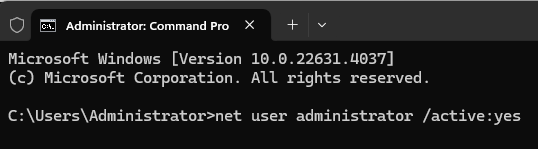
edit
Using the Administrator account is not recommended unless you are an “advanced user”.
As far as I am aware that account has no more rights than any other “Administrator” account. Any idea why it is supposed to make a difference? My own account at home has admin rights, but I use UAC, and MSFS doesn’t request elevation. I don’t think it ever did.
You can check for simple things if you open “secpol.msc”, and look for “Local Policies/User Rights Assignment”. Anything that “Administrator” can do that the local group “Administrators” cannot would be something to look for, and as far as I know there is nothing in there like that by default.
Unless there is hard evidence of this actually doing I would chalk this one up to snake oil, of a sort.
I wouldn’t say that account is hidden per se, it’s just not activated by default in modern OS’es. It’s a well known account name, so a vector for attacks. Either leave it disabled, or rename it to something else.
EDIT: Actually I did find one thing under “Security Options”.

The only account that can rename the “Administrator” account is itself. ![]()
it has loads more access to behind the screens bits, which is why it’s a security nightmare to use it. There’s a reason it has been disabled.
I have a 7950x3d. With fsltl at flightbeam ksfo in the pmdg 777 i have seen roughly a 20fps jump with frame gen on. (So basically an increase of roughly 10fps). I am on the release preview version in the windows insider program.
Settings:
3840x2160
Told: 200
Olod: 200
Everything is set to ultra
Looks like the bump in fps is real with 24H2 which is a good thing. Any downsides to the update that you can see so far as I understand it will add some additional bloatware?
We should test MSFS without DLSS and FG.
TAA, DX11, V-Sync off and default Ultra, High or Medium settings are sufficient.
Boosters like DLSS or FG can distort the tests and artificially inflate FPS.
I moved from the Beta channel on 23H2 to Release Preview on 24H2 and don’t see any differences at all (other than improved FPS of course), just some minor features from the beta channel that aren’t available yet in this version.
I’ve never actually heard about that, so I’ll do some digging. My belief was it was disabled because it was a very well known username, and could potentially be brute forced, not because it had any intrinsic additional access that any other administrator account had.
I always remember being the Admin on older windows versions. I go in now as Admin when required to tinker, but I guess they just nerfed it completely at some point to keep you from breaking things. I haven’t had a full gaming computer in some time so my current laptop and other computers I just never needed admin for anything so I never noticed.
I asked this on the YouTube page where I got the debloated Windows procedure:
"Question re: Win11 24H2. I recently did a fresh install of debloated Win11 23H2 using your method. I love it!
I have a Ryzen 9 7950X3D, and I’ve been reading reports of a 10%-15% performance gain in MSFS from people who have upgraded to 24H2 (Insider Version) along with other improvements in AMD CPU performance.
I am completely clueless about keeping my debloated Win11 install intact and updating to 24H2 when it’s released. I don’t want CoPilot, but perhaps that’s necessary to get the performance enhancements? Any pointers are greatly appreciated."
I’ll let you know if and when I get an answer.
Basically it undoes a regression in AMD performance from Windows 10 that was introduced in a Windows 11 update at some point. Using the figures from the recent Hardware Unboxed look at the 24H2 “improvement” and comparing those to the same site’s Win 10 vs 11 performance comparison:
Windows 10 vs. 11 delta: 9.3%
Windows 11 23H2 vs. 24H2: 9.1%
Those numbers are too close to be a coincidence.
This performance difference wasn’t present 2 years ago when Gamers Nexus did a 10 vs. 11 comparison, so most likely a regression crept in sometime in the last year or two and MS/AMD just got around to fixing it.
Gotta love the PR spin that’s it’s a “performance boost” though!
This update is now available as an optional update for current Win 11 versions. See here:
Old and new Ryzen CPUs get a speed boost from optional Windows update | Ars Technica
![AMD Ryzen 7 9700X vs. 7700X: 40+ Game Benchmark [23H2 vs. 24H2]](https://img.youtube.com/vi/rlfTHCzBnnQ/maxresdefault.jpg)