Just a reminder for my fellow VR users, if you use a G2 or any other WMR headset do NOT upgrade to 24H2, MS has removed WMR from it.
We are stuck on 23H2, hopefully that KB brings the same perf improvements. I’m going to test it this weekend.
Just a reminder for my fellow VR users, if you use a G2 or any other WMR headset do NOT upgrade to 24H2, MS has removed WMR from it.
We are stuck on 23H2, hopefully that KB brings the same perf improvements. I’m going to test it this weekend.
The problem there is at some point 23H2 will go EOL, and you won’t get any security updates after that. November 11th 2025 I believe, unless you are running an Enterprise version, then its November 10th 2026. Enterprise keys are pretty cheap if you want to go down that route.
On their blog AMD confirmed that they tested new CPUs on the “Administrator” account. If someone tested on a different account they might have experienced lower FPS. This issue was supposed to be fixed by the KB5041587 for version 23H2 or by installing the Windows 11 24H2 preview. Since I test on the same account that AMD engineers use I didn’t expect any FPS improvement and my test confirmed my assumptions.
This is as much as I could find:
AMD confirmed the YouTuber’s measurements and stated that users can currently achieve the best performance with an admin account. However, AMD doesn’t want this tip to be a permanent solution, especially given that admin accounts aren’t great for security.
Note the wording. “An” admin account, not “the” admin account. Give your own user account admin rights, and it should perform exactly the same.
Same wording here.
After putting over a dozen games to the test, he found the 9700X was averaging around 3.8% higher frame rates when using a Windows administrator login versus a standard user account.
It may seem like hairsplitting, but I’m tryin to de-FUD this thing. The administrator account that ships with windows is not doing anything that a user account given admin rights is doing, and this is from AMD themselves. THe built in Administrator account does not have mystical abilities. ![]()
“Our automated test methodology was run in “Admin” mode which produced results that reflect branch prediction code optimizations not present in the version of Windows reviewers used to test Ryzen 9000 Series. We have a further update on accessing this performance for users below.”
Ryzen 9000 Series Community Update: Gaming Perform… - AMD Community
“Admion mode” = “hidden Administrator” account ![]()
edit
I’ve explained everything so I’ll move on to another topic.
btw
For me smooth gameplay is more important than achieving 300 FPS.
Then you have misunderstood that part.
Here’s how you make a regular user account, an administrator. Add the user account to this group.
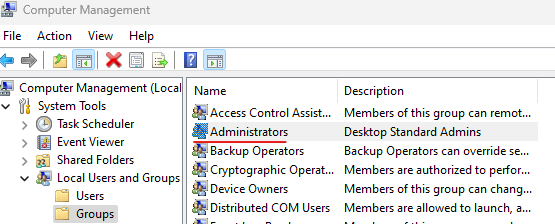
There is no such thing as admin mode. The user account ether has administrator rights or it doesn’t, just like it can be a member of any other local or domain user group, like “Power Users”.
All the administrator account has is UAC disabled by default, which means you don’t actually need to elevate programs as everything runs with admin rights by default. If anyone is sensible, they should have UAC enabled fully.
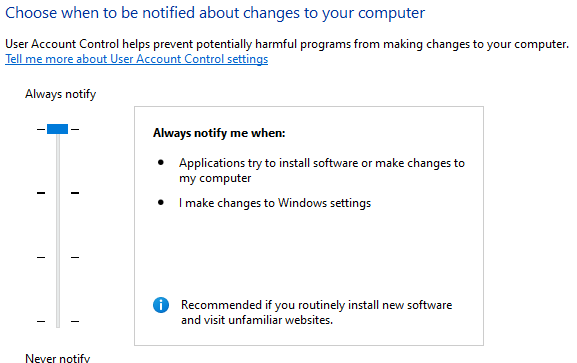
So I have admin rights, but if the program doesn’t need those it runs with normal user rights. A bit like “sudo” for Linux. To elevate you must explicitly do that via:
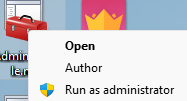
25 years in IT has taught me a few things, including spotting FUD, and aiming to clarify that.
For sure nope - have fun ![]()
edit
@hobanagerik
If I’m wrong I won’t be upset about it mate ![]()
Folks, let’s keep things on a civil level, and respect others opinions.
That is true, however at least it gives as an extra year to upgrade to a different headset. I do actually have an enterprise license anyways due to work.
What a d* move by MSFT to remove a feature that essentially bricks expensive hardware, and not even wait for a full new OS release to do so.
Yeah, WMR is dead as far as MS is concerned. It seems like a an odd thing to pull. Interesting though they it doesn’t apply to HoloLens, which is a bit cheeky.
I only installed the KB update yet, not the full 24H2 one. Saw an exact improvement of 1FPS in a set scenario after the installation. ![]()
Then i saw that AMD has released updated Chipset drivers, that have fixes for 24H2 included, but release already in June. Anyway, updated these, and the BIOS and i got a 5FPS drop…
So i really dont know, i would revert if i can, but i dont even know what Chipset driver i was on before, so, yeah, the update made things worse in the end.
Might have to install the full 24H2 update now, idk.
7800X3D btw.
I see absolutely no change, for better or for worse after installing KB preview update. Chipset drivers and BIOS were already installed and up to date. 7900X3D here.
yeah, it depends a lot on game and CPU, i didnt expect much anyway, as for the 7800X3D it doesnt do much.
I didn’t expect anything either. All these bombastic news about performance gains sounded too good to be real ![]()
There must be a whole host of factors at play here:
VR or 2D.
Any enhancements on 7800x3d (PBO/XMP etc).
Chipset driver version
GPU driver version.
Health status of the PC.
Settings (1080p vs 4K).
We are witnessing many saying its a good boost (myself included) and many saying its naff.
So many factors at play.
This is the latest vesion for X670E chipset driver (installed already) , same version that you have installed.
I also have X670E chipset paired with the Ryzen 7 8700X3D.
I’m wondering if it’s worth installing the preview 24H2 for testing purposes ![]()
I’m wondering if this is a UAC elevation issue? If you’re running MSFS as admin then you may not see any benefit. My MSFS is running without admin privileges, so I’m hoping I’ll see a benefit when I test it later on.
EDIT: I have to double check i guess, i just found these patchnotes, but im not sure now if they are the current ones… i use the automatic update tool from AMD website…
And yeah, X670E