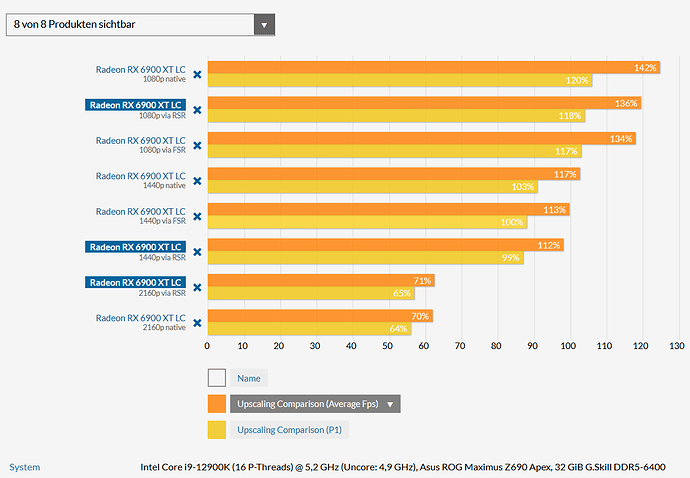Moved to #self-service:pc-hardware
that sounds reasonable, in your example the game produces lower than normal resolution
no post processing or “upscaling” is going to magically improve that very much
Super Resolution is a way to improve Performance Not quality, in fact it improves performance by Reducing quality, as with all upscaling methods
you should always take a companies product ‘hype’ with a grain of salt, they are trying to sell you something
" Radeon™ Super Resolution is powered by FSR and is ideal for any game where FSR may not be present. Gamers can get more performance and fluidity from their gameplay by enabling RSR*."
I couldn’t get it to work. MSFS does some weird stuff with the game’s resolution and so RSR has trouble working with it.
Unfortunatelly I can’t see any difference with it on or off…
Tried to reduce from 1080p to 900p and there’s not any sign of upscaling.
Which brings us back to the FSR question again. I’ve heard them speak of DLSS coming in the near future but what about FSR seeing DLSS has no benefit for AMD users?
I tried Super Resolution in P3D…and nothing!
According AMD when Super Resolution is active…in AMD Software Adrenaline you must see this below “Radeon Super Resolution” item:

But it isn’t working in MSFS or P3D…i don’t know if the issue is with “Flight Simulators” kind games, or maybe with specific graphic cards as mine RX 5700XT.
If anybody knows how fix this issue please tell us.
Thanks in advance!
I have my doubts that FSR would improve quality beyond native resolution, even if it were directly implemented by Asobo. I could be wrong.
NVIDIA has DSR and DLDSR tech which does actually improve image quality beyond native resolution. Maybe AMD has some feature comparable to that?
I think NVIDIA’s feature comparable to FSR is named NVIDIA image scaling (NIS).
For example NVIDIA’s NIS only works in fullscreen games, and it even has issues with some fullscreen games, where sometimes the solution is to change your desktop resolution to match the game resolution.
MSFS uses a hardware independent flip presentation model, which is not true exclusive fullscreen.
Couldn’t get it to work either.
Hopefully Marcel has more information in the next Q&A regarding FSR or DLSS. You would think it would be FSR so it can be used on Xbox hardware.
It won’t improve it beyond native resolution but I’ve tried FSR in Senuas Sacrifice and Cyberpunk and the performance gains are very good and with FSR on Ultra it still looks very nice in game. So it would definitely be worth it for those of us on older AMD cards. Hopefully Asobo can get FSR implemented.
Got it working, be sure that you run MSFS in full screen mode and check if it is working via the AMD overlay (alt r).
First try: performance without any tweaks and adjustments (just lowered the resolution to 1080p) was worse then on native 2k resolution. Further tweaking needed…
It works for me. Small text in ‘glass cockpits’ is more readable than before. I used 1080p with my 4k monitor because of fps (Radeon 5700), for 1 pixel mapping to 4 on the screen.
Now I tried the ‘broken’ ratio 2560x1440 which still delivers reasonable fps. Very fine lines are sometimes ‘flickering’, but in general it looks like an advantage.
It seems as if the green checkmark can only be seen once after changing the resolution (which of course has to be smaller then native), I can’t even take a screenshot. And yes, you have to be in fullscreen mode.
Interesting…my monitor is 1080p, and i tried changing in MSFS to lower resolution 1600x900 and anothers…and nothing…
It won’t show green checkmark, instead shows warning yellow icon requesting a lower resolution in game…and i tried everything and nothing.
Maybe it works only with 1440p and 4k monitors.
Thanks for your reply!
Hmm… that might be possible, of course. I’m lucky using two monitors so I can see any changes in the AMD software immediately (putting the window at the secondary screen). As I wrote the green checkmark seems to be very ‘shy’. But the yellow icon in the same area is a bad sign maybe (showing that there is some feedback, and it really doesn’t work in that config). I saw it once but forgot the context 
Me again. I just found a relevant (German) website: AMD Software 22.3.1 im Test: Benchmarks und Fazit - they did some benchmarks. Obviously FullHD monitors shouldn’t be a problem:
I hope I read the numbers right, don’t have much time at the moment.
Good luck with further testing.
I have the Red Devil powercolor rx6800xt and a 1440p monitor and the upscaling works perfectly for me in both Msfs and P3d. My framerates are closed to doubled in both sims and even looks better in Msfs with all settings maxed. Additionally, increasing msfs in game rendering feature actually improves image quality. I.E, if I have my resolution at 1080p and rendering at 1440p or better, I get higher frames and higher image quality. I wished p3d did that.
Give me the step by step please!!.. red devil 6800xt user here on a 1440p ultrawide
Never mind I figured it out.
Requirements
Go to the AMD software and enable Radeon Super Resolution
It will then ask you if you want to view the instructions on how to get it running.
Essentially start the sim in full screen mode. Head to the game resolution and lower it 1 step.
In my case i went from 3440x1440p to 1920x1080p
Apply the settings in the game
Hit Alt + R and make sure its showing a green checkmark
Use MSFS in game render scaling to “season to taste” (Best used to smooth out a few jaggies if they are noticeable or add definition)
Voila !! a solid framerate boost.
Now considering my Rig (5900x/6800xt) and the fact that i have my GPU overclocked and locked at 50fps under normal conditions without enabling this feature im more than likely not the target market but wow , 5700xt peeps … yeah … this should work a treat !!
1 caveat … This aint gonna fix being mainthread limited at the majors (KJFK,EGLL and the like) So expect frames to drop as usual around those parts. Otherwise there is a SUBSTANTIAL BENEFIT to be had using this if you are needing to give your GPU a helping hand and can live with what i would say a minor hit on image quality for which luckily the software can actually fix a bit with the render scaling feature . Just dont go overboard on it.
Also note that i did not enable Vsync … Maybe someone else can test to see if you can enable MSFS Vsync with it… Vsync via the drivers and framerate locking via Radeon Chill will be disabled when super resolution is enabled.
Glad it worked for you to. Happy flying.
My setup is 4k 49inch Samsung tv at 3ft distance plus 1080p side monitor.
AMD 3900x with PBOrunning around 4200mhz in sim and RX6800 (non xt). asus tuf gaming. OC’d to 2430.
RSR set to 3200x1800 gives little to negligiable degrade on the g1000 text, almost as clear as 4k.
Running mostly ultra, ecxept Lods at 200 and 125 as the CPU gets too bogged down at ground level beyond this. Vsync on in sim at 60 to prevent tearing while panning with track ir.
This gives my gpu the head room to maintain 40 to 50 fps above 1000ft, below that i am back to a stuttery 25 to 30fps where my 3900x is crippling me.
Without RSR running around 35 to 45 fps above 1000.
Setting the res to 2k introduces just a little bit to much fuzz to the instrumentation at my viewing distance to my liking.
What i am most interested in is the abilty to pop out an instrument window to the second screen and now still able to maintain 35fps+ while using rsr. I need to give this some more testing but this gives me hope of a workable solution to using real sim gear g1000s while maintaining usuable frame rates with my GPU, and am looking to invest in to build into my setup once I reslove the CPU bottleneck to improve ground/ low level framerate, by way of upgrade either to a 5900/5950x or waiting on the Zen4 options.
For thise with 5 or 6 series cards I recommend giving it a try to see what benefits or possibilities it can bring to you. It is definately a better visual experience for me than using the in sim render scale options to improve performance.
I have tried one flight with RSR enabled (RX5700XT) and I have seen a marked increase in frame rate. Throughout the Diamond DA62 flight of 50 minutes at 3000’ over and around the English Lake District, I had a consistent 60FPS up from around 40FPS previously and frame rate time down from around 25 to circa 16 ms. There was a very small amount of tearing on the ground at taxi and take off initially but that was not evident once in the air or on approach and landing. GPU performance was good with utilisation and temps much as before.
A tick from me so far.