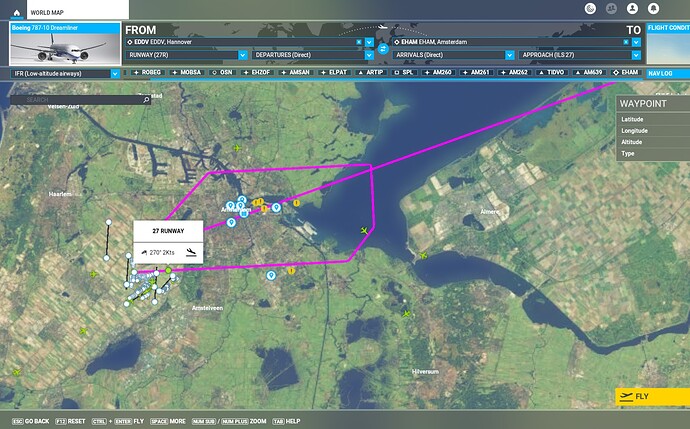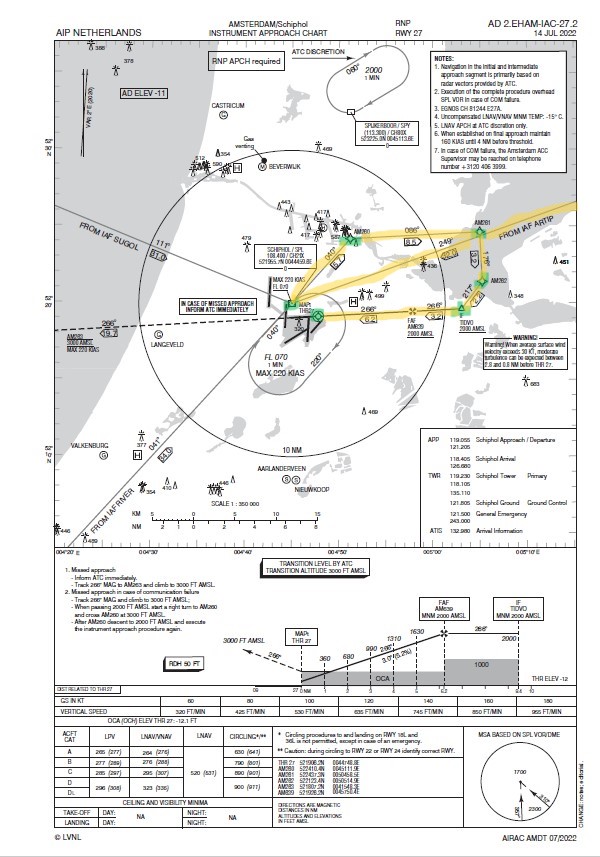Thank you using the Bug section, using templates provided will greatly help the team reproducing the issue and ease the process of fixing it.
Thank you using the Bug section, using templates provided will greatly help the team reproducing the issue and ease the process of fixing it.
Are you using Developer Mode or made changes in it?
No
Brief description of the issue:
An unwanted extra round around the airport when planning an ILS flight to Schiphol Airport (EHAM).
Provide Screenshot(s)/video(s) of the issue encountered:
yes
Detailed steps to reproduce the issue encountered:
If you try to plan an IFR flight in Worldmap from anywhere to Schiphol Airport Amsterdam (EHAM) and you want to land, for example, ILS on runway 27, a route is created in which a circle must first be flown over and around Schiphol.
This is not realistic and is never done that way in real life.
If this were reality, it would become very busy and unsafe above Schiphol Airport in this way.
PC specs and/or peripheral set up if relevant:
Not relevant
Build Version # when you first started experiencing this issue:
This has been the case since the beginning of MSFS2020.
 For anyone who wants to contribute on this issue, Click on the button below to use this template:
For anyone who wants to contribute on this issue, Click on the button below to use this template:
Do you have the same issue if you follow the OP’s steps to reproduce it?
Provide extra information to complete the original description of the issue:
If relevant, provide additional screenshots/video:
It’s not a bug. You’ve entered a direct (no STAR) and no via’s. Reality: From ARTIP you will get vectored by ATC towards TIDVO. If you don’t fly with ATC: Vector yourself (with Heading or a Direct to). Don’t delete the Manuals and discontinuities from your FMC/MCDU, they are supposed to be there.
1 Like
Thanks for thinking along with me.
In reality in the real world, ATC does indeed indicate the route from ARTIP to TIDVO.
But now in the game, ATC does not indicate a different route at all and you have to fly the extra lap.
Or you have to deviate from the route yourself.
It would be nice if ATC in FS2020 also would indicate the correct route. All STAR routes that you can enter in “World Map” give the extra circle above Schiphol. Even if you add extra waypoints or via’s yourself.
Maybe I’m doing something wrong. It always strikes me when I want to plan a flight to EHAM. There are plenty of STAR airports in FS2020 where you can get to the runway without an extra circle low over the airport. It is understandable that you often have to make an arc or turn to get to the runway in a straight line. But circling low above an airport…?
You’re right. From your answers and further research I understand that it is indeed not a bug.
In the meantime I searched a little further on the website of Air Traffic Control the Netherlands (LVNL) and found this ILS INSTRUMENT APPROACH CHART to Runway 27 with the same route as in Worldmap of FS2020.
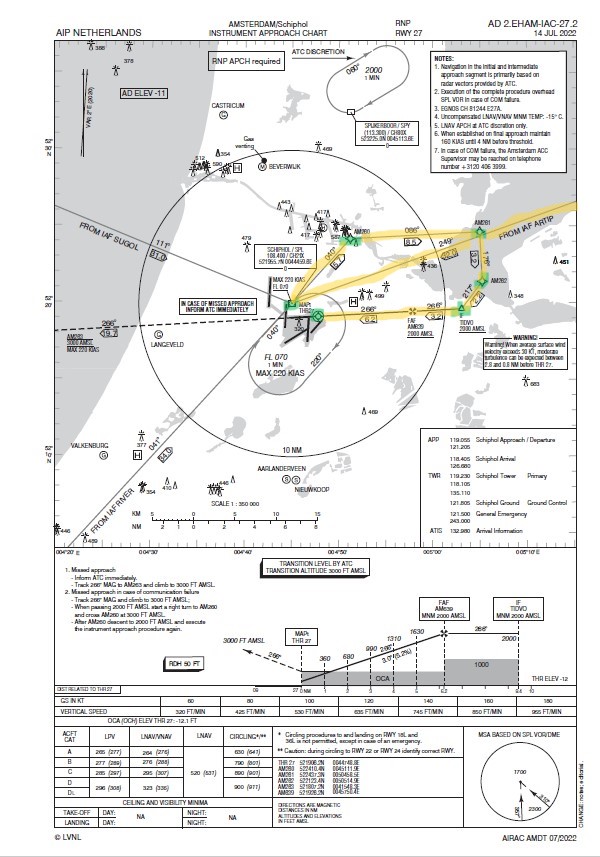
World map does as it turns out exactly what it should do when making the flight plan.
Hopefully in the future there will be a solution in FS2020 that in a case like this ATC will intercept the plane and indicate the last route to the runway. In this case from Artip to Tidvo and then to the runway. It will make the sim more realistic.
These are the maps you get with Navigraph and Little Nav Map. If you didn’t use them before, i certainly recommend you to do so from now on! You can’t plan a flight without them. Simbrief is highly recommended too.
ATC blindly follows what you’ve saved in the world map; you’ll need to vector yourself to Tidvo to avoid that. Or delete SPL and other waypoints from the fms/mcdu and save in worldmap-fp. That’s obviously not allowed in real life, but ATC will do what you want.
The reason for these kind of routings over the airport VOR (heard that from a pilot): Keeping plane on a safe, separate route, in case of communication-failure. But in the fmc/mcdu there should be a Manual, followed by a Discontinuity. You’ll find these routings mostly on very busy airports with non-adjacent runways.(e.g. eham, kjfk, ksfo)
1 Like
Do you have the same issue if you follow the OP’s steps to reproduce it?
Provide extra information to complete the original description of the issue:
If relevant, provide additional screenshots/video:
I have the same problem.
![]() Thank you using the Bug section, using templates provided will greatly help the team reproducing the issue and ease the process of fixing it.
Thank you using the Bug section, using templates provided will greatly help the team reproducing the issue and ease the process of fixing it.![]() For anyone who wants to contribute on this issue, Click on the button below to use this template:
For anyone who wants to contribute on this issue, Click on the button below to use this template: