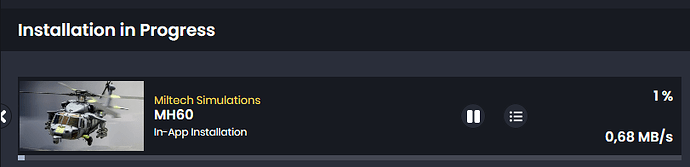I’ve never had any VRAM issues and you can check out my screenshots of the center panel a few posts ago… It’s one of the best in the game currently. Very high quality textures
Check out my first impressions video. I fly with a few different controls setups including a game pad and discuss how accessible it is with any setup.
I’m in a flight now with the update and noticed the APU audio looping, anyone else?
Flew the 1.0.1 update today on a brief 20 minute tour of San Francisco. The new momentary-AP disconnect feature, bound to a button on my stick/cyclic, makes flying the aircraft SO much nicer. The standby altimeter is now correct, and the hover stability and control seems much smoother. All in all, very nice changes to the flight model.
I did notice a new bug (hiding the yoke leaves the weapons switch visible, lol) but after reporting it on the Discord, the devs are aware and are pushing a hotfix update tomorrow for this and a few others that snuck in.
I noticed some other nice QOL tweaks - there are now much-more-visible indicator arrows on the Hover Altitude and Hover Lateral/Longitudinal Velocity knobs, new yellow highlighting on the parking brake handle when you pull it, making it more obvious it has been set, etc.
Very pleased with this aircraft, which has very quickly become a fave.
You aint kidding… practiced some one wheel landings on some ridges too small to safely land in the mountains above Valdez Alaska
Is there an altitude (ASL, not height AGL) limit on hover mode? Flying right now near sea level, I can use it no problem, and with the new keybinds in the patch can nicely move the aircraft forwards and backwards. However, on two different flights at higher altitudes but close to the ground (in the Canadian Rockies and after taking off from Colorado Springs), the hover mode has this tendency to make the helicopter rapidly go backwards. Pretty much any time I use the longitudinal hover speed buttons and some times immediately after going into hover mode. I’ve tried both using key bindings as well as the knob on the panel so it’s not a binding issue.
Hover mode is limited to 200’ AGL, I believe, based on the radar altimeter.
We will release a patch to address this issue tomorrow.
Same with this.
Shouldnt be limited ASL, but certainly at higher altitudes the helicopter will struggle due to density of air. And the response may not be correct. I’ll take a look. To be honest most of my testing it at sea level. AGL the limit is 200ft.
Thanks, the last airport I had the issue at was at Fort Carson, KFCS, if you wanted to test it there. Elevation 5874’ ASL
I’m waiting on the MP version to arrive due to having some Simverse coins to spend, I’ve never bought a Miltech product in the past, but I have to say after following this thread and also their Discord I’m impressed with the dedication and customer service Miltech are pouring into this product/ ecosystem. Will definitely be picking up the MH, Mission Hub and Super Carrier
There is a new update rolling out today - Will take a few hours for the stores to upload/release this:
CHANGELOG V1.0.2
• FIXED: Various issues with APU Start (sound looping, fuel starvation, switching on/off)
• FIXED: When starting “Ready to Fly”, PCLs are now on DIR, and UTIL PUMP is Off.
• FIXED: Prime Fuel Pump starving the APU from fuel fixed.
• FIXED: Incorrect “Rotor Brake” indication on MD removed.
• FIXED: Tail Fold not working correctly on FS24 fixed.
• FIXED: Weapon Release cover not hiding with cyclic fixed.
• FIXED: AO Shadow on the front panel, Romeo and Tango, fixed.
• FIXED: Regression on the Pitot Cover texture fixed.
• FIXED: Various regressions on textures fixed.
• IMPROVED: Increased Compression Quality on selected external texture COMP Maps [FS20]
• IMPROVED: Adjusted Compression Quality on selected textures to lower VRAM consumption. Added mipmapping and removed conditions that made textures not scalable with MSFS Sliders [FS24]
• IMPROVED: Various improvements and adjustments to the HOVER Mode PID controller.
• IMPROVED: Blade rigidity and coning readjusted.Note: if you previously installed a Low VRAM Patch, please DO NOT install it this time.
Try this update without a patch. VRAM has been significantly reduced and you may not need it anymore. If you still require the patch, there will be one available in a few hours
Well, you guys are faster than me.
V1.0.2 is now available at Contrail (FS24), with FS20 and other distributors to follow shortly. We are working now on the first update for Mission Hub, as well as a few other pending items on our backlog.
For the Xbox crowd: it’s coming very soon. We are doing our best to release ASAP.
Enjoy flying! ![]()
For people who use external scripting, here are two scripts to increase/decrease hover altitude in 1 ft steps, works in normal hover and in crew hover mode:
Increase:
(L:MH60_AFCS_CTRL_PANEL_HVR_ALT_KNOB,·number)·1·+·200·min·(>L:MH60_AFCS_CTRL_PANEL_HVR_ALT_KNOB,·number)
Descrease:
(L:MH60_AFCS_CTRL_PANEL_HVR_ALT_KNOB,·number)·1·-·0·max·(>L:MH60_AFCS_CTRL_PANEL_HVR_ALT_KNOB,·number)
I hope at some point the AFCS knobs get an overhaul and we can change altitude and long/lat speeds in finer steps by default. 20 ft steps for hover altitude are just too much. 5ft steps would be the minimum in my opinion.
Cheers