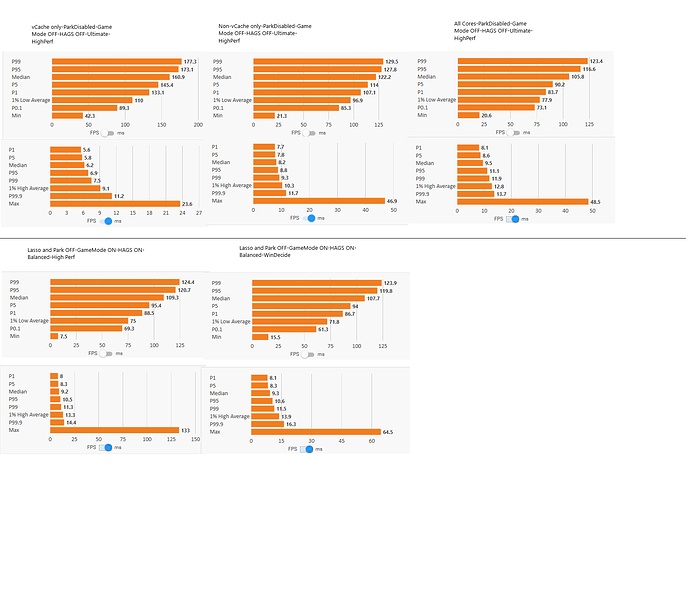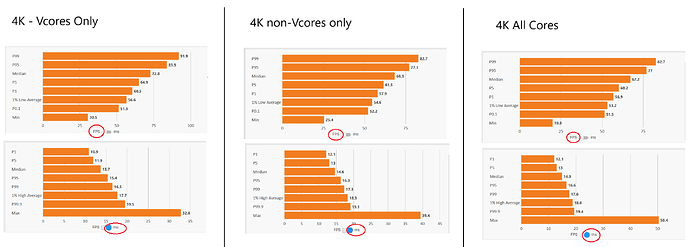Wanted to get opinions here on CPU regarding a new build. I’m coming of FS2020, with a 1080ti, starting to build a new setup for FS2024. I am keeping the 1080ti for now until I can find the $$$ to upgrade the video card. I’m not looking to go in 4k, but would like decent FPS of 30+ in flight sim 2024. I also use the computer for everyday stuff but nothing crazy. I have a X670e board and curious if I should go with a 9800x3d or save $100 and go with the 9900x. I plan to upgrade the video card eventually, but not looking to run 4k at 100fps or anything crazy like that. Should I spent the extra $100 on the 9800x3d or just go with the 9900x knowing I’m using it as a regular PC with occasional focus on FS2024.
Thanks!
The 9900 is good for other things besides MSFS due to its multi-threaded for video editing and rendering MSFS 2024 may not fully utilize them, but the 9800X3D offers superior single-thread performance due to its advanced cache design what is important for MSFS.
But for 1080P you don’t need to worry so much. If you could just spend the 100 extra I would highly consider the 9800X3D and perhaps wait a bit longer with the gpu, than after you upgraded the gpu you’ll have beast of a machine.
-edit, either way you can enjoy some nice fps, it’s always this thing, do I spend the little extra yes or no, I’m personally already going back and forth between the 4070 and 4080 for a long time, and after that there is the 4090…. We’re can you put the line for yourself.
1 Like
Definitley go with the x3D, that thing is a beast, especially for this sim. Unless you really need the extra cores for some other tasks.
Just ordered the 9800X3D today with my new build.
Made the mistake of going with an extra core CPU on the last build, not this time!
1 Like
In the previous MSFS the CPU would get hammered. Any chance to work around that by using the extra cache helped. I owned an X3D processor.
This time around I want Adobe Premiere (and other editing software) to work better. I’m surprised to find that in benchmarks and in my own experience of the two, the 9900x is the equal of the 9800x3D in MSFS 2024. The sim is better coded to fit in the cache, and uses more threads, so 12 cores active is fine. 12 cores lightly pressed into action means pretty high boost speeds too. My RTX 4080 is the part getting most hammered… in MSFS 2020 it was a healthy (unpredictable?) mix of CPU and GPU, in this one, you can save the money.
Nvidia having a disaster launch has not helped. AMD won’t be competing with the RTX 4080 GPU so… how burned do you want to be? The CPU will not matter so much, at least with the choices you have made. The GPU will.
Other games that are coded differently seriously benefit from X3D. This title, no. And yeah, MSFS 2024 is a bit of a disaster, but that’s a separate issue. I run 1440p or 4k.
Many people will evangelise about the X3D processor without checking their facts. That MS doesn’t tell us these things (except perhaps by their spec list showing a 7900X as ideal) doesn’t help.
Thanks all, very helpful. I probably will use the machine for 75% internet/youtube basic office functions, and then the rest would be for FS2024
If you’ll be using the processor 75% of the time for gaming and browsing the internet “King Of Gaming” Ryzen 7 9800X3D is perfect for you - especially if you plan to upgrade your GPU in the near future.
The 9900X and 9800X3D may have relatively equal performance in CPU-bottlenecked tests that don’t effectively use the X3D cache.
But I’ve conclusively proved that FS24 runs far better when the sim’s .exe has access (exclusive access, if possible) to Vcores.
I use Process Lasso to assign flightsimulator2024.exe to the Vcores, and most everything else to the non-Vcores on my 7950X3D. Granted the 9800X3D’s core all have access to the L3 cache, so it’s a bit different. But the point is, it’s obvious that X3D is of great benefit for this game.
A 52% increase in Median FPS (Vcore-only affinity vs. no set affinities) is nothing to sneeze at.
1080p, CPU-bottlenecked test.
Now if you want to talk about 4K Ultra, the differences with my 3090 Ti are much less significant (8% FPS.) I’m clearly GPU-bottlenecked. So @ 4K Ultra, money is better spent on a better GPU, for sure. Things shift towards the CPU as resolution and graphics settings decrease.
1 Like