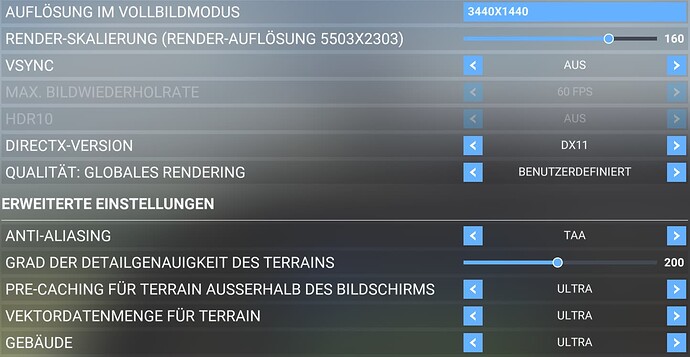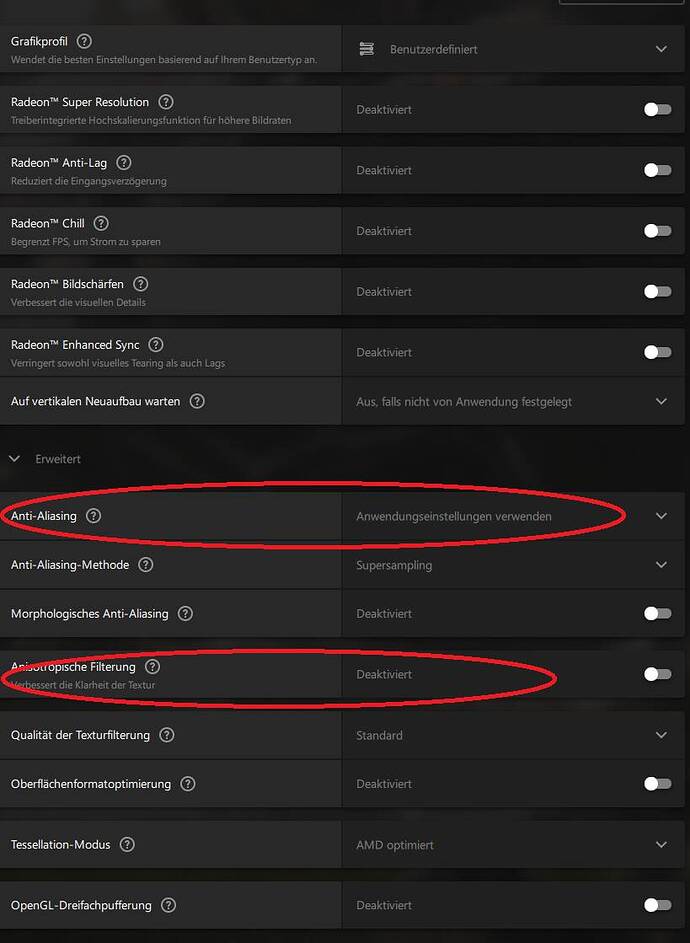Hey fellow pilots,
havent been flying for months and giving it a shot again. I am wondering if this looks “normal” to you guys. I didnt had any AA issues in mind or I didnt payed any attention to it. Either way, I cant “unsee” it now. 
Sorry for the noise in the background. Video isnt rendered. Pls watch in 4K or at least in 1440p to be able to see the AA-tearing.
Its sometimes much worse but most of the time not noticeable. It just catches the eye when there is a lot of transition between land and water like islands and stuff. You can even see some AA issues on the cockpit display system.
Got everything on Ultra except LOD (it stutters over 200). These are my settings, at least the most crucial part.
Specs :
5950X
6900XTXH
64GB Flare X Cl14
Thanks in advance. Fly safe.
You might try turning down the Render Scaling to 100% (instead of 160%) so it matches your resolution
But how would that help ?
Ive already scaled up the res so the AA-issue would get less noticeable but going lower would just make it worse. Thats why people try to avoid gaming on 1080p. ^^
That’s part of the TAA algorithm. You can select a different one if it bothers you.
Have you checked setting for graphics card.
I personally see nothing wrong please explain.
2 Likes
Just for sure that the graphic card control software not overriding ANTI-ALIASING.
Hey guys. Thank you very much for your replies.
@Pieter1982NL
Well, TAA seems to be the best option in terms of quality. Everything else would be kind of a downgrade. So there arent any options left…
@SinewyCashew1
I made sure, that Radeon isnt interfering with the game settings but I doubt it would even do something since most of the options are related to games which would run on DX9. AA is being managed by FS2020.
@Gandalfuski
Rly ? Because it pretty noticeable in my eyes. I tried to tag the parts in the clip where it catches the eye. Like already mentioned, clip isnt rendered so make sure to watch on 4K if its possible.
Its more noticeable when you actually play it.
I see what you mean. I do think it’s also part due to your render scaling. But not too much you can do about it.
It looks very alright to me. These algorithms can only do so much, I think overall it’s a great image.
4 Likes
Well, you know this game much better than I do. If you say its alright and its supposed to look that way, Im totally fine with it.
Just had the feeling that this “issue”(if you might call it so), wasnt so distinct in former versions. Idk which update changed it, but I could swear that it looked a tad more smooth AA-wise, some months ago.
Its also a clean/fresh OS and a fresh FS2020 install without any mods. Also tried to run the sim on native resolution, but AA would get worse.
For the sake of experiment, you can set your render scaling to 100% or 150%. I think 160% is a ‘weird’ factor (as in: not a multiple of 2 on pixel level) and thus you get some artifacts.
1 Like
I forgot to mention that I already tried that. To be honest, thats the reason why Im running it at 160% anyway. ^^
Ive the slider usually at around 110-120% and I tried to get rid of the issue by increasing the resolution. It kind of helped a tad but not much.
Quick video clip. [Tested with native, 120% and 150% upscaling]
Hi,
we see just normal AA stuff, but I would say except of the example you given with the left avionics panel of the VL-3.
I’am sure you noticed that you can not see this white-line in the right panel, thus seems more like a tiny little model issue. Try another plane, e.g. tdm930, and you see also not these white border.
The little AA artifacts within the avionics-screen itself are same as from day one of msfs.
1 Like
Yeah youre right. Doesnt appear on other models. It isnt a huge deal just once youve seen it, its hard to keep your eyes away. ^^
Well I guess my question got answered.
Thanks again for your kind help guys.
Fly safe.
2 Likes
Just got a message from the OP telling me not to comment about this thread can anyone see anything wrong with what I have said here please.
1 Like
![]()