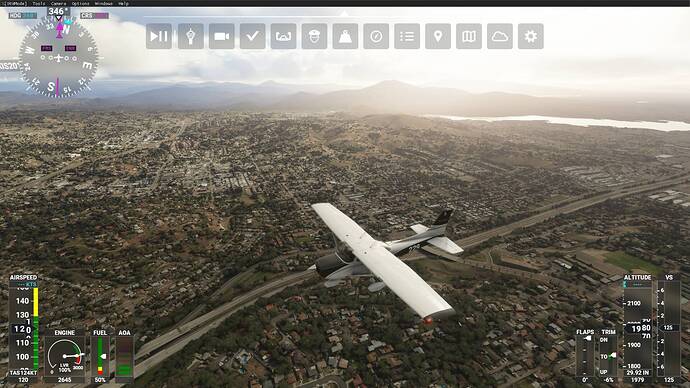I know I posted a thing on this already but man this makes me so sad… I’m not sure how to fix it but the way the game looks visually right now makes me insanely sad. I’m on a RTX 3070 on ULTRA… Using 1080p which I’m reading is getting ■■■■■■ over a ton with this game as of the recent updates.
Like it feels so unplayable right now.
I am having the same problem. Too many jagged lines/shimmering. This is only for distant textures though but it is completely ruining the experience. I have tried everything possible but it doesn’t seem to go away. The previous TAA was much better. I hope Asobo fixes this in their next update.
if you’re running 1080p on a 3070, this probably means your GPU is mostly sitting idle. Did you increase the render scaling over 100%? This might help out the AA a lot.
Yeah exactly… it rips me out of the immersion due to the sheer bad quality of stuff in the distance, it also makes it hard to get good visual on airports/runways. more than anything though, it ruins the most important part of the game for me which is just looking down below and seeing the beauty of the game.
1 Like
Render Scaling is at about 190 for and the same issue occurs at 200 render scaling. This seems to be an issue with a lot of people who updated the game a few updates back and use 1080p.
Is antlialiasing set to TAA? Anything other than TAA looks really jaggy on autogen buildings (not as bad on photogrammetry).
Weird! Well, everything is great on a 1060 at 1080p with 100% render scaling at TAA. So try 100% instead of 190% and see if it looks better?
Tried that too  at 100 render scaling the visual quality is more blurry overall even close up
at 100 render scaling the visual quality is more blurry overall even close up
That’s strange! Can you post a screenshot in a particular location at full size (unscaled, at full 1080p) to compare?
For comparison here’s on my GTX 1060 3GB at 1080p, 100% render scaling, “ultra” settings (which is too slow for me to play but looks nice, though slightly shimmery at distance in autogen areas like Tijuana)
(Updated to remove garbled version on forum) Pristine image link: https://brionv.com/misc/sim-tijuana.png
ah okay i see… This is my game on ultra rtx 3070 render scale to 190%
the homes below seem very pixelated and the game itself isnt very smooth looking…
another shot looking at the city in the distance its just not great to look at…
and this is unscaled looks even worse
guys I noticed this too and realized that when I change my full screen to window mode and then go back to full screen the graphic is different and the blur decreases a lot. This has some bug in the resolution of the graphic image. Try and see if it improves.
Hey all – I know that some of you are new to posting in the forums (welcome) – we have a bug that Asobo is tracking for LOD and Photogrammetry issues. Not implying that my submitted bug is the exact problem for your issues, but I do believe it is for some of your responses above.
Please VOTE on it – this is the current only/best way for Asobo to know that the graphics need to get fixed.
https://forums.flightsimulator.com/t/please-fix-photogrammetry-and-or-lod/279217/11
1 Like
Voted! Noticed this too… I wonder if some of it is linked
Your screenshot just looks like every autogen scenery in the game to me; I don’t see anything specific wrong with it? It’s just not nearly as good as the photogrammetry areas.
1 Like
While playing and looking in the distance its very shimmery and pixelated and not smooth
2 Likes
stop zooming in so much. You’re not watching through binoculars in a real airplane 
1 Like

 at 100 render scaling the visual quality is more blurry overall even close up
at 100 render scaling the visual quality is more blurry overall even close up