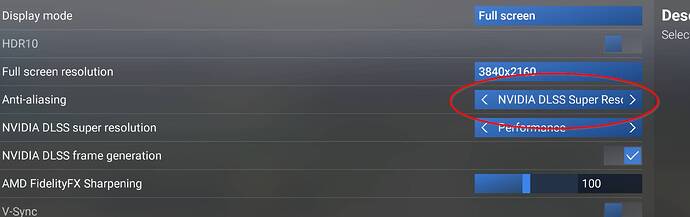ISSUE DESCRIPTION
In the settings the Anti-Aliasing method gets set back to “DLSS” all the time!
I already changed this to “TAA” at least 10 times, if not more.
But after restarting the sim it’s set back to DLSS every time!
I hate hat, because this generates very blurry displays, especially the Altimeter
[PC Only] Did you remove all your community mods/add-ons? If yes, are you still experiencing the issue?
YES
FREQUENCY OF ISSUE
All the Time!
REPRODUCTION STEPS
Please list clear steps you took in order to help our test team reproduce the same issue:
- open Settings panel and set Antialiasing to TAA
- Save it and restart the Sim
- goto Settings panel and you find DLSS again!
What peripherals are you using, if relevant:
Gforce 4070TI
Intel I9 13900K
[PC Only] Are you using Developer Mode or have you made any changes to it?
NO
[PC Only] Many issues may be due to an outdated graphics card. Please state your Graphics Card Driver Manufacturer (NVIDIA, Intel, AMD) and Version:
[PC Only] What other relevant PC specs can you share?
MEDIA
Please add a screenshot or video of the issue occurring.
[END OF FIRST USER REPORT]
 For anyone who wants to contribute on this issue, Click on the button below to use this template:
For anyone who wants to contribute on this issue, Click on the button below to use this template:
Do you have the same issue if you follow the OP’s steps to reproduce it?
•
Provide extra information to complete the original description of the issue:
•
If relevant, provide additional screenshots/video:
•
Is your msfs2024 usercfg file marked as read only?
Did you try setting the value in the Usercfg.Opt file:
AntiAliasing TAA
One of the most annoying things about this sim is that all of our AA options are Temporal types and are thus subject to ghosting.
Because of how these behave with displays ( and also in faded/dark conditions ) - I would prefer to also have some more legacy AA options.
With Supersampling/Downscaling available, we can just combine lagacy AA with 1.5x or even 2x render scaling with downsample for a crisp - not ghosting - result.
Since it’s unlikely this sim uses forward rendering - MSAA isn’t likely an option.
But there are deferred renderer ( post ) AA solutions which some people prefer over temporal types such as TAA or DLSS.
- Supersampling ( for higher end GPUs ) - crisp linear downscale (SSAA/FSAA)
- SMAA
- FXAA/MLAA ( is generally good, can be combined with scaling nicely )
- or some other a non-temporal Post Process MSAA equivalent.
Ghosting - especially in conditions when frame rate starts to get low - is very bad - breaks immersion - and pretty much just ruins moving objects on the MFDs/PFDs when contrast is high.
It would be nice if Microsobo can give us a little more variety in our AA choices instead of removing some of these which existed in 2020.
2 Likes
Hey guys
thank you very much for your suggestions.
The problem was already found and solved.
It was Nvidia gforce experience or the Nvidia app.
This had a setting to automatically “optimize” settings for specific games.
And it’s opinion was obviously that DLSS antialiasing is a good idea. Which isn’t in msfs.
I found this setting, switched it off and it never happens again since then.
1 Like
4 months later, same issue has not been fixed…
This is not an MSFS error, nor is it an issue caused by the MSFS developers. That’s how Nvidia game optimization works.
If you’re not familiar with how this works, it might appear as though something is off.
The hard truth is that users themselves choose to enable game optimization in Nvidia app or GeForce Experience so this is an issue resulting from the user choice, not a mistake by the game developers.
Feel free to correct me.
1 Like
Good to know and thank you.
1 Like
![]() For anyone who wants to contribute on this issue, Click on the button below to use this template:
For anyone who wants to contribute on this issue, Click on the button below to use this template: