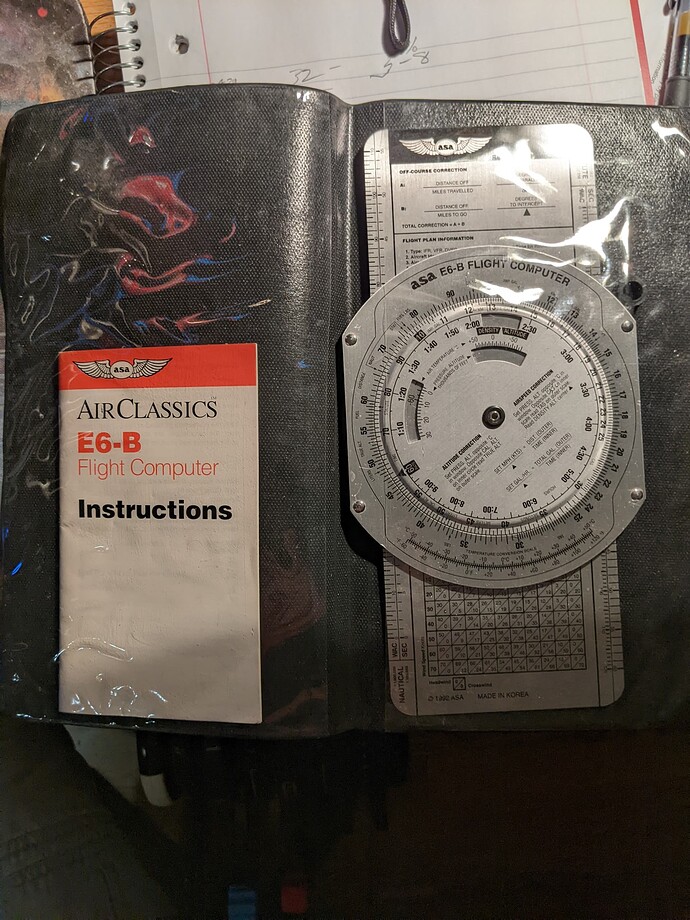I do almost all of my flying VFR and old school. I use a metal E6-B, paper charts, and paper logbooks. I print out paper approach charts the few times I fly IFR. Have been doing it that way since FS 5.1. Anyone else flying this way? Would like to hear your thoughts.
That is really cool!
Not quite as old school as you are, I always print paper navlogs (IFR or VFR), usually print a takeoff data card or equivalent, like using my metal E6B for VFR flight planning (yes including the drift angle calculations), do W&B on paper sometimes.
Printed IFR charts for the longest time, had a thick binder full of them. Stopped doing that when I started using chart subscriptions, just too much to print and throw away at that point. Would so prefer to use paper sectionals, but I fly all over the world so it does not really work…
Fun thing about the E6B, I obtained and read the FAA Flight Navigator Handbook, that was an interesting read. Turns out we can do way more with that E6B than I ever knew about!
I do this myself too! 
Time to order another one, haha.
I got myself some VFR charts for the update tomorrow. They should arrive at my house soon.
BlockquoteWould so prefer to use paper sectionals, but I fly all over the world so it does not really work…
I was fortunate to get my hands on a number of ONCs 20-25 years ago when you could order them from the FAA. Obsolete now, but almost all airports are still there as well as geographic landmarks, I have also pencilled in a few new airports.
For US flyers, many state aviation agencies publish free state aeronautical charts and airport directories. Not as many do today as used to, I have about 40 directories and 40 charts ranging from 2000 to 2022. Some of those that no longer print them provide pdf copies.
There are two types of MSFS pilots.
-
The person who plans their flight on paper before loading the sim.
-
The person who loads the sim on their home
Computer to plan their flight on the airplane’s computer.
Well, there are more than just those two but…
Guilty…
traded in my paper charts for
Digital Products (faa.gov)
and yes I still use my E6B
Still mostly Low and Slow (VFR) and still loving it 37 years later
I use to use MacPaint to create my own approach plates for FS1 when I was 13!!
I copied the format from a few Australian approach plates I had access to, and made up my own approach plates and procedures for the US fields in the sim 
So I’ve always used software tools to plot routes on maps, and calculate distances and times etc, but I do have a nice collection of paper charts, documentation, manuals etc.
Now I use an old iPad for approach plates etc, which is easy to zoom in and enlarge while peeking under the VR headset.
I love dead reckoning nav in the sim; it always amazes me that the world is modeled so well that it works. I did a YouTube recreation of Pan Am’s first Pacific crossing back in FSX, using dead reckoning and celestial nav… it was great fun. There’s a great celestial nav plugin for MSFS too. And for those that want to play with an E6b without buying one, this is great:
https://mediafiles.aero.und.edu/aero.und.edu/aviation/trainers/e6b/?q=wind
I am old school in real life but in the sim I skip all that ! 
I got my ppl in 1971. Needless to say, steam gauges are my home!! I still have the VFR Sectional Atlas from 2012 but am finding a lot of the navaids out of date, so I usually use skyvector for flight planning. I still have my E6B here at my desk and paper flight plans near at hand. I fly strictly low and slow VFR and love it. In VR it’s almost as good as the real thing!!
That is really interesting, how do you make that work with paper flight plans and VR? That is the main thing making me stick with Track IR rather than VR. I have digital charts and checklists and so on in a laptop and paper navlog and such next to me when I fly, and those are in the physical reality rather than in the VR world. Haven’t figured out how to deal with that.
The only way to work strictly paper flight plans is by lifting the headset up at each leg to catch freqs and tracking info for the next leg. I have also given in to modernity by using GPS, first in my car then learning them in aircraft. So often I spend the first little bit of each flight programming each leg into the GPS and then following that—even though I know that’s cheating!!
New school pilot here: 100% VR and loving it!
I like to plan short flights by studying the world map and memorizing the heading and the terrain on route, especially at the destination. Then I take an aircraft with no GPS and see if I can find the destination field. It’s relatively easy when the destination is a big airport - but little grass fields can be fun to try and find.
Long time ago (pre-GPS), I flew hang gliders on many cross country trips with just a map and a compass. But they can be a challenge to read while flying a hang glider - so I always tried to memorize the course pre-flight.
Sometimes I just like living in the past I suppose.
When I was in the Air Force, I struck a deal with some folks at the unit that was responsible for managing the navigational charts. This was during FS2 days, where things were still quite paper based.
The charts had to be disposed after a certain period because it wouldn’t be good if aircraft were using outdated charts.
So, rather than waste that paper, I volunteered to collect it. I had charts for the entire world. IFR, VFR, etc.
I was, as they say, a pig rolling in mud.
I did the same thing when I was in the Air Force in Canada. I even have a couple of area charts that came with Flight Simulator II.
1 in 60 rule FTW!
I wish I had the time tbh. Most of the time I get an hour or 2 max so unfortunately it’s just not feasible.
I’m like OneWez, time is at a premium plus, I don’t have the knowledge to use the tools spoken of or the finances to own them and the associated charts across the world anyway. I am, exclusively low and slow in the sim though and usually in or around mountains (currently exploring New Zealand SI - fabulous). I use Google Earth to plan and mark out a route and that will tell me headings (True), distance and elevations; from that I can fairly quickly calculate mag headings, safe altitudes, timings, fuel etc. I then run that on a separate monitor as I fly so I can look out of the cockpit and by cross referencing to the other monitor I can confirm (or not sometimes) my position. Like others have said, paved runways are generally fairly easy to spot - the wee grass strips can be a challenge!