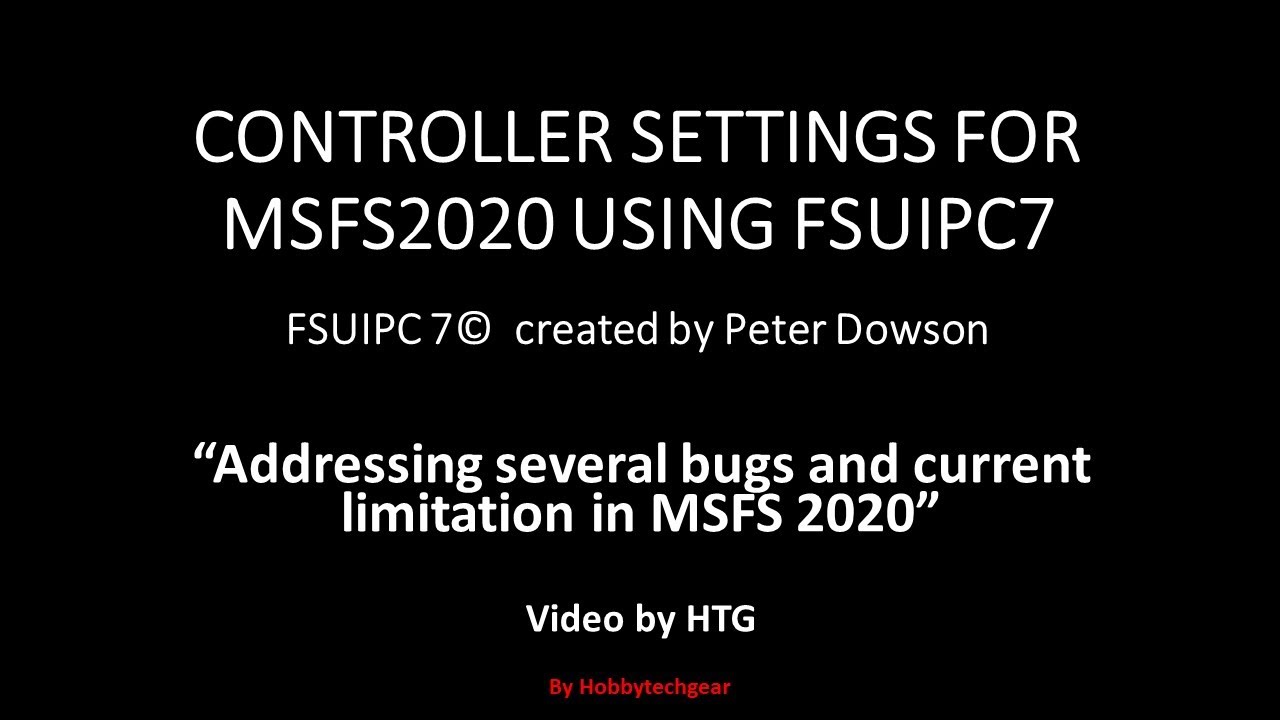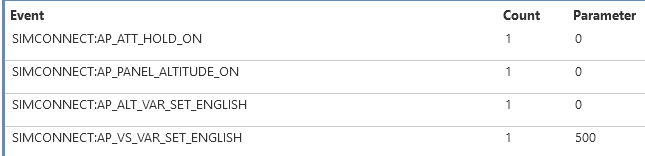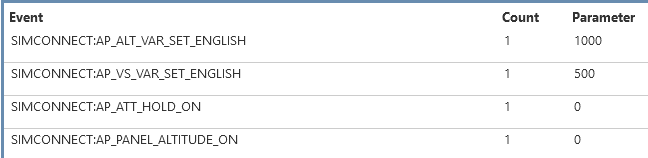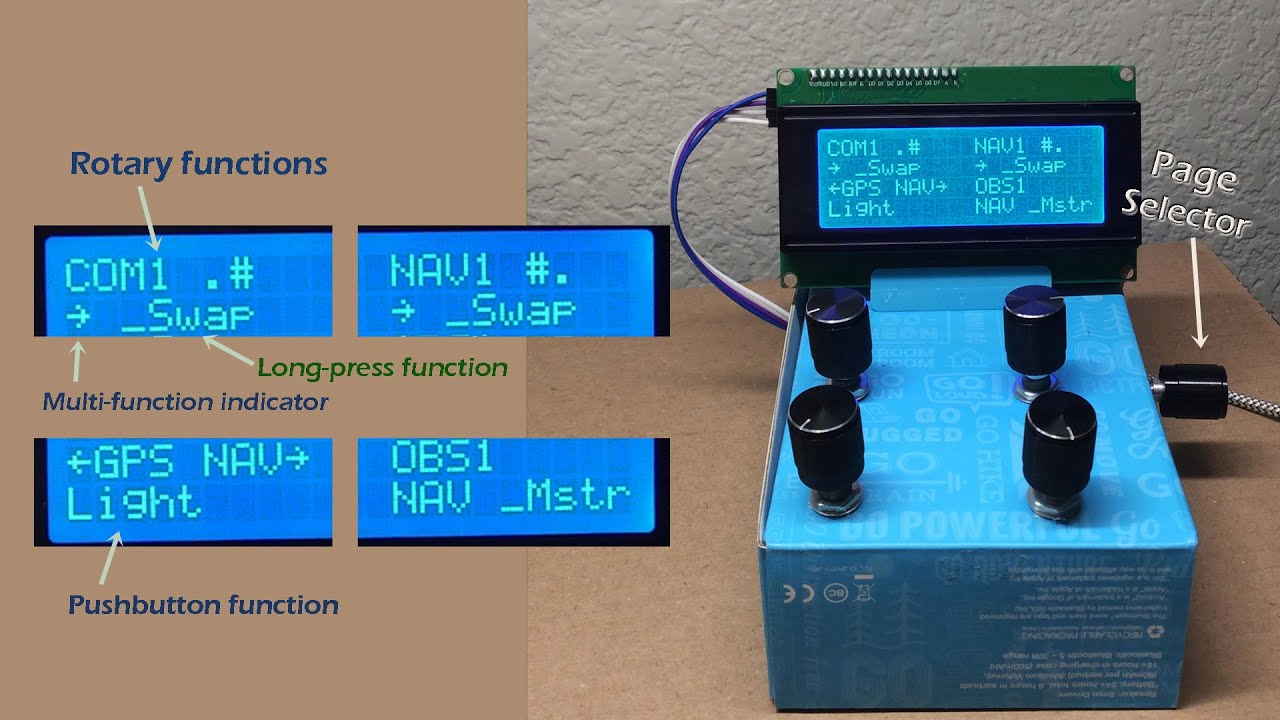I created a panel too using cheap rotary and arduino leo equipped with mmjoy2 firmware
My panel, working with Leo Bodnar BBI-64 on XP11, and MSFS2020 (except known functions non-assginables like FMS).
Buttons made with 3D printer, panel with CNC milling, and laser engraving.
Have you figured out how to map the KAS 297B altitude preselect functions in the Mooney?
I don’t tend to use that instrument, if I’m honest. I tend to use the Logitech Multi-panel for all AP functions.
I’ll see what I can get from SPAD in a minute.
So, when I press either the ARM or ENG buttons, I see this event.
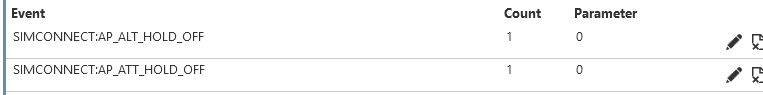
I don’t see any SimConnect output from twisting the rotaries…ah, I do when I turn on the AP, by pressing FD or ALT. It then registers those rotaries:
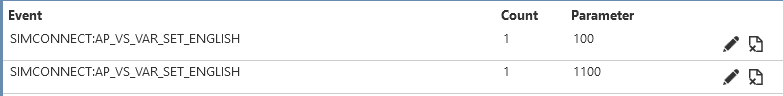
Then, a single press of ENG gives me this:
And VS mode is engaged:
Pressing ARM a single time:
Nice, which bit of software did you use to connect to the sim
I have a Question. I want to make a Button Box for MSFS.
Is it possible for Example for the NAV Light to Use an ON/OFF Switch (guess it’s called Latching switch) or do I have To use an On/Off/On Switch (3 way Switch). And Do the Buttons have to be Momentary Buttons?
I hope it’s undersandable
thanks
Hi, you can use a ON/OFF switch. Most lights can be assigned using MSFS controls menu with for example “NAV LIGHTS SET” (or similar) which will turn on NAV lights as long the button is “pressed”. This works for latch buttons.
Currently this leads to a bug so that e.g. the heading indicator knob then only has 10° steps instead of 1°. But wednesday in developer Q&A it was assured that this bug is fixed with the upcoming sim update.
And if you want further mappings, you can look here:
https://forums.flightsimulator.com/t/joystick-to-simconnect-mapping-utility-honeycomb-bravo-throttle-mappings-included/346493
I just built a DIY Rotary Encoder box for flight sims. It’s somewhat configurable to generate a vast amount of button actions, mappable for MSFS or X-Plane. So far it’s at a prototype stage, and will likely be “recycled” into a more practical design. If you’re interested, here‘s a demo YouTube video, plus link to schematic and Arduino source code.
It uses a RaspberryPi 4 that allows you to send keyboard commands through the USB-C port. So it uses the built in keyboard assignments.
Hi ! I’m starting a project with same objective, arudino + knobs + buttons to flight simulator . I’m new to the arduino, can I ask yo to share the source code of the function for the windows program to read / write from / to arduino? it’s the thing than worries me now ![]() , reading and writing to MSFS is also not very clear to me now that woluld be appreciated too. Thanks and have a good flight
, reading and writing to MSFS is also not very clear to me now that woluld be appreciated too. Thanks and have a good flight
You might want to look into Mobiflight. It handles reading switches and encoders and then sends that data to FS2020. Trying to emulate what Mobiflight does is a pretty tall order. I started out just using joystick commands and that worked soso. I built an entire GNS530 with all 14 switches and 4 encoders using Mobiflight and it made it a lot easier. I’m still controlling throttle, mixture, prop, gear, flaps, and a trim wheel with joystick commands. Here’s the source for that -
Wow! that’s really cool and helpful ! many thanks! I’ll post the thing here once is working!
I have a full home cockpit working mostly with arduino and simvim in X-plane.
I heard about mobiflight bit never used it.
My problem is that few radio components are “multiplex” and , from what i understood, this is now working with mobiflight.
Any idea how to use those in Fs2020?
I use two boards one for mobiflight and then another for the axis’s using mmjoy2 old software but does the job.
Could u give me a parts list for the setup there. Double rotory knobs visual display boards ext. I’m interesting in doing a similar project especially for the rotary knobs (agjusting AP heading altitude…)since I use VR. Did u use a Tinnsy board?. Cardboard would work for me for now. Would appreciate any info/guidance parts
u could offer.
Thanks,
Rich
Sorry for the late reply… here is the list of parts I used
for the dual concentric encoders
for the displays I have 2x16 line displays and also a 4x20 from Amazon
https://www.amazon.com/GeeekPi-Character-Backlight-Raspberry-Electrical/dp/B07S7PJYM6/ref=sr_1_4?crid=1DXH919NLVK4R&dchild=1&keywords=lcd+display+arduino&qid=1619711945&sprefix=lcd+display%2Caps%2C150&sr=8-4
https://www.amazon.com/WayinTop-Display-Interface-Adapter-Arduino/dp/B07TXGD3WS/ref=sr_1_9?crid=1DXH919NLVK4R&dchild=1&keywords=lcd+display+arduino&qid=1619711988&sprefix=lcd+display%2Caps%2C150&sr=8-9
For the CRS/HDG I have a single encoder
https://www.amazon.com/Taiss-KY-040-Encoder-15×16-5-Arduino/dp/B07F26CT6B/ref=sr_1_13?dchild=1&keywords=rotary+encoder&qid=1619714890&sr=8-13
Everything connected to an Arduino uno but you can also use compatible ones (EELEGO).
Cables and protoboards, that’s it… and a lot of patience of course. Hope this helps
One follow up note on the Prop Wash encoders. They are very nice but require a very thin panel for mounting.
Your seat looks really comfy. What is it ?
The solunion is air manager v4.0! The obs can work perfectly in both sims using this software
Have a look at Air Manager 4 plus the Knobster. You can also make a top quality DIY Knobster with this:
http://. Dual Concentric Rotary Encoder With Push Button ELMA E37 : Leo Bodnar Electronics