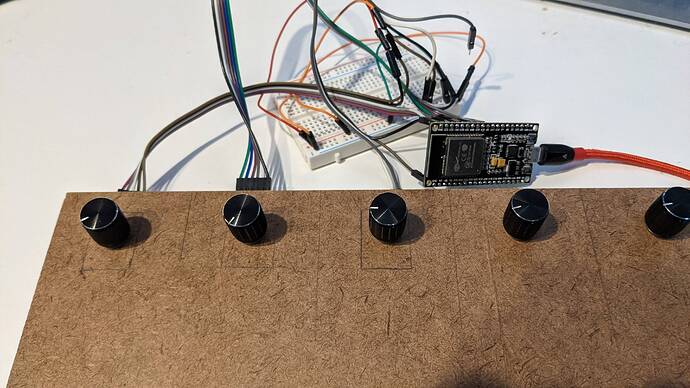Very nice here is my current project using a raspberry pi touch screen and rotary encoders. There are pages for the AP, Radios and Flaps/Trim/Brake.
Also had the same problem with the heading bug and reported it. Ended up putting a limit on how quickly the program sent the commands and it doesn’t happen anymore. Cheers!
Nice setup!!!
What programming language are you using with the pi?
OK got it all mounted so here is the semi-finished version.
Hmmm, I wonder if one of those cheap Android double DIN car systems you can get on Ali can be tweaked?
If you get one with nice buttons and knobs, the hard part is done. Just some Android code for the interface.
Edit: Also get free “Android Auto” for your plane ![]()
What size screen did you use?
It’s a 7" but not the ‘official’ one, got it on Amazon search under
Raspberry Pi Touchscreen Monitor, Upgraded 7’’ IPS 1024X600 Dual-Speaker, USB HDMI Portable Monitor Capacitive Pi Display
Here’s mine based on the arduino micro.
code, drill files, wiring all done, and it works great
I wanted to control the HDG and ALT with the knobs.
So I arrived at this page.
I would like to thank everyone on this page and other pages.
My project started on Saturday. In other words, ordered Ardiunio and encoder to Amazon.
And today(Wed) the prototype was completed. ( 4Hr x 3Day )
My FCU can control speed, heading, altitude, and V/S.
Change the mode with two buttons.
Also, It simulate pushing and pulling the knob of A320 with the push of the encoder and the button next to it.
Is it still in the prototype stage. But I was able to fly around with A/P.
Thank you to everyone.
Thanks much for the post, been looking for the dual encoders and these are nice and reasonably priced! Bravo.
I have started wotking on a switch panel as well.! I’m also using a Teensy 4.0 with Arduino. 20201115_082835|690x388
How is it possible to map the keys to the G1000 MFD knob? I see settings for HDG, NAV, COM etc. but not for this multi-function knob. I did not find a way to get it working with FSUIPCs EventIDs. Anyone get this working in MSFS?
There are many things I couldn’t get mapped in the A320 also. If you figure something out for any of the items that are lacking simvars, please let us all know.
This is a panel I just finished for MS2020 (the upper one). It is based on an Arduino Leonardo and I connect it via SPAD.next to MS2020. Though, SIMCONNECT doesnt yet give support for the chrono buttons, master caution, the defrost switch or airspeed calibration. The rest works fine.
The calibration rotary encoder manipulates the altimeter baro/horizontal situation indicator/gyro compass or the EGT needle. I select which one by pushing the encoder button. HDG, VOR1 and VOR2 are rotary encoders manipulating the heading bug and the two VOR instruments.
Does anyone know what brand those encoders are? I havent been able to find it in any other electronic store. Living in Sweden makes the fees not worth it ordering from propwashsim.
Hints on other dual rotary encoders would also be appreciated. Leobodnar has a really nice one (ELMA E37), though very expensive.
Air Manager Software is very good at interfacing Rotary encoders and MSFS Cessna Dashboard with Air Manager
Use Air Manager 4.0 (BETA) Free for BETA
Did you figure out a way to manouver the dial on the airspeed indicator? Doesn’t seem to be supported in simconnect yet.
It’s still a very early, but perfectly working, Prototype of my ESP32 based AP Dashboard with Baro, HDG, CRS, ALT and VS. Planning to add COM and NAV COM too. Changing between NAV/COM/CRS 1 and 2 via sliding switch to save on Rotary Encoders and Pins. Will probably use ESP32 only for the Rotary Encoders as there is a good lightweigh library for that and use an Arduino Mega for switches, buttons and LED’s
Interfacing to PC via Serial Port and sending it to the sim with the help of this nice Python Library. I will probably do a custom PCB when the design is finalised.
HI, did you find out how to use it?