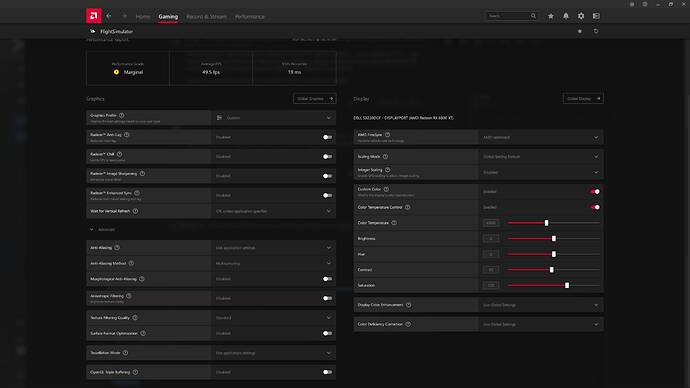I’ve just switched back to my QHD freesync monitor (was using a 4k non-freesync display before), and am getting much better frame rates as expected with a smaller display. There’s an annoying flicker though, which gets worse with radeon chill or enabling vsync set to 30fps in the game. I see many other settings in the Radeon like “Image Sharpening” and “Enhanced Sync”. Are there any recommended settings for this game? I can see things do look better with image sharpening - which curiously is the last thing you want to use with TVs watching 4k movies (another hobby of mine).
Vsync is an Nvidia thing, so I’d lose that setting pronto.
Edit: sorry… got Vsync and G-sync mixed up… again. ![]()
I’ve had the issues you’re describing. Currently I’ve got the driver AMD released in support of the GOTY edition of MSFS… that’s version 21.11.3… and have installed it as “driver only” without all the Radeon software. It has been very solid, with fewer CTD events and/or random weirdness since MSFS was released in August 2020.
I haven’t seen a driver timeout in the Event Viewer in weeks and weeks.
I disabled all those settings when I had my RX580. It was totally vanilla. I set the sim to run 60fps inside the sim options. No hesitations or jitters. I averaged somewhere around 45 fps on a Low to Medium rig. I’ve gone through at least six, seven driver updates in that time.
Ditto what CasualClick & Seven7Tango stated.
Disregard the Performance Guide, it’s biased towards shooters and such, means nothing for msfs, other than showing you frame rate.
Most of the default settings are aimed for first person shooters, etc. and dx9 improvements.
Any settings that have amd or use application settings options are set to application.
note. 21.12.01 are the newest that work for me, all 22.xx.xx cause ctd for me.
1440p monitor 30 vsync for me set in msfs.
Good idea on drivers only Seven!
There are never any visual bugs with these settings in Flight Sim, not with the Radeon 5700 and also not with the Vega 11:
Radeon Anti Lag: Off
Radeon Chill: Off
Radeon Boost: Off
Radeon Sharpening: (I use 33% but you can put it to off, it´s a matter of taste)
Wait for VSYNC: Force on. That´s an important one!
Control FPS: Max FPS 60 (that´s a crucial important one too! Some games don´t have an FPS limiter for example in menus or character selection screens and you can overheat and damage your graphics card and VRAM when it´s suddenly rendering a simple screen with a little bit of text with 9999999 FPS)! Never forget to set the limit to 60FPS.
Antialiasing: Software controlled.
Morphologic AA: I don´t know exactly what this is and what this does.
Anisotropic filtering: on and 16x
Texture Filtering Quality: Highest
Surface Optimization: Off (this can lead to texture errors when switched on)
Tesselation mode: AMD optimized
OpenGL Triple Buffering: deactivated
Reset shader cache: better leave this setting alone, this might be some reset and I don´t like resetting anything in my OS or driver settings.
Many thanks, just what I was after. One thing though:
Radeon Chill: Off
Control FPS: Max FPS 60
Is this the control fps feature inside MSFS you are setting 60 fps (I couldn’t find any setting for this in radeon UI other than with the chill feature? I’ve always used Radeon Chill and set it to max 45 fps (which prevents my GPU from constantly sounding like it’s about to take off). Unfortunately the in-game options are 20, 30, and 60.
The newer Radeon drivers can lock frames by setting radeon Chill with the lower and upper numbers being the same.
They have removed the control FPS feature as the Radeon Chill feature is essentially the same. I used to use the in game setting of Vsync but as of last week started to use the Radeon Chill feature to lock the frames instead. I find it is smoother but your value may vary.
Also to the OP .. Usually flickering occurs when you have freesync enabled and the monitor isnt 100% able to deal with it. So i would make sure that the Freesync is set to off for MSFS in the radeon software for the profile.
Thanks, the flickering seems to have gone away by itself, not really sure what was going on there. Definitely Radeon chill is great, can set frame rate control precisely. 45 FPS I found to be the sweet-spot for me, allowing ‘high-end’ in-game graphics setting, if I go for 60 fps I need to drop to ‘medium’.
I have seen others arguing that your GPU should always be running at 100% otherwise you’ve wasted your money and are not taking full advantage of it. While it may be true that GPUs have inbuilt protections and are designed to run at 100%, just having it run at 85% is so much quieter and I don’t notice a big drop in my graphics.