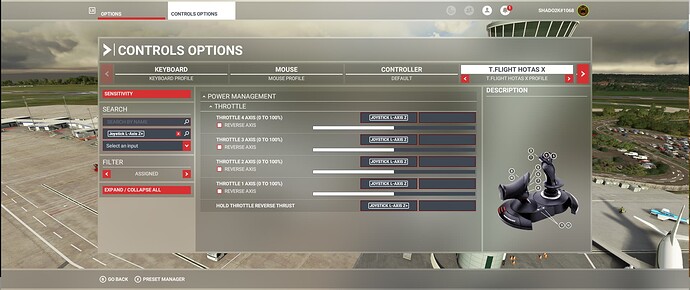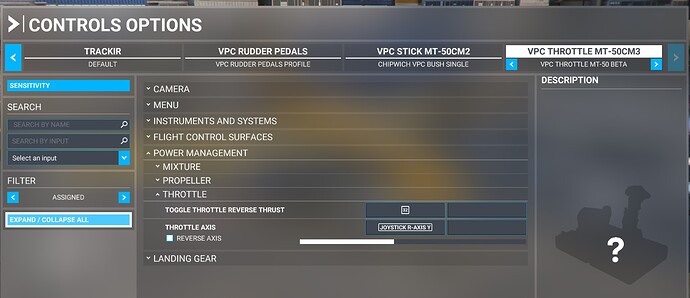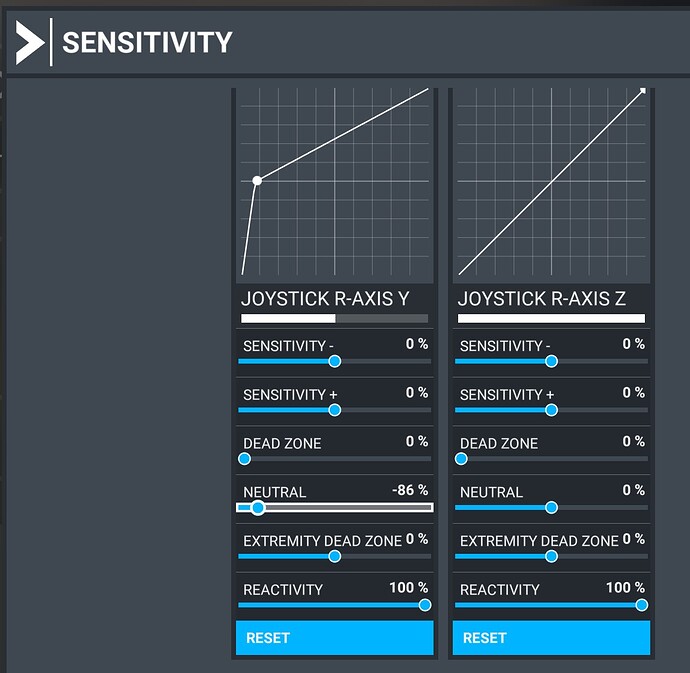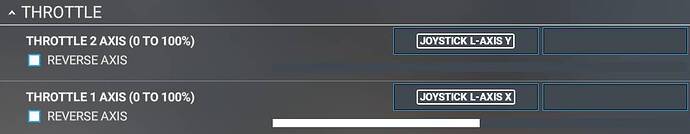I tried the various commands available for reverse, but the throttle won’t move into beta. I know that you can use a mouse cursor to drag the throttle, but would rather map a button or even axis range if available. Since this is a STOL capable aircraft, I assume that a pilot would use beta often. TIA
Take a look at this, as it may help.
You can bind Throttle 1 decrease to a button ( I think that’s what it is called?), I did this for my throttle. You just throttle to 0 and then press the button to trigger beta, release the button and throttle forward to exit.
@hobanagerik thanks for your reply, but setting the neutral point to the rear detent on my Virpil throttle, didn’t take the range below the detent in the Kodiak, or point at which it should go into beta. The range is still within the idle to maximum power range. I think that I actually need the throttle to somehow go below 0, like -20, but don’t know how to adjust the rang.
I have approached it slightly differently and have assigned Toggle throttle reverse thrust to a joystick button so all I have to do is set throttle to idle, hit the reverse button and you see the throttle does a tiny backwards twitch to confirm it has switched to reverse mode, then push throttle forwards for reverse thrust. When you are finished in beta, set throttle to idle, hit the same button and your back in forward thrust mode.
It would be nice to be able to move throttle back as in the real plane but I have a Thrustmaster Airbus stick and i felt this would be a nice solution and give me full control resolution over the reverse part of the throttle travel.
Anyone else use the same approach or am I on my own on this one?
I have my tflight setup like this for the throttle, all mappings for engines1,2,3 and 4 are done from the detent forwards and back to the detent, for beta i have hold throttle reverse thrust set, I move the throttle from the detent in the backwards direction then back to the detent (hope that make sense ;).
Which binding are you using for throttle 1? Can you post an image of it?
First, thanks for all of the replies. I really appreciate the community support.
I have a Honeycomb setup, but since I fly about 75% of the time in DCS and 25% in MSFS, I’m usually using my Virpil HOTAS. I used to switch back and forth, but since I spend most of the MSFS time bush flying, lately I have just been staying with the Virpil setup. Very much like a stick over a yoke anyway.
FYI, using the Steam delivered version of MSFS. Perhaps this is the way that the Virpil MT50 CM3 throttle looks to MSFS, but I notice that some of you are showing % of movement in the control assignment page, where the Virpil just shows a graphic without % given.
Don’t mind the button 32 setup to toggle revers thrust. I think if you have an axis assigned to Throttle, any buttons mapped are ignored. At least on the Virpil throttle. The Virpil also shows less bar when you push the power lever forward and you would think that the REVERSE AXIS should be checked, but the sim interprets it correctly.
Since the axis is reversed in the control setup, this is what the Sensitivity settings look like when I set Neutral point to the rear detent on my throttle. It functions, but the power lever in the sim never goes below the Idle position. It works similar in the Caravan. Note that I can use the mouse to drag the power lever below Idle and into Beta, but that gets sort of tricky going heads-down in a short field landing. Otherwise I have no complaints about the Kodiak at all. Wonderful aircraft to fly.
Thanks Shado2k1068. I tried your setup, but got some really weird results. Like the power lever would snap below Idle in the middle of the movement range while moving forward, then snap to full power moving aft. Again, mine doesn’t show % like yours does, so a WAG as to where the ranges are.
I think its because you have the wrong axis bound. There are two, perhaps three different throttle axis to select. Make sure you have the “0 -100” one.
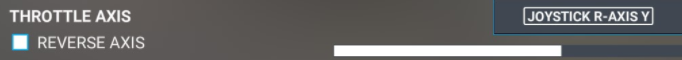
Try this instead:
If your physical throttle has a physical detent to rest at, as the TQ6+ has, then set the lever there. Then go to the sensitivity screen to set the “Neutral” point so that the dot is sitting right on the horizontal line.
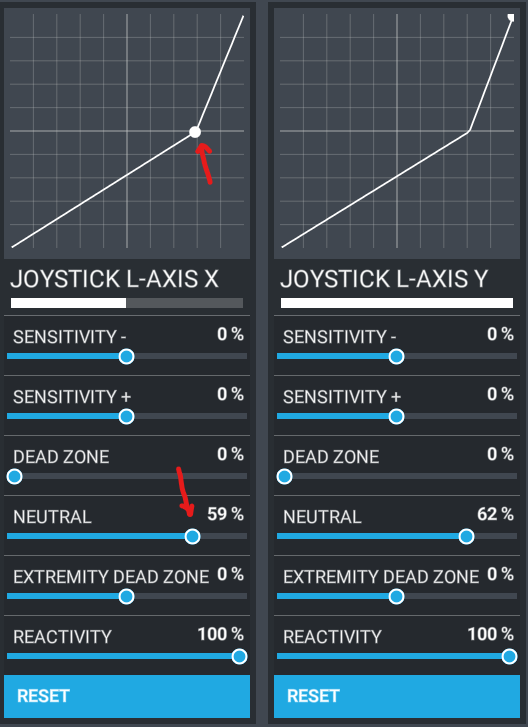
Your neutral point may differ to mine, but that is how I have mine configured, and it works flawlessly with no button presses.
Thanks for your reply. I’m not understanding how it could be the wrong axis, since that is what MSFS detects when I move the Virpil’s right throttle forward. I use the left throttle for prop pitch and the flaps lever for mixture/condition. All work well. It’s only moving the throttle into beta that doesn’t work.
I tried assigning Throttle 1 as the throttle, but the results are exactly the same as assigning it to Throttle. So it appears that Throttle or Throttle 1 are the same as far as MSFS is concerned. If I were using a throttle quadrant, like a Honeycomb or CH Products, I’d map separate throttles. I understand that concept. But mostly bush flying SE aircraft. XCub, Porter, Kodiak, and Caravan.
The Virpil does have a 4th smaller axis on the front side of the right throttle usually used for radar elevation. Let me try assigning that to decrease throttle and see if having a separate axis for reverse works.
Yes, as I tried to explain earlier, the Virpil shows reverse input in the controller setup, in that the white bar reduces in length when I push forward on the physical throttle. You would think that I would need to check the REVERSE AXIS box, but the sim interprets it correctly. That’s why my lower detent shows on the left and yours is on the right. Regardless, it snaps to the Idle range but still doesn’t move into Beta.
That’s just the default profile. Mine did the same thing, and there is nothing written in stone that means you cannot change those. My rudder pedals had no default profile, so I had to make my own. Humour me, if you would please, create a copy of your profile then change the throttle binding to the “0-100” one instead. You have nothing to lose.
You would need to clear the current binding first, then search for “throttle”, and pick the “0-100” one. Looking at your image you are doing the right thing, just with the wrong axis.
OK, good news. I tried your method of assigning to the Throttle 1 (0-100) and it worked. It is a little tedious at the bottom of the Idle range, in that there is a really tiny space between Idle and Beta. But I could probably tune that out.
However, the method of assigning a separate axis also works and for me is much better. There is no doubt about where you want to be. The throttle lever moved to Idle, then pulling up on the little axis on the front side of the Virpil right throttle lever moves the power lever into the beta zone, similar to what a Boeing does with the throttles at idle and pulling up on the reverse handles. What’s cool about it is that there is a little lag before it moves, like the blades are transitioning pitch past feather. Also, to take it out of Beta, I can either push the reverse axis lever back down, or move the power lever forward, which also seems like it would be in a real aircraft. Need to consult with my King Air buddies.
Thanks for your help hobanagerk. Even if I didn’t use your method, it helped to work through all of the different assignments to find the one that I prefer.
This is what worked best for me:
That sounds like you don’t have analogue control over beta, if I’m reading that display correctly. Any input on the other axis leads to full reverse thrust?
Yeah, I think that you are right, even though I assigned an axis. It will work for me, because I’m usually full or off, but I’ll tinker with it tonight to see if I can come up with something more granular.
The method I’m using commits I would imagine ~20% of the bottom of the axis to Beta. Inside my throttle I suspect there is a little ball bearing that denotes the detent. It takes a little effort to move it over this “gate”. When its on the gate I can see on the NXi that I am in Beta, and this is handy for controlling taxi speeds. As I move it lower I get more, and more reverse thrust until I get to “-25” at the bottom, and full reverse. I would need to blip it while taxiing if all I could do was full reverse, but just below the detent it works to keep me at taxi speeds nicely without resorting to using the brakes.
I usually want full reverse after landing though. 
So my 2 King Air buddies say that they put the condition lever on one engine into low idle for taxi. They would put both, but they say that the air conditioner pack doesn’t work well with one of the engines at a lower RPM (I think they said the right engine). In the Kodiak, if I move the condition lever to Low Idle, I can taxi fine without using Beta.
Using all of my lunch break here, but tested assigning the axis and also a button to Hold Throttle Reverse Thrust, which I think is similar to what both @Cliffyboy1962 and @Shado2k1068 said they do above. It worked in both cases, allowing a granular movement into Beta by advancing the throttle lever forward. For me, I still like using the axis over the button since it is pulling up motion, but either work well.