I have a bunch of error messages and a blank workspace when I try to import the H135 model into Blender. Does anyone have a solution yet? I would like to export the UV files to help with repainting the helicopter. All help welcomed!
Hi there,
I put your post in SDK Discussion.
Sorry for being cheeky, but while you’re at it, if you could do the same for the Nemeth Designs Aerolite 103 I would be a very happy bunny. Can’t find a paint kit for it anywhere!
Hey there!
I would try downloading the paintkit on flightsim.to, by Crispy.
If that does not work, join this discord (https://discord.gg/CNrJ2hZUd2), and we can help you over there.
Yes I’ve been using Blender now to create several good quality liveries … but note that you must import the model as Collada (Default) (.dae) to be successful. This is a screen shot from my work on the Era Helicopters (Alaska) livery.
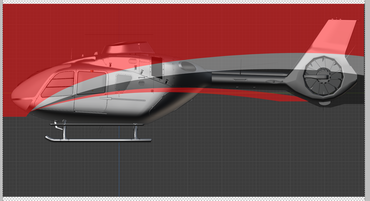
I’ve learned a lot since doing that one and have recently upgraded it to an 8K livery:
I am currently putting the finishing touches to this private 8K livery, so you can see the quality is pretty good once you’ve learned a few tricks in Blender:
Good luck!

