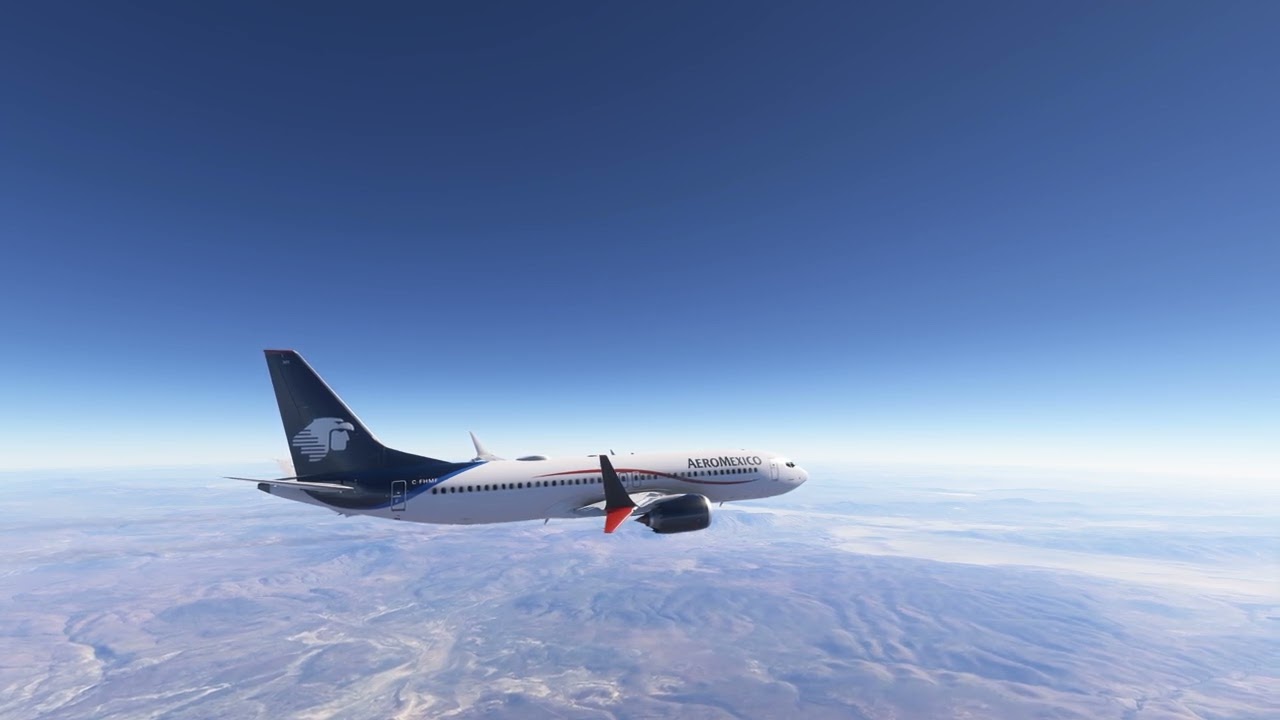The 737 Max will gas light you into thinking you are doing something wrong. Fly the 787 to see how simple it is to use LNAV/VNAV.
I am on standard 2024, no 787 there. I own a Premium Deluxe 2020 with Asobo 787 but planes and scenery from 2020 did not transfer yet to my 2024 copy. I just hand-fly the 737, it is OK and fun:)))
I finally got LNAV/VNAV working again.
It seems like the 737 Max wants a SID in your route. Follow the SID on takeoff and activate LNAV/VNAV.
Or maybe they fixed it because my most recent 737 route had a SID. Usually the route starts 10 NM or so from the airport.
If MSFS 2024 did in fact fix the LNAV thank you so much!! I am quite happy about flying the MAX now.
I want to do a 2nd update. I can’t get the LNAV to work consistently, even with replacing the points on the FMS and disengaging autopilot. It may just be a pure bug.
3rd update! I was able to get LNav working on a flight by doing the following
- Removing all discontinuities (necessary per a post above)
- Turning off autopilot and turning it back on (not sure if necessary, will continue to test)
- In the FMS, press the purple “VECTORS” and click on the next point in your FMS that you want to NAV to. Hit execute, and then LNAV should take over when you cross the line
To be exact, first push the button that is beside the next waypoint after the discontinuity then push the button beside the discontinuity then EXEC.
Or you can press DEL and then the button beside the discontinuity then EXEC.
LNAV is not working today. This sucks!!!
Within the FMS, there should be a waypoint that’s highlighted in purple. Sometimes it says “VECTORS.” Select a waypoint that’s after the purple waypoint, click that, and then click the vectors waypoint. It should MODify the route, and have to hit execute. Once you do that, you can get LNAV working by doing an intercept.
For me my 737 will fly right over LNAV line unless I use HDG mode to guide it. Hand flying it doesn’t intercept LNAV line.
Hi,
Have been struggling with this also:
But getting some good help. The 787 is child’s play compared to the 737.
Key to getting the VNAV to work is to make sure that relevant waypoint on the approach have the correct altitudes in them. They will if you use the flight planner. As suggested above check the LEGS and get rid of discontinuities.
The VNAV screen also needs the correct cruise altitude in it… the flight planner defaults to FL350.
Then to descent on the VNAV you need the altitude of the point to which you are descending in the altitude selector. Then it will calculate and execute the T/D time to descent and a green logo will appear on the map.
I am going to get this puppy to hunt as I am still stuck getting the ILS to work but have good instructions.
It flys at better FPS than the 787.
What utility do you use for FPS data?
I use their DEV FPS Panel as well as a proprietary non-MS utility. I also use Task Manager Performance to get Shared and GP memory. I have a bunch of other utilities that I used when I got my Ryzen 7950.
I think this worked. I played around with vectors and went direct to the next waypoint and LNAV activated. What a chore. 787 LNAV is click the LNAV button once wheels are up.
LNAV makes flying nice and boring.
If that’s the way the 787 is working for you, then you’re either lucky or the aircraft is bugged.
Modern Boeing LNAV is pretty consistent: to engage LNAV on or immediately after takeoff, the aircraft heading has to be within something like 20 degrees of the first waypoint on the route. Depending on the route you’re flying, that first waypoint may be a full 180 degrees away from your runway heading on takeoff. Typically this will show in the LEGS page as a vector. IRL, ATC will give you a heading to fly on takeoff once you’re wheels up and climbing, then vector you around or send you direct to a waypoint. Once you’re generally pointed at that first waypoint, either by self-vectoring or from ATC instructions, you can engage LNAV.
Anyway, FWIW, I made my first complete fligth in the 787 MAX in FS2024 last weekend. The plane has a TON of UI and usability bugs, and more than a couple systems-related issues. But LNAV and VNAV worked okay once I got the plane onto the planned route. (*)
(*) I did have an LNAV-related bug - ATC vectored me to a waypoint further down the SID than I had planed ahead of time. I tried to do what I can do in any correctly-working Boeing by doing a direct to that waypoint. The FMC in the MAX didn’t want to do that and failed to delete the earlier skipped waypoints. I finally just ignored ATC and flew the full pre-planned SID. But again, once I got onto that route, LNAV followed it fine.
In the 787 I do have to intercept the route. But LNAV works 100% of the time for me on the 787. The 737 Max is really hit and miss and mostly miss, meaning I am flying a mission in heading sel.
Thanks for your reply!!
Yup. I spent a bit of time last weekend learning the 737 and it is harder to fly than the 787 especially on AP, but it does function. I was disappointed that it has the same VRAM bug and cannot get over the textures on runways with my 8GB card.
Have had it with this game if I cannot play it with an 8GB video card.
PS I wrote up all the issues and solutions.
VNAV, LNAV, VNAV Path, VNAV Speed is working awesome on the 737 Max 8. Love this simple FMC. Plane flew itself from departure all the way to final.
Yes, does work. I have perfected the 787 and gotten 60+ FPS with the 3070ti card so am a happy camper… had to turn the textures to low and TLOD 100 to not stress out the card. Still prefer the 787 as the 737 seems a bit too retro for me… more like the C-172 ![]()
Yes, 737 is retro but it is the only plane I like to fly in career mode. 787 is my favorite.
That career mode looks interesting, but I already have a license ![]() It is probably a good idea to learn the 737 since if you can use that I think it is the same system on the 747, 767 and 777 maybe… the 787 is all new and dumbed down, so I feel comfortable with it… have finally gotten it flying at 80+ FPS… works well.
It is probably a good idea to learn the 737 since if you can use that I think it is the same system on the 747, 767 and 777 maybe… the 787 is all new and dumbed down, so I feel comfortable with it… have finally gotten it flying at 80+ FPS… works well.