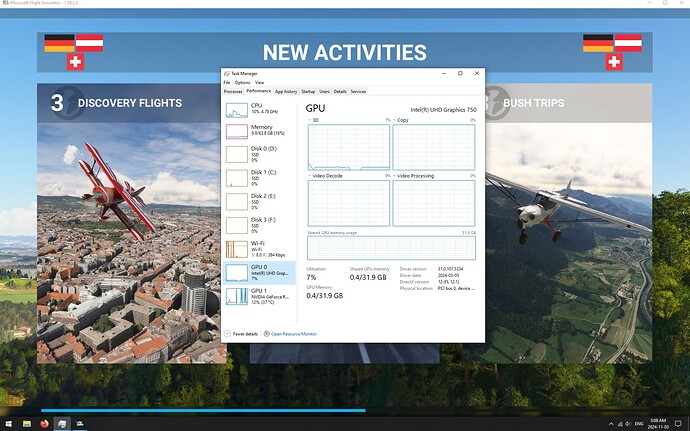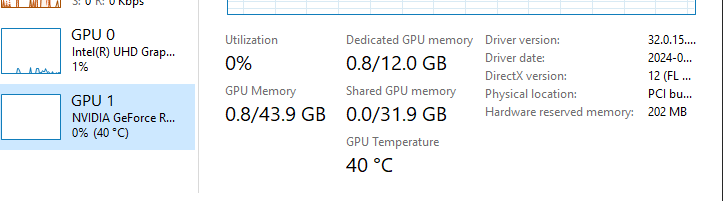Considering a pair of ASUS TUF RTX3090 O24 Gaming GPUs.
SLI kind of fell by the wayside, and honestly, MSFS can’t fully utilize a 3090 as is let alone a pair of them. With DLSS support in MSFS around the corner, a single 3090 (which is already more than enough) will be even more so.
You would be better off with dual CPU.
Haven’t seen that motherboard yet, The Ryzen R9 5950X needs a co-pilot?
If you were doing a new build for MSFS only, you’d be better off with the Ryzen 7 5800X3D
I also run a 3090/5950X and MSFS is not able to utilize it fully as is, so adding double (either GPU or CPU) is not very advantageous.
I get some freeze frames in the game but otherwise fairly fast. It was stuttering terribly but maybe not so much as of yesterday. The ASUS Crosshair VIII Hero supports two GPUs but with no empty slots between cards. It will be hot even with external forced air fans.
I did an interesting hardware experiment today. I plugged my monitor into the integrated Intel UHD graphics DP so I could run windows on integrated graphics and my VR headset on my 3080Ti. Worked well after a small bump. The driver detects the resolution of the monitor (4k in this case), and locks the resolution. Unfortunately, 4k is too much for that hardware, so I swapped my 1920x1200 monitor. That worked very well. The sim took forever to load up at 4k, but loaded normally at 1920x1200. VR ran great.
Not a great setup for anything but VR, however nice to know it works.
If my monitor is plugged into the Intel UHD on-board graphics display port, and my 3080Ti is plugged into my Valve Index VR headset, what is the sim doing on the 3080Ti when SteamVR is not running? See below.
EDIT: windows creates a shared memory pool for the GPU to prevent crashing when dedicated GPU VRAM runs out. The Intel UHD 750 (iGPU) has no dedicated VRAM, so windows grabs half my system RAM for the iGPU (32GB) and adds it to the 12GB of dedicated VRAM for a total pool of 44GB of GPU memory.
Flipping the inputs around caused windows to fail to boot. I also had to reset the VR headset in SteamVR. In other words, you can’t run the VR headset off the iGPU.
I am back to plugging BOTH into the 3080Ti, and I’m leaving the iGPU out of the picture.
Hi @OldpondGL
What if you had the VR headset and a regular monitor (configured as the primary Windows display) both plugged into the iGPU - would it then boot?
I’m not suggesting that you would want to do that in your case, but just as a test to see if it is technically possible to run a VR headset off the iGPU. ![]()
It would have to be DP and HDMI, as the iGPU has one of each.
Correct - I don’t use VR so don’t know if they plug in using DP or HDMI. The monitor would need to plug into the other port, so you might need a DP->HDMI or HDMI->DP converter cable.
That didn’t fly. Perhaps without the nvidia card installed, but I’m not going there. ![]()
Hello everyone! This discussion about using dual GPUs and even integrated GPUs (iGPUs) for MSFS is really interesting! It’s a complex topic, but I’ll try to share some general info that might help.
Multi-GPU setups (SLI or Crossfire) were once a popular solution for boosting performance in graphics-intensive applications. However, as we’ve all noticed, SLI has largely fallen out of favor with major hardware producers, and support in new games is quite limited. Additionally, MSFS is known for not fully utilizing even a single RTX 3090, so adding a second GPU may not bring a significant boost in performance. This is partly due to how MSFS manages hardware resources and the current limits in multi-GPU support within the software.
As for using an iGPU alongside a primary GPU (like an RTX 3080 Ti), it’s an intriguing approach. In theory, an iGPU can handle lighter tasks (such as displaying the desktop or using a lower resolution) while the dedicated GPU is reserved for more intensive work, like VR or other high-demand graphics applications. However, performance may be limited by the iGPU’s VRAM, which is generally smaller than that of dedicated GPUs. Unfortunately, Windows can sometimes struggle to allocate resources smoothly between an iGPU and the primary GPU, especially when VRAM fills up and memory sharing becomes necessary.
Driver updates might also be a good solution, as specific drivers (especially for VR or advanced multi-GPU setups like DLSS) can sometimes help improve performance and reduce lags or freezes in the simulation.
Another interesting aspect is how Windows allocates shared VRAM (for instance, using system RAM for the iGPU when dedicated VRAM is exhausted). However, this can slow down overall performance, as system RAM is slower than the dedicated VRAM found on GPUs.
In conclusion, for MSFS, a single powerful GPU might be more efficient than trying to run a multi-GPU or iGPU setup. But testing and experimenting, as you’ve done here, is always the best way to understand the limits and performance of your hardware!