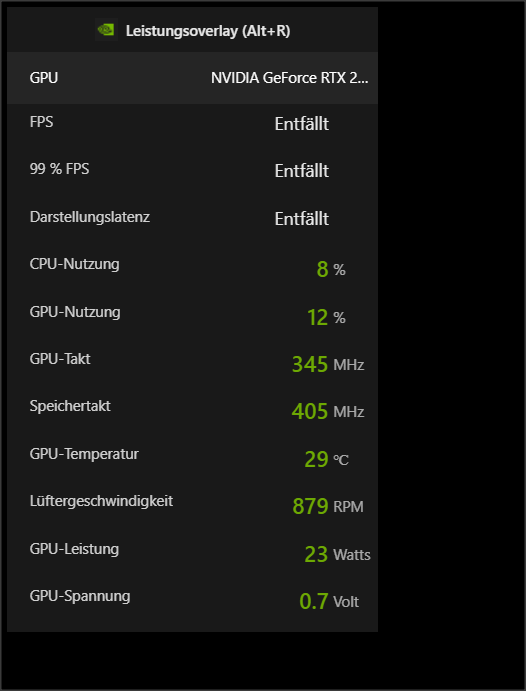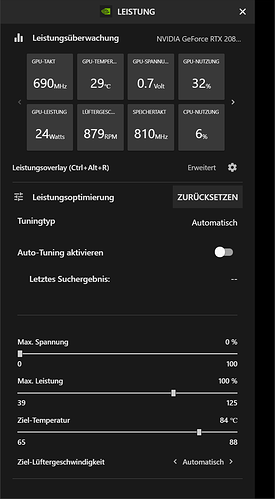They’ve released a version of the Performance Tuning Tool in Geforce Experience. I’m wondering how it works vs MSI Afterburner.
I seen the changelog of new version too…
At this sentence
Along with this technology, we also introduced 360Hz G-SYNC esports displays featuring
the only what I thought was “how far away from normal gamer / pc user is nvidia in meanwhile”
But for your question:
Performance Panel & One-Click Automatic GPU Tuning
Now out of beta, the new “Performance” panel allows you to monitor your GPU and show them on your screen. For RTX 30 and RTX 20 class desktop GPUs, there’s a new automatic tuner which finds the best overclock settings using an advanced scanning algorithm, and manages your GPU tuning profile for you. Access this panel by pressing [Alt+Z] and clicking on “Performance”.
I never ever trust “auto performance tools” in special for GPUs , which mostly all at here limits and we can see what happens in case of these AMD auto-perf-s…t.
The monitor looks okay for the quick overview, but far away from flexibility ( and features) of MSI Afterburner…
EDIT: forgot screenshot is german.. what you can see is cpu usage, gpu usage , cpu & gpu temp , memory freq. , cooler speed, gpu voltage, gpu power, fps, avg. fps, latenz
interesting. thanks. yeah I just tried it out. I agree with you. MSI Afterburner with a custom fan curve and no overclock is giving better performance than the auto overclocking thing.