Even with three monitors rendered at 1.25x? Please, when you get a minute, bring up the FPS display from the dev. mode, and let us see the results there. I think that’s the highest resolution I’ve seen quoted here so it would be useful as a benchmark of sorts.
yes… same wish from my side…
Playing with 40MPixels and a old 2080Ti… don’t know what you should say 
I’ve posted the FPS in P3D and MSFS. P3D is 30-49. They are recorded in the vids.
I’ll have to try a different browser. Chrome states that it does not support the codec.
Chrome, Firefox, and Edge all report the same thing:
![]()
Okay, so I got them to play on my iPhone of all things! You aren’t using the sims FPS view, and that’s the one we were wanting to see, as it goes into way more detail than you are showing in that other tool.
It’s output looks like this, and this thread shows you how to turn it on:
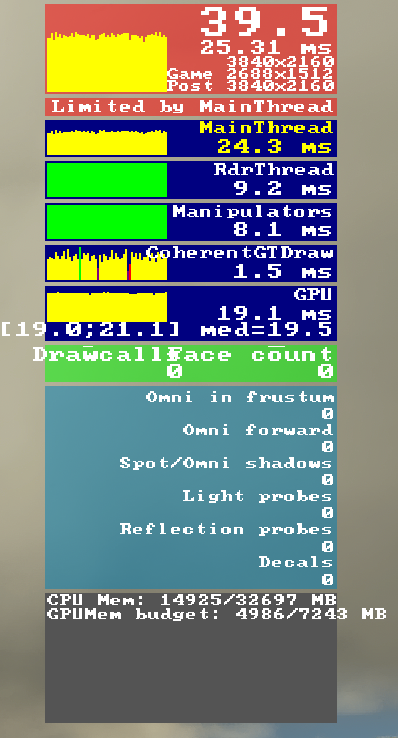
In the image above it shows that the frame rate is limited by MainThread i.e. the CPU. GPU is below, and has a slightly lower frame time. I am expecting yours to be GPU bound. At the bottom, it shows how much memory is in use.
15GB used by the sim…ah, memories! ![]()
I downloaded the vids, but realy bad quality and nothing to read. May be upload to YT is better.
EDIT:
yep… but at 3840x1600 and a scenery which is not comparable what we get in msfs.
Hi mate,
Appreciate your advice. Sorry for delay - been sidetracked by work.
I will run the FPS in the sim and get back to you. Just for the record, the FPS in P3D was 30-49, and I was using the NVIDIA telemetry in MSFS which was giving me FPR 30-40.
It took me ages to shrink the vids down to something the forum would allow me to upload (I use WinX). Any ideas for other software?
I’ll try to post the info soon. Thanks again.
Dave
I would just take a screenshot to be honest. A video is overkill. I have bound the snipping tool to my PrtSc key:
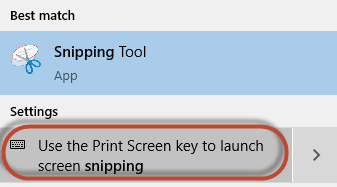

It’s not ticked here as I am on my working machine, and I use something called Snagit. Tick that box, then when you press the PrtScr key a cursor appears, with a small menu at the top, where you can decide if you want to do a full screen capture, or just draw a bounding box around what you want.
The great thing about this is it automatically puts it in the clipboard! So can now just Ctrl+V to paste right into the forum.
So much easier than shooting video, uploading to YT, waiting for processing, copying links etc. It’s just two key sequences: PrtSrc then Ctrl+V.
