Hi all ,
I am STILL having ongoing nightmares getting MSFS to e anything like usable.
This is my hardware:
10th Gen i9-10900KF
MSI Z490 UNIFY
Fractal Design Cooling FD-W-2-S3601
MSI GeForce RTX2080Ti Gaming X Trio – running 3 x 4K monitors via DP cables
32Gb Trident-Z DDR4-3200 16GBx2
2 x Samsung 1TB SSD 860 QVO
Seasonic PSU SSR-850FX
EDIT → New 64Gb Trident-Z DDR4-3200 16GBx4
New 2TB 970 EVO Plus NVMeM.2 (main drive)
All the software (Win10, Nvidia, SPAD) is up to date. I am running the latest MSFS software (updated August 2021) after the usual run-around with a random error message that needed to be worked around. Current version is 1.18.15.0
I have set the RTX2080Ti settings exactly as per this article:
My system has 8 x Saitek flight panels connected along with a Honeycomb Yoke A and the throttle quad B. These all work fine in P3D.
Problem:
Running any scenario results in a ridiculously slow unplayable game. Literally running frame by frame – it takes so long that even trying to exit the game takes to the menu takes about 3 mins.
The GPU is running at 100% while the CPU and memory are around 5-10%
It goes without saying that I have previously run MSFS on this system with way less problems and lag like this so I’m hoping this latest problem is something obvious because I’m close to canning the whole sorry POS.
I’ve tried running with and without being online with the same result.
I’m just over this sh!te. Every single time I try to get this sim running following an update, I have more and more problems. Like most, I’ve had it since the beginning and have been so so patient – despite the multiple insanely irritating install-fail loops, CTD, assorted random errors, complete reinstalls, and the latest beauty “mandatory update. Please quit and download the update from MS store” only to find the store thinks you’re all “good to go”. Like most, I’ve been putting up with this debacle for a year now.
I spend 3% of my time flying and 97% of my time trying to make things work – including the attached USB hardware – and frankly the support from MS is pathetic.
I’m literally begging someone to help me because I’m so over this. I invested money in my system thinking I would have a great working sim for all sorts of A/C that I’d be able to use in 4K for reasonable amount of time.
All I’ve got so far is lemons. Literally.
Thanks in advance if you can help
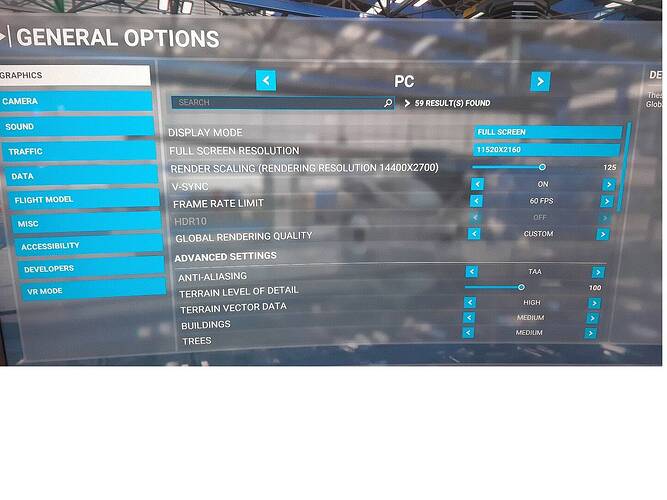
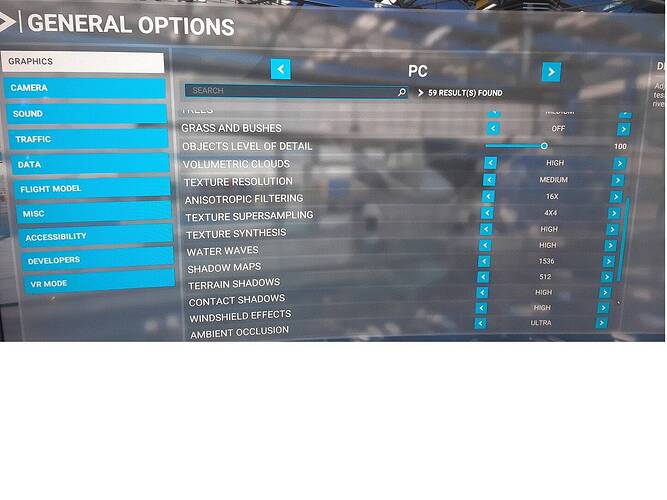
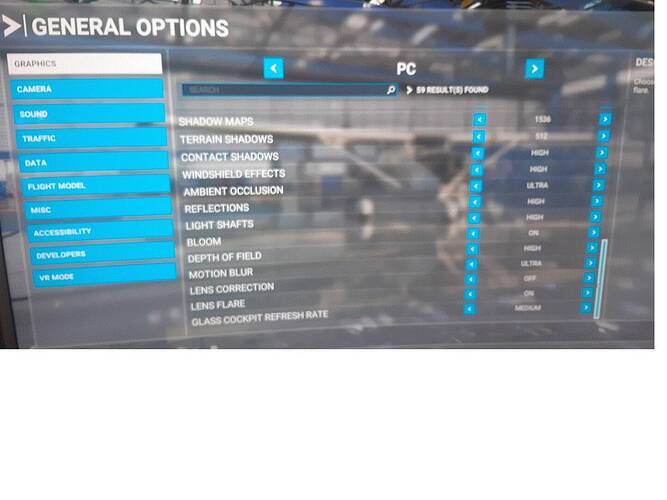
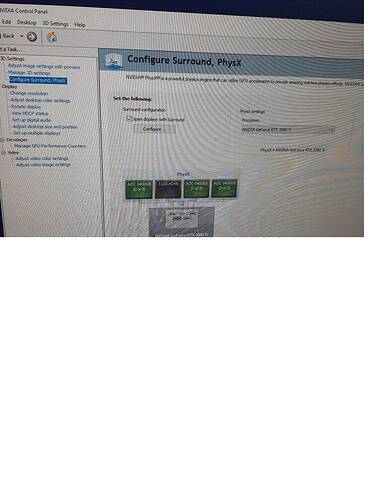


 ).
).